CYP IP-7000H-TX handleiding
Handleiding
Je bekijkt pagina 27 van 48
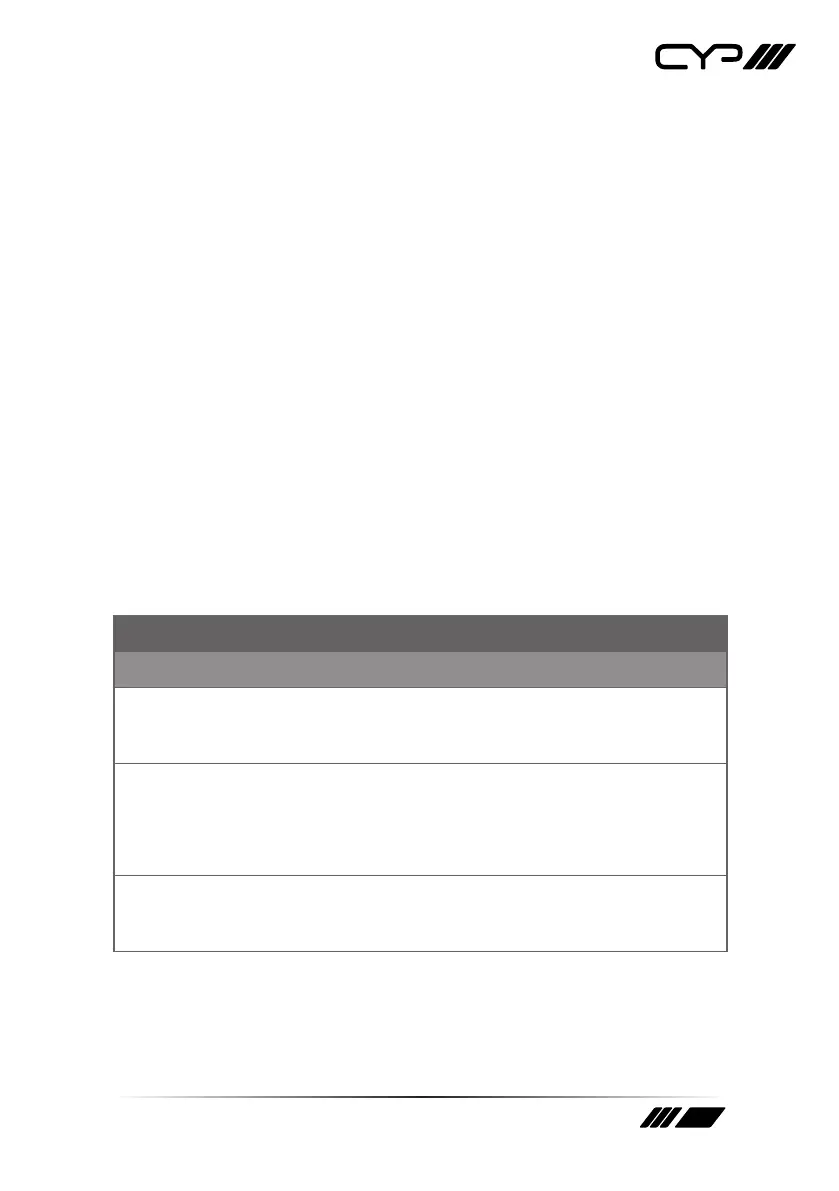
22
6.6 Telnet Control
Before attempting to use Telnet control, please ensure that both the unit
and the PC are connected to the same active networks.
Start your preferred Telnet/Console client, or use the built in client
provided by most modern computer operating systems. After starting
the client, connect by using the current IP address of the unit and port
23 (if the communication port number used by the unit has not been
changed previously). This will connect us to the unit we wish to control
and commands may now be entered directly.
Note 1: If the IP address of the unit is changed then the IP address required for
Telnet access will also change accordingly.
Note 2: This unit defaults to Auto IP mode. The current IP address can be
verified via the receiver’s OSD if the Device Discovery software is not available.
The default communication port is 23.
6.7 Serial and Telnet Commands
COMMAND
Description and Parameters
help
Show the full command list.
help N1
Show help details about the specied command.
N1 = {Any command name}
get_ipcong
Show the current IP conguration.
Bekijk gratis de handleiding van CYP IP-7000H-TX, stel vragen en lees de antwoorden op veelvoorkomende problemen, of gebruik onze assistent om sneller informatie in de handleiding te vinden of uitleg te krijgen over specifieke functies.
Productinformatie
| Merk | CYP |
| Model | IP-7000H-TX |
| Categorie | Niet gecategoriseerd |
| Taal | Nederlands |
| Grootte | 3534 MB |







