CYP IP-7000C-TX handleiding
Handleiding
Je bekijkt pagina 26 van 48
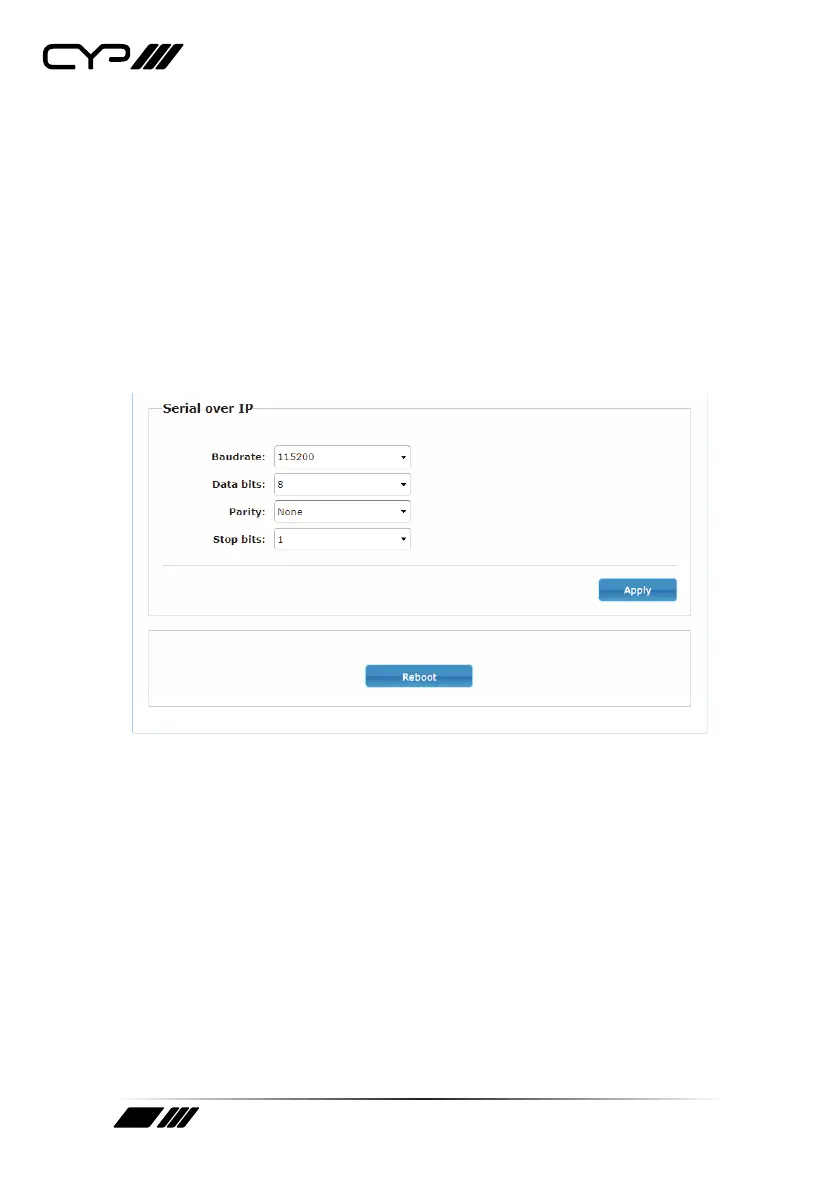
21
Operation Mode: Sets the USB extension mode. Available options
are Auto, Active on link (Unicast optimized), and Active per
request (Multicast optimized). Auto mode is set by default and will
automatically select the correct mode depending on the broadcast
mode of the unit.
Compatibility Mode: These troubleshooting options enable
specialized optimizations to solve issues when a mouse or touch
panel is not responding properly. They should normally be left
unchecked.
4) Serial over IP: This section provides controls for the serial over IP
extension functionality by setting the RS-232 data conguration.
Serial Settings: Set the desired baud rate, data bits, parity, and
stop bit for the RS-232 signal to extend.
Note: The transmitter and receiver must have the same serial settings.
5) Reboot: Pressing this button will force the unit to reboot.
Bekijk gratis de handleiding van CYP IP-7000C-TX, stel vragen en lees de antwoorden op veelvoorkomende problemen, of gebruik onze assistent om sneller informatie in de handleiding te vinden of uitleg te krijgen over specifieke functies.
Productinformatie
| Merk | CYP |
| Model | IP-7000C-TX |
| Categorie | Niet gecategoriseerd |
| Taal | Nederlands |
| Grootte | 3554 MB |







