CYP INX-2100-AVLC handleiding
Handleiding
Je bekijkt pagina 23 van 52
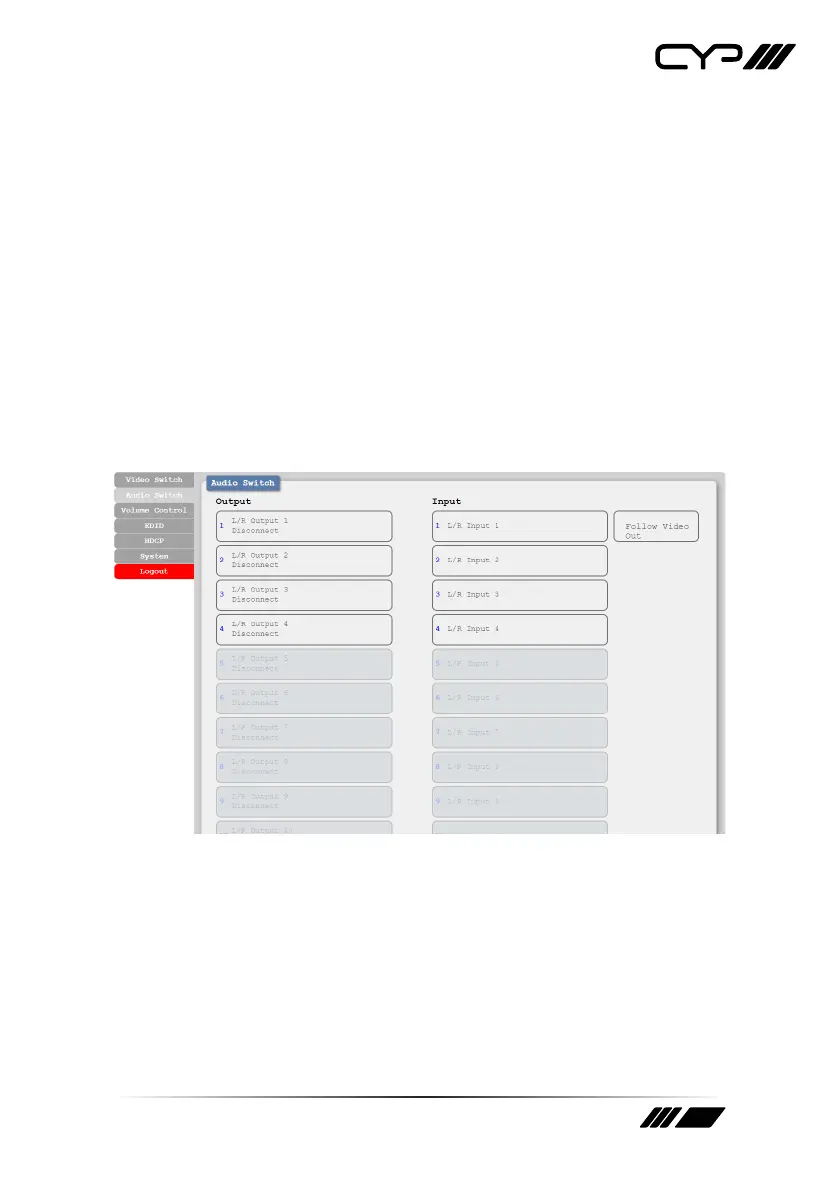
23
6.6.2 Audio Switch Tab
This unit offers analogue audio routing and digital to analogue audio
extraction (LPCM 2.0 sources only). Each analogue output’s volume and
audio source can be set on this tab.
To assign a new audio route, please click the button of the audio output
you wish to route a source to on the left and then click on the button of
the preferred audio source on the right. Selection of multiple outputs
simultaneously is possible. As you select each button they will become
yellow. The new route will become active immediately and the routing
information displayed on the buttons will change accordingly.
Note: The number of available audio inputs/outputs will vary depending
on how many, and what type of, input/output cards have been installed.
Unavailable ports will be greyed out.
1) Audio Switch:
■
Output: Buttons for selecting the analogue audio output (up
to 16) to route audio sources to. The currently selected source is
displayed below each output name.
■
Input: Buttons for selecting the audio source to route to the
selected output(s). Assigning “Follow Video Out” to an output will
use the audio extracted from that output’s current digital video
source (LPCM 2.0 sources only).
Bekijk gratis de handleiding van CYP INX-2100-AVLC, stel vragen en lees de antwoorden op veelvoorkomende problemen, of gebruik onze assistent om sneller informatie in de handleiding te vinden of uitleg te krijgen over specifieke functies.
Productinformatie
| Merk | CYP |
| Model | INX-2100-AVLC |
| Categorie | Niet gecategoriseerd |
| Taal | Nederlands |
| Grootte | 3942 MB |







