CYP INX-2100-AVLC handleiding
Handleiding
Je bekijkt pagina 10 van 52
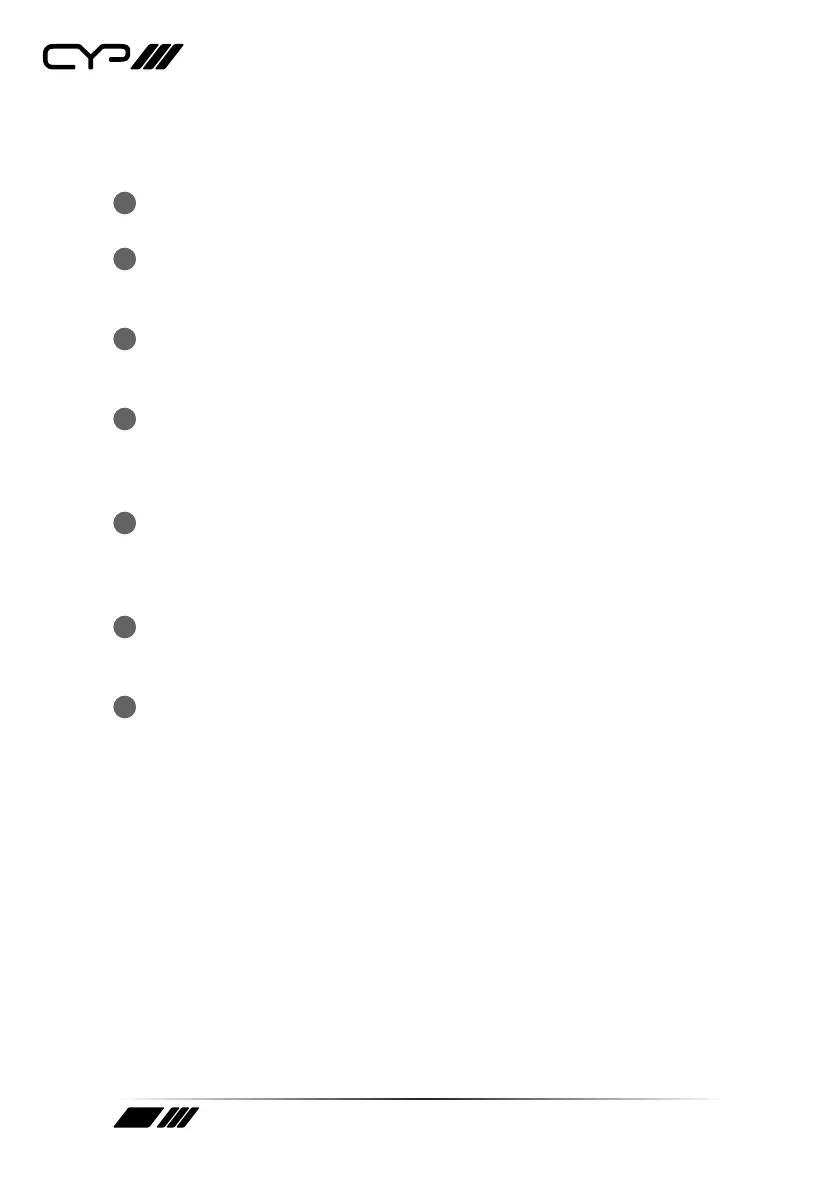
10
key between each output number. After keying in the preferred input
and output numbers, press the “Enter” button to activate the new
routes.
8
0 ~ 9 Buttons: Use these buttons when numerical input is needed
within a menu.
9
PLUS (+) Button: Press this button to add a “+” between additional
output numbers when routing an input to multiple outputs in the
OUT/IN routing menu.
10
LOCK Button: Press this button to toggle the front panel button
lockout function. The OLED will display a message if the front panel
lock is active and a button is pressed.
11
SAVE Button: Press this button activate the Preset Save menu to store
the current routing conguration. After activating the menu, key in
a preset number (1 ~ 16) to use and then press the “Enter” button to
save using that preset slot.
12
RECALL Button: Press this button activate the Preset Recall menu to
recall a previously stored routing conguration. After activating the
menu, key in a preset number (1 ~ 16) to recall and then press the
“Enter” button to activate that preset.
13
ENTER Button: Press to conrm a selection within the OSD or to go
deeper into a menu item. Pressing this button when not in a menu
will open the routing selection menu.
14
SERVICE Panel: This panel covers an Ethernet port and USB port that
are for factory use only.
Bekijk gratis de handleiding van CYP INX-2100-AVLC, stel vragen en lees de antwoorden op veelvoorkomende problemen, of gebruik onze assistent om sneller informatie in de handleiding te vinden of uitleg te krijgen over specifieke functies.
Productinformatie
| Merk | CYP |
| Model | INX-2100-AVLC |
| Categorie | Niet gecategoriseerd |
| Taal | Nederlands |
| Grootte | 3942 MB |







