CYP EL-XTREAM-PIP handleiding
Handleiding
Je bekijkt pagina 24 van 82
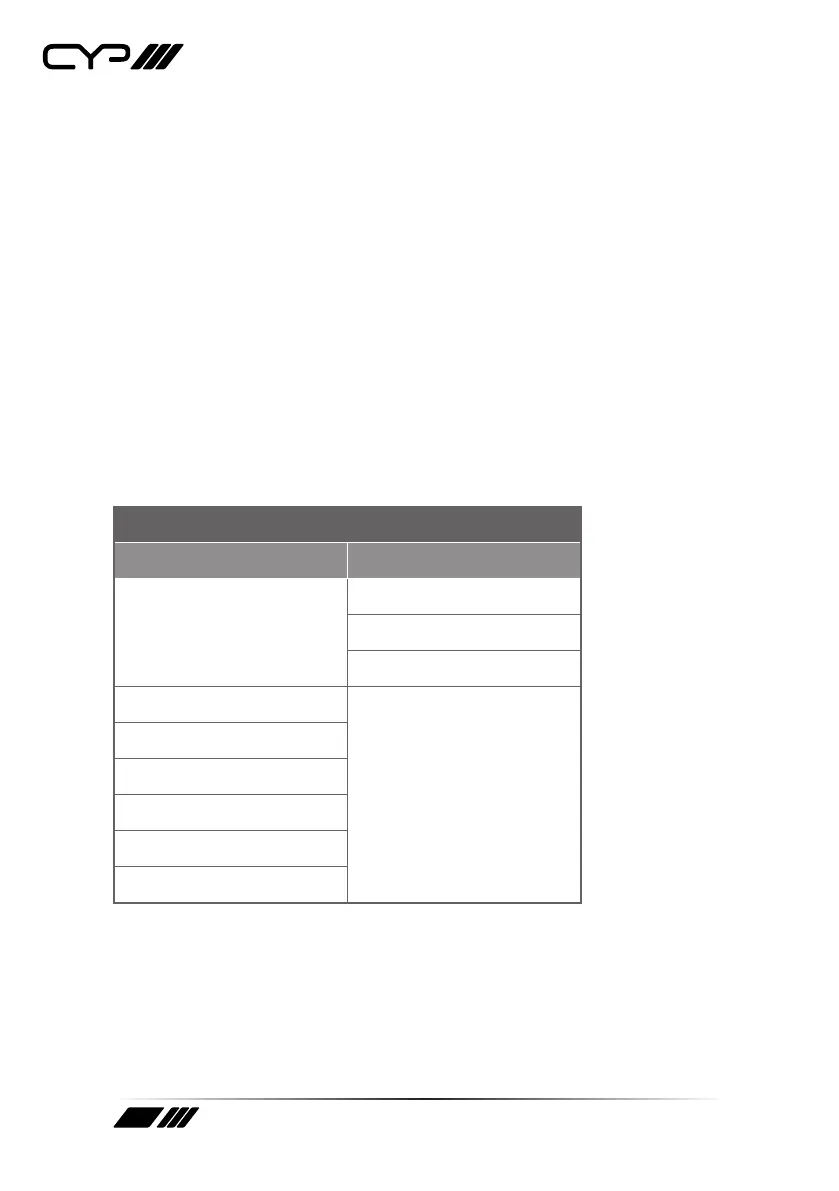
18
1) EDID Mode: Select how to assign EDIDs to the unit’s inputs.
Selecting “Appoint” allows for a dierent EDID to be assigned to each
input, selecting “All” allows for a single EDID to be assigned to all
inputs.
2) All EDID: Select the EDID to assign to all inputs.
Note: Only available in the “All” EDID Mode.
3) In 1~4 EDID: Select the EDID to assign to the specied input.
Note: Only available in the “Appoint” EDID Mode.
4) User 1~4 EDID: To update any of the unit’s 4 User EDIDs via USB,
select “Yes” next to the appropriate User EDID and then insert a USB
stick containing the new EDID into the Service port. The upload will
occur immediately.
Note: The USB stick must contain, in the root directory, a compatible and
properly named (EDID_User_*.BIN) EDID file.
HDCP MODE
2ND LEVEL 3RD LEVEL
In 1~4 HDCP Support O
REFER TO SOURCE
Refer to Display
OUT A
[Current HDCP
status display]
OUT B
Win 1
Win 2
Win 3
Win 4
1) In 1~4: Select the HDCP behavior for each input.
HDCP Support O: Completely disables support for HDCP on that
input.
Refer to Source: Makes the input port support the same HDCP
version as required by the connected source.
Bekijk gratis de handleiding van CYP EL-XTREAM-PIP, stel vragen en lees de antwoorden op veelvoorkomende problemen, of gebruik onze assistent om sneller informatie in de handleiding te vinden of uitleg te krijgen over specifieke functies.
Productinformatie
| Merk | CYP |
| Model | EL-XTREAM-PIP |
| Categorie | Niet gecategoriseerd |
| Taal | Nederlands |
| Grootte | 5702 MB |







