CYP EL-8500VA handleiding
Handleiding
Je bekijkt pagina 32 van 88
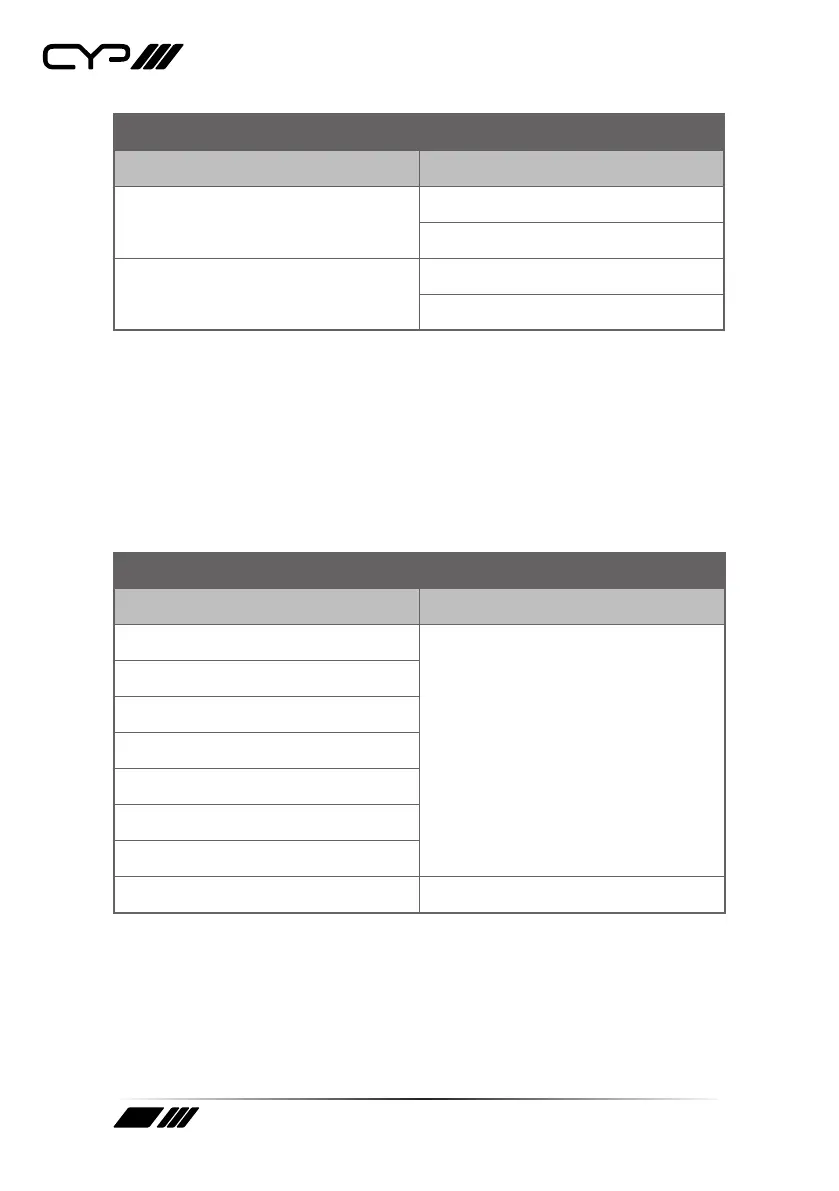
32
FACTORY
2
ND
LEVEL 3
RD
LEVEL
Reset All NO
Execute
FW Update From USB NO
Execute
1) Reset All: Selecting “Execute” will reset all of the unit’s settings back to
their factory defaults.
2) FW Update From USB: Provides a way to update the unit’s firmware.
Insert a USB thumb drive, with a valid firmware file (*.bin format) in the
root directory, into the unit’s USB service port then select this option.
After the update is complete the unit will automatically reboot.
INFORMATION
2
ND
LEVEL 3
RD
LEVEL
Video HDMI Out Bypass
[Current System Settings]
Output Route
Output Resolution
Audio HDMI Out Bypass
Output Route
Output Mixer
IP
Version [Current Firmware Version]
1) Information: This screen displays information about the unit’s current
state, input and output status, as well as the current firmware version.
Bekijk gratis de handleiding van CYP EL-8500VA, stel vragen en lees de antwoorden op veelvoorkomende problemen, of gebruik onze assistent om sneller informatie in de handleiding te vinden of uitleg te krijgen over specifieke functies.
Productinformatie
| Merk | CYP |
| Model | EL-8500VA |
| Categorie | Niet gecategoriseerd |
| Taal | Nederlands |
| Grootte | 5915 MB |







