CYP EL-8400VA handleiding
Handleiding
Je bekijkt pagina 49 van 112
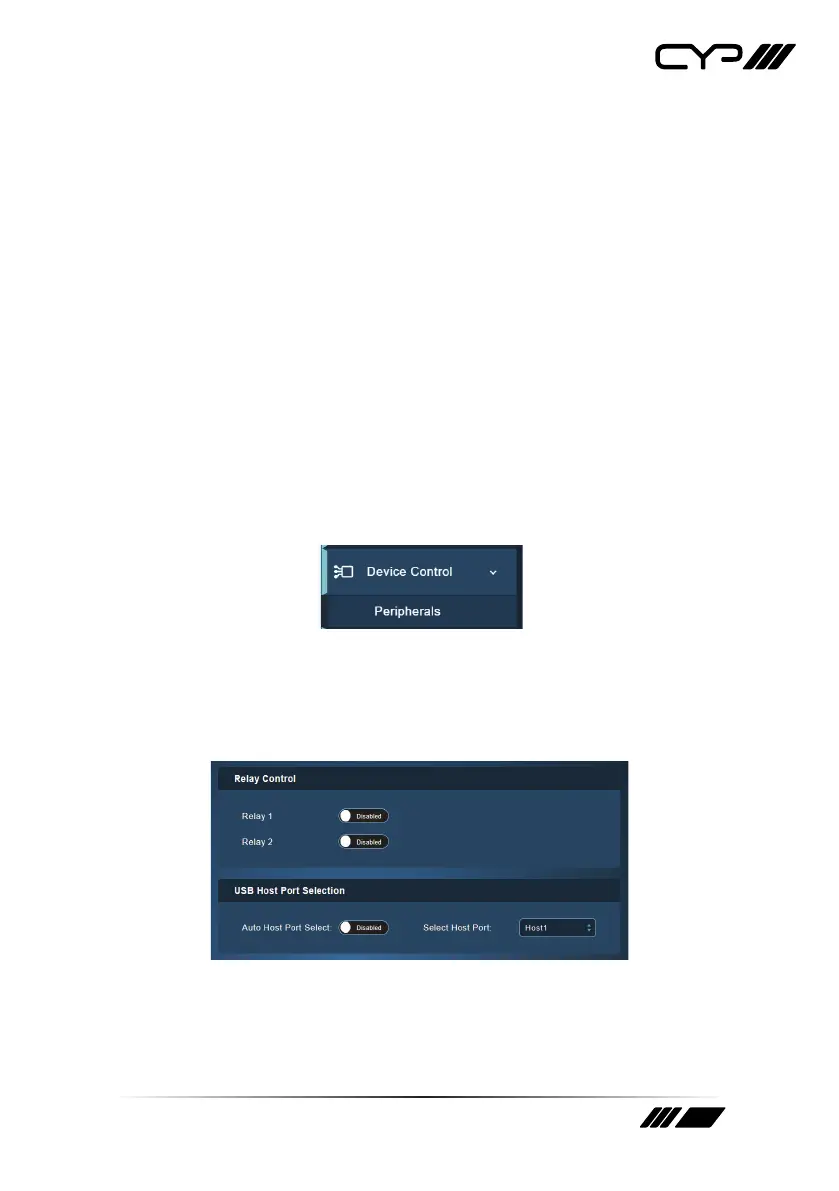
44
menu. Available choices are: Black, Gray, and Blue.
3) Menu Transparency: Set the transparency level of the background
of the OSD menu with a range from 0 (opaque) to 10 (mostly
transparent).
4) Menu Timeout: Set the length of time, in seconds, that the OSD menu
will continue to be displayed if there is no user input, or disable the
timeout completely.
5) Information Display: Enable or disable the informational OSD.
6) Information Timeout: Set the length of time, in seconds, that the
informational OSD will be displayed after a signal or source change, or
disable the timeout completely.
6.6.4 Device Control Pages
The Device Control page contains a configuration page for managing the
unit’s peripheral settings such as relay and USB.
6.6.4.1 Peripherals Page
This page provides configure the relay settings as well as control over the
settings for the USB ports on the unit.
1) Relay Control: These settings control the unit’s 2 relay ports.
Relay 1 & 2: Manually open or close Relay 1 and Relay 2. Selecting
“Enabled” closes the relay, selecting “Disabled” opens it.
Bekijk gratis de handleiding van CYP EL-8400VA, stel vragen en lees de antwoorden op veelvoorkomende problemen, of gebruik onze assistent om sneller informatie in de handleiding te vinden of uitleg te krijgen over specifieke functies.
Productinformatie
| Merk | CYP |
| Model | EL-8400VA |
| Categorie | Niet gecategoriseerd |
| Taal | Nederlands |
| Grootte | 8224 MB |







