CYP EL-8400VA handleiding
Handleiding
Je bekijkt pagina 46 van 112
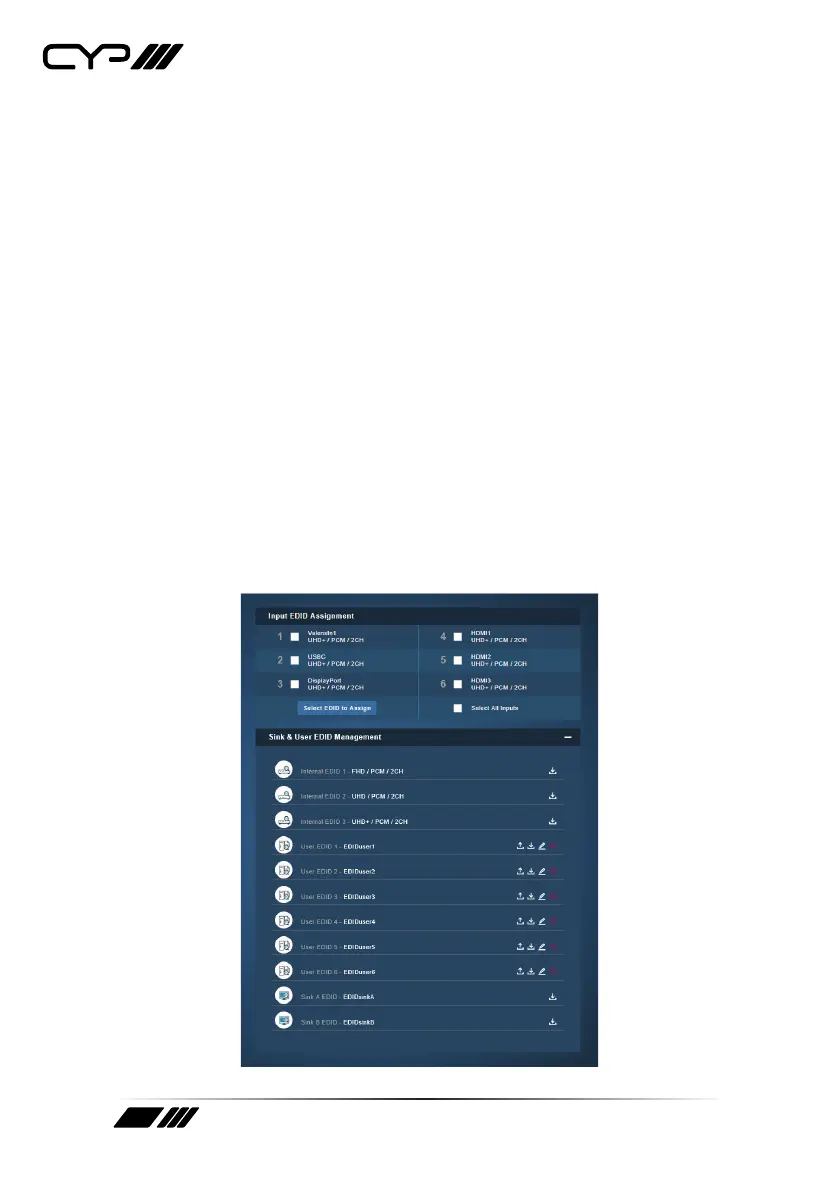
41
routes at once.
Manage Presets: Click on the “Manage Presets” button to open the
popup window.
-
Recall Preset: Click on a preset button to activate the currently
selected preset.
-
Store Preset: Click on a preset button to store the unit’s current
video and audio configurations to the currently selected preset.
Settings includes routing, auto switch, volume, mute, and audio
delay.
6.6.2.3 EDID Management Page
This unit provides the option of three standard EDIDs, two sink source
EDIDs and six user uploaded EDIDs that can be assigned to all inputs at
the same time, or to each input independently. The names of the user
uploaded EDIDs can be changed if desired.
Note: In most cases, assigning a new EDID to an input will cause the affected
input to briefly blink out while the source adapts to the new information.
Bekijk gratis de handleiding van CYP EL-8400VA, stel vragen en lees de antwoorden op veelvoorkomende problemen, of gebruik onze assistent om sneller informatie in de handleiding te vinden of uitleg te krijgen over specifieke functies.
Productinformatie
| Merk | CYP |
| Model | EL-8400VA |
| Categorie | Niet gecategoriseerd |
| Taal | Nederlands |
| Grootte | 8224 MB |







