CYP EL-8400VA handleiding
Handleiding
Je bekijkt pagina 38 van 112
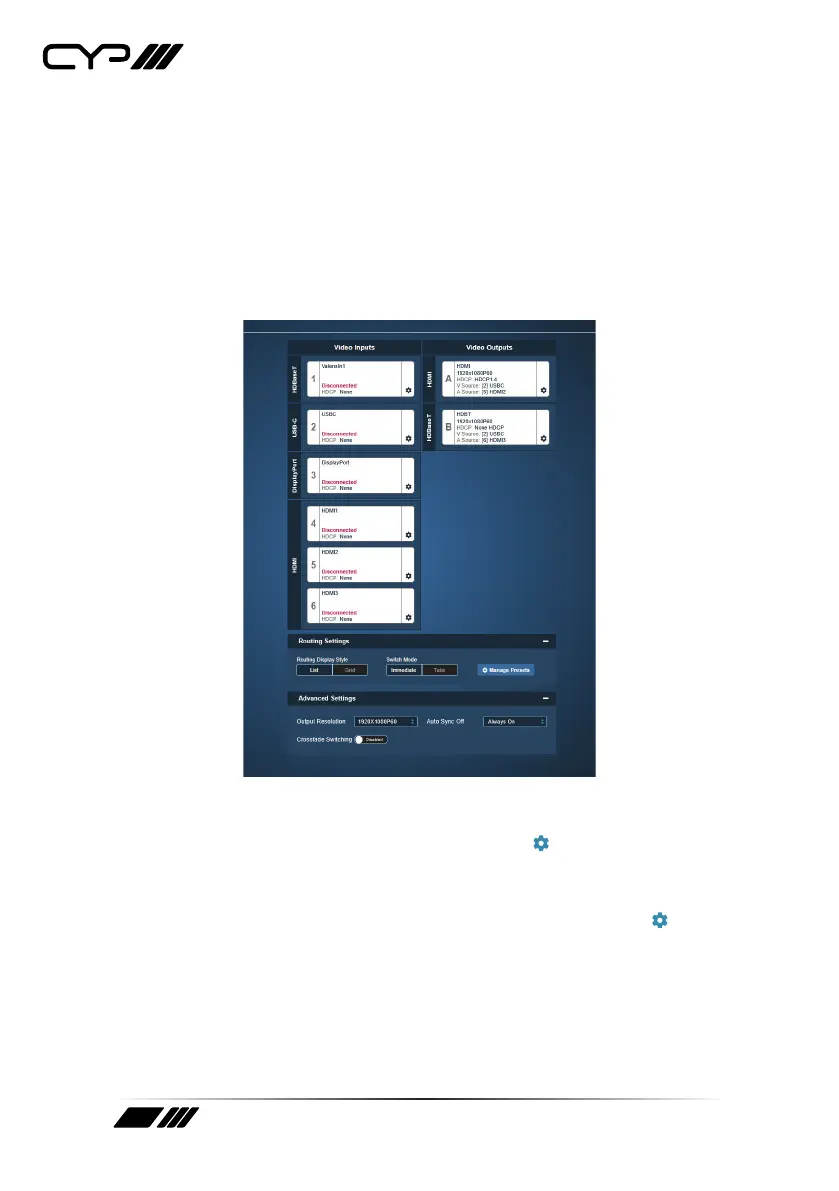
33
6.6.2.1 Video Routing Page
This page provides control over video routing, HDCP management, I/O
renaming, output resolution, and auto switch settings. To begin assigning
a new video route, select an input or output button and then click on the
button of the preferred route. As each button is selected they will become
highlighted. The new route will become active immediately when the unit
is under take mode, and the routing information displayed on the buttons
will change accordingly.
1) Video Inputs: These buttons can select the input to route to outputs.
Detail about each input’s name and current sync/HDCP settings are
also displayed here. Clicking on the “Edit” icon ( ) opens up the Video
Input Edit window.
2) Video Outputs: Buttons for display each output’s name and details
about the currently routed inputs. Clicking on the “Edit” icon ( )
opens up the Video Output Edit window.
3) Video Input Edit: Provides individual control over the name of each
input, as well as the behavior of HDCP, video feature settings, and
picture settings on that input.
Bekijk gratis de handleiding van CYP EL-8400VA, stel vragen en lees de antwoorden op veelvoorkomende problemen, of gebruik onze assistent om sneller informatie in de handleiding te vinden of uitleg te krijgen over specifieke functies.
Productinformatie
| Merk | CYP |
| Model | EL-8400VA |
| Categorie | Niet gecategoriseerd |
| Taal | Nederlands |
| Grootte | 8224 MB |







