CYP EL-8400VA handleiding
Handleiding
Je bekijkt pagina 32 van 112
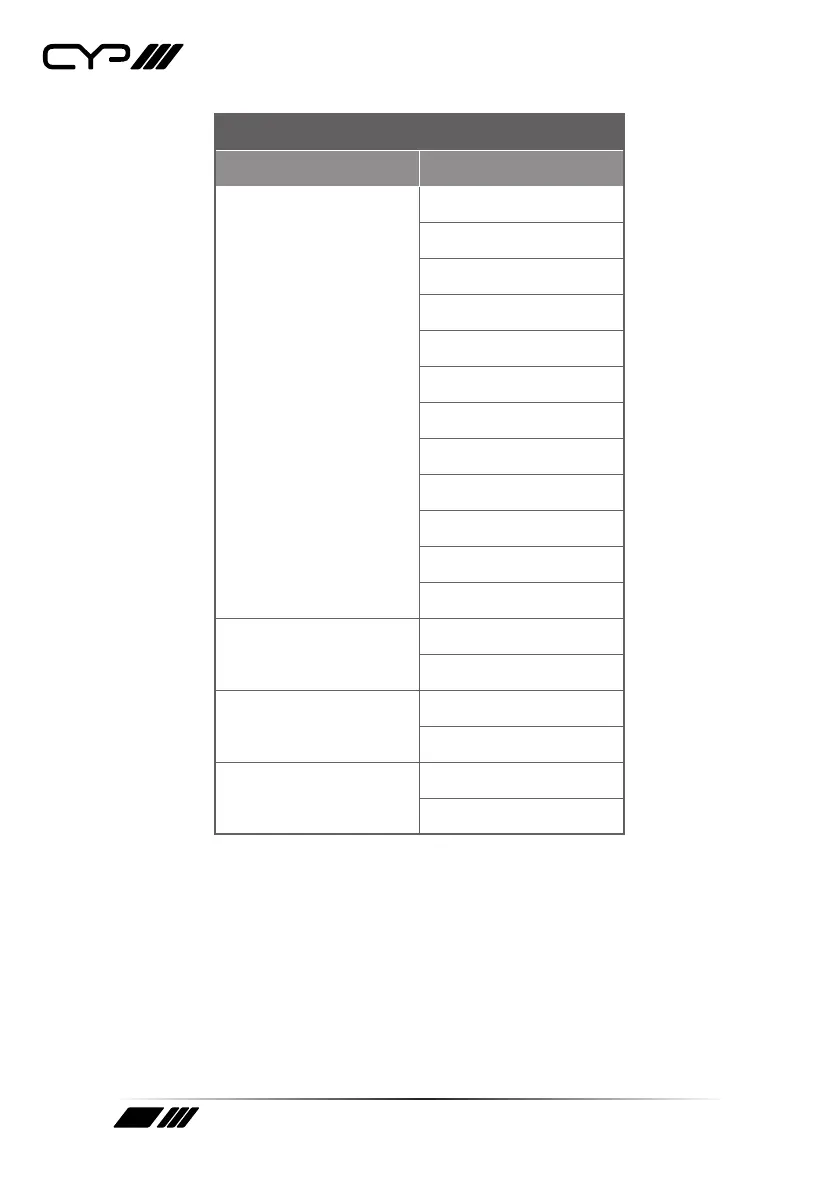
27
SETUP
2ND LEVEL 3RD LEVEL
Auto Sync O ALWAYS ON
5 sec.
10 sec.
15 sec.
30 sec.
1 min.
1.5 min.
2 min.
2.5 min.
3 min.
5 min.
10 min.
Firmware Update NO
Yes
User EDID Reset NO
Yes
Factory Reset NO
Yes
1) Auto Sync Off: Set the amount of time to continue outputting sync
with a black screen if there are no live sources and no operations have
been executed on the unit. Setting this to “Always On” forces the unit
to always output sync.
2) Firmware Update: To update the firmware via USB, select “Yes” using
the OSD and then connect directly to your PC/laptop using a standard
USB-B cable to connect to USB port 2 on the unit. The upload will
occur immediately.
Bekijk gratis de handleiding van CYP EL-8400VA, stel vragen en lees de antwoorden op veelvoorkomende problemen, of gebruik onze assistent om sneller informatie in de handleiding te vinden of uitleg te krijgen over specifieke functies.
Productinformatie
| Merk | CYP |
| Model | EL-8400VA |
| Categorie | Niet gecategoriseerd |
| Taal | Nederlands |
| Grootte | 8224 MB |







