CYP EL-8400VA handleiding
Handleiding
Je bekijkt pagina 29 van 112
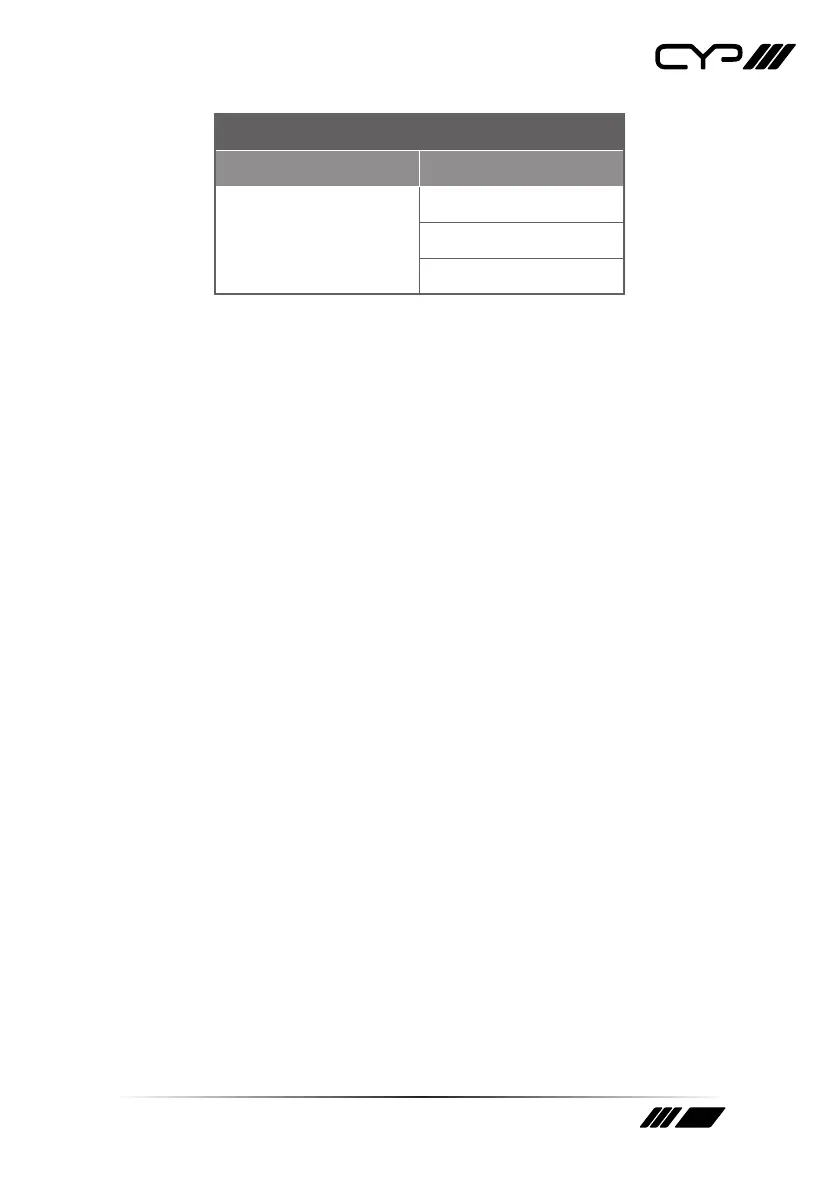
24
OTHER INTERFACE
2ND LEVEL 3RD LEVEL
Relay Output 2 OPEN
Close
Toggle
1) USB Ctr Mode: Enable or disable the automatic selection of the USB
host port.
2) USB Manual Sel: Select which USB host port is active on the internal
USB hub. Selecting “Host 1/2” will make the Type-B port on the rear
of the unit active. “HDBaseT Out/In” will make the Type-B port on the
connected HDBaseT unit active. Selecting “Type-C” will make the
Type-C port on the rear of the unit active.
3) Trigger Number & Action: The configuration of each trigger’s
activated action can be adjusted to meet specific requirements. By
default, triggers 1 through 8 are set up as follows: Trigger 1 activates
Preset 1, Trigger 2 activates Preset 2, Trigger 3 activates Preset 3,
Trigger 4 activates Preset 4, Trigger 5 activates Preset 5, Trigger 6
activates Preset 6, Trigger 7 activates Out A IN1, and Trigger 8 activates
Out B IN2.
4) IR Route: Set which IR ports to route. Available choices are HDBT In-
Local, HDBT Out-Local, or HDBT In-HDBT Out.
5) Uart Route: Set which RS-232 ports to route. Available choices are
HDBT In to HDBT Out, or HDBT In/Out to Local.
6) Fan Control: Enable or disable the automatic operation of the fan
control.
7) Relay Output 1&2: Manually open or close Relay 1 and Relay 2.
Selecting “Open” closes the relay, selecting “Close” opens it, and
selecting “Toggle” can use the trigger function to trigger the relay to
toggle once.
Bekijk gratis de handleiding van CYP EL-8400VA, stel vragen en lees de antwoorden op veelvoorkomende problemen, of gebruik onze assistent om sneller informatie in de handleiding te vinden of uitleg te krijgen over specifieke functies.
Productinformatie
| Merk | CYP |
| Model | EL-8400VA |
| Categorie | Niet gecategoriseerd |
| Taal | Nederlands |
| Grootte | 8224 MB |







