CYP EL-5400-HBT handleiding
Handleiding
Je bekijkt pagina 26 van 36
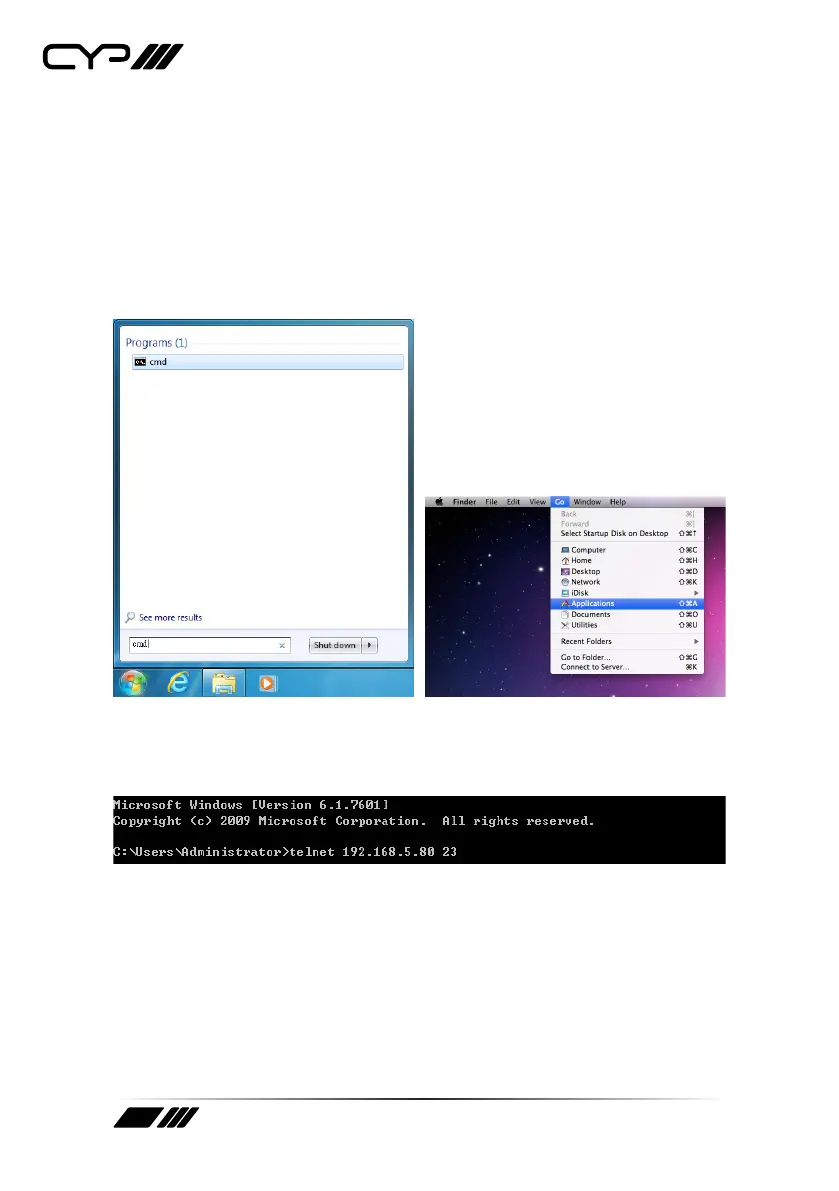
26
6.8 Telnet Control
Before attempting to use Telnet control, please ensure that both the unit
and the PC/Laptop are connected to the same active networks.
To access Telnet in Windows 7, click on the “Start” menu and type “cmd”
in the search field, then press “Enter”. Under Windows XP go to the “Start”
menu, click on “Run”, type “cmd” then press “Enter”. Under Mac OS X, go to
“Go
→
Applications
→
Utilities
→
Terminal”. See below for reference.
Once in the CLI (Command Line Interface) type “Telnet” followed by the IP
address of the unit and “23”, then hit “Enter”.
Bekijk gratis de handleiding van CYP EL-5400-HBT, stel vragen en lees de antwoorden op veelvoorkomende problemen, of gebruik onze assistent om sneller informatie in de handleiding te vinden of uitleg te krijgen over specifieke functies.
Productinformatie
| Merk | CYP |
| Model | EL-5400-HBT |
| Categorie | Niet gecategoriseerd |
| Taal | Nederlands |
| Grootte | 2763 MB |
Caratteristiche Prodotto
| Kleur van het product | Zwart |
| Breedte | 156 mm |
| Diepte | 219 mm |
| Hoogte | 43 mm |
| Gebruikershandleiding | Ja |







