CYP EL-31TT-4K22 handleiding
Handleiding
Je bekijkt pagina 11 van 20
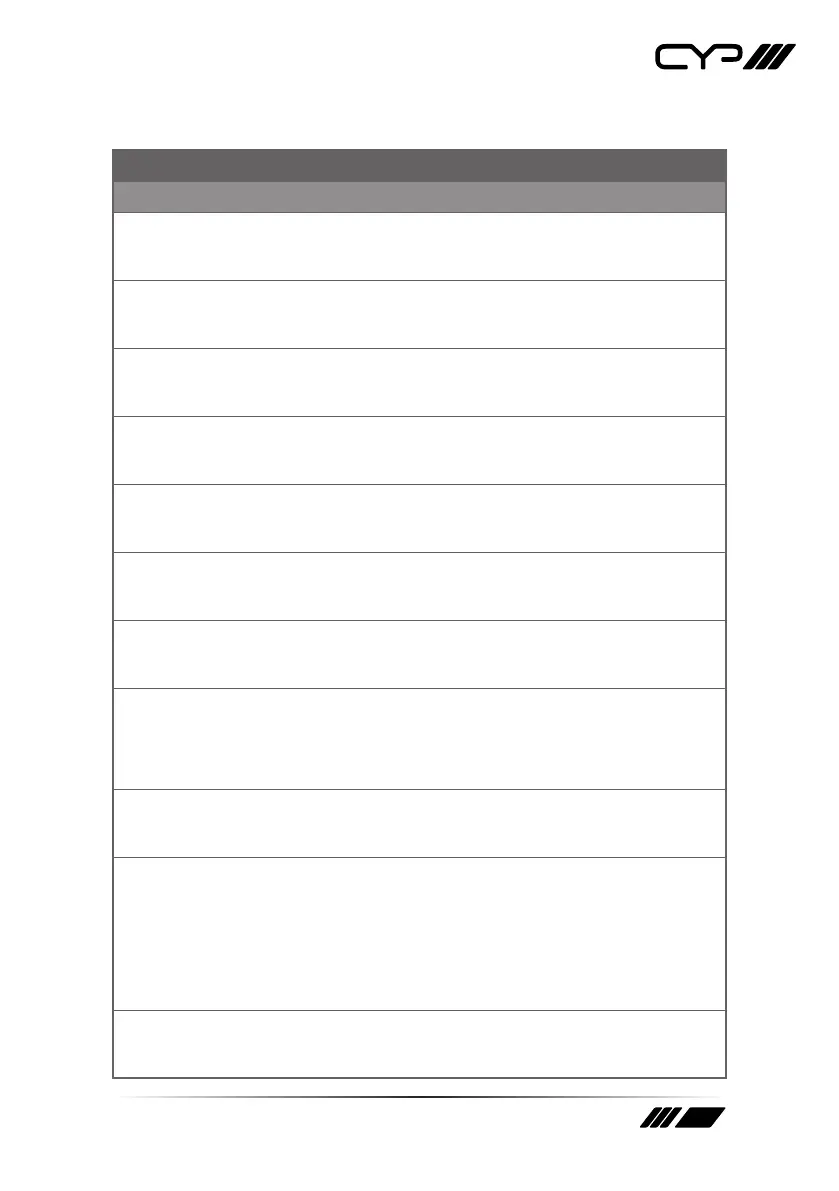
11
6.5 Serial Commands
COMMAND
Description and Parameters
?
Show the full command list.
help
Show the full command list.
set factory default
Reset the unit to the factory defaults.
get command ver
Show the unit’s current command version.
get fw ver
Show the unit’s current rmware version.
get model name
Show the unit’s model name.
get model type
Show the unit’s product type.
set out A route N1
Route the specied input to the HDMI output.
N1 = 1~3
[HDMI input number]
get out A route
Show which input is currently routed to the HDMI output.
set out auto mode N1
Set the auto switching/scanning behavior of the unit.
Available values for N1
:
0 [O]
1 [Auto switch]
get out auto mode
Show the current auto switching/scanning mode of the unit.
Bekijk gratis de handleiding van CYP EL-31TT-4K22, stel vragen en lees de antwoorden op veelvoorkomende problemen, of gebruik onze assistent om sneller informatie in de handleiding te vinden of uitleg te krijgen over specifieke functies.
Productinformatie
| Merk | CYP |
| Model | EL-31TT-4K22 |
| Categorie | Niet gecategoriseerd |
| Taal | Nederlands |
| Grootte | 1515 MB |







