CYP CR-KP3 handleiding
Handleiding
Je bekijkt pagina 8 van 30
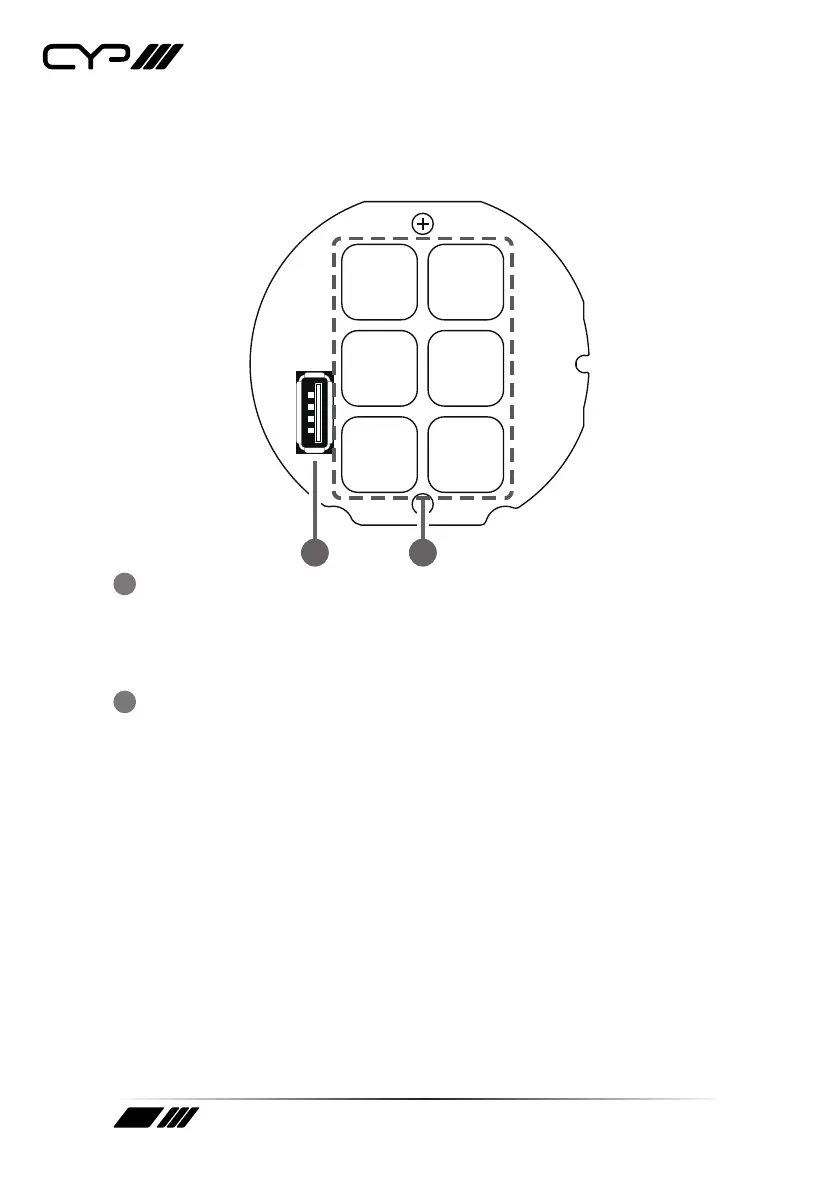
8
6. OPERATION CONTROLS AND FUNCTIONS
6.1 Front Panel
1 2
1
Macro Buttons 1~6: Each key has 2 colour LEDs (red and blue)
with individually adjustable brightness levels from 0~100. Each key
can activate a customised macro (up to 16 commands). For further
information on these settings please refer to section 6.6 WebGUI
Control.
2
SERVICE: This slot (USB 2.0) is reserved for firmware update use
only. Please plug in a USB thumb drive containing the new firmware
to update the unit. Additionally, it can provide quick charging for
connected USB devices.
Note: Because of the power and temperature limitations, only use the
supplied 24V adaptor for Quick Charger mode. PoE/PD power does not
support Quick Charger mode.
Quick Charger mode:
Apple mode (for Apple devices e.g iPhone®, iPad®):
• 5V/1.6A
QC2.0 mode:
• 5V/1.6A
• 9V/1.6A
• 12V/1.25A
Bekijk gratis de handleiding van CYP CR-KP3, stel vragen en lees de antwoorden op veelvoorkomende problemen, of gebruik onze assistent om sneller informatie in de handleiding te vinden of uitleg te krijgen over specifieke functies.
Productinformatie
| Merk | CYP |
| Model | CR-KP3 |
| Categorie | Niet gecategoriseerd |
| Taal | Nederlands |
| Grootte | 2534 MB |







