CYP CR-KP2 handleiding
Handleiding
Je bekijkt pagina 18 van 32
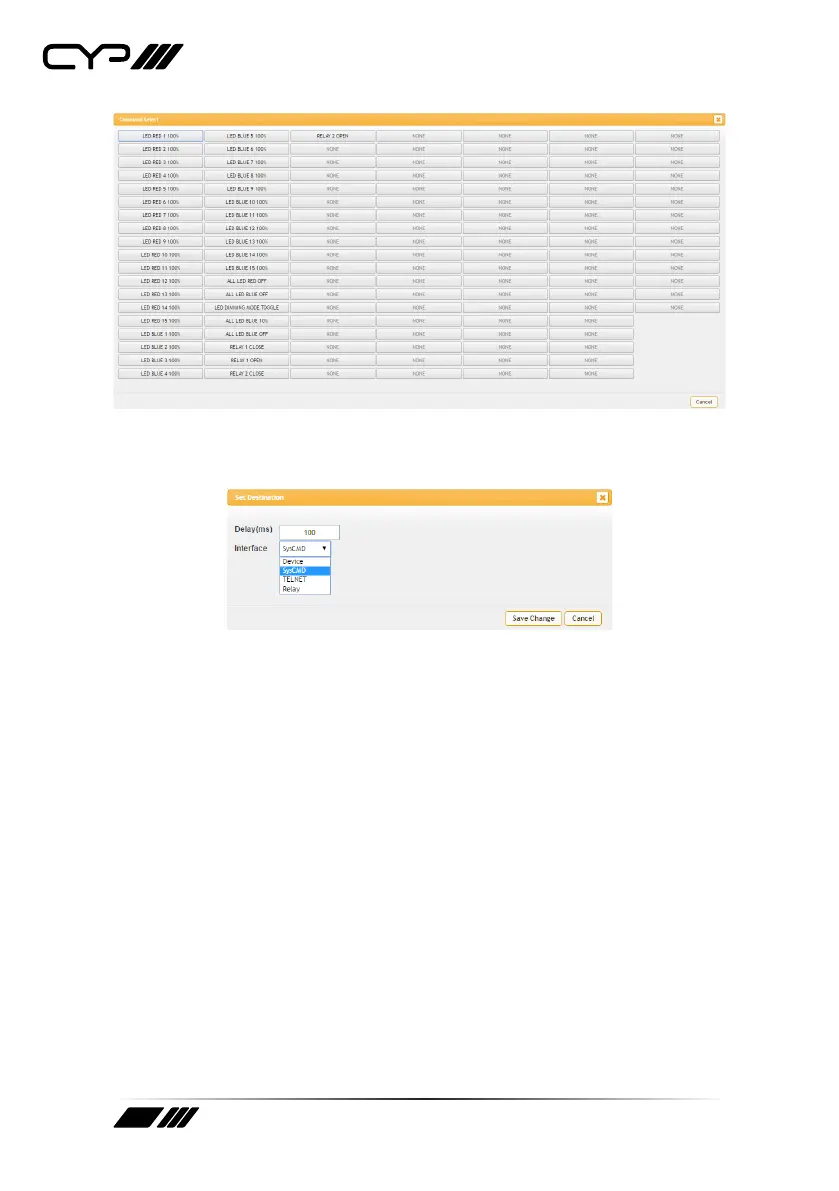
18
After selecting a command, you will need to choose the delay and
interface for the command.
The “Delay(ms)” setting is the length of time to wait before sending
the next command and is set in milliseconds. The interface for sending
commands can be set to the keypad itself (SysCMD), to pre-dened
Ethernet devices (Device), to a specied IP address (TELNET) or to trigger
the relay ports (Relay). Click on “Save Change” to conrm the settings.
Sending commands to devices on the local network, or across the Internet
requires the IP address and network port number of the destination
device. Once the destination information is complete please click on “Save
Changes”.
Note: It is strongly suggested to not set a delay time less than 100ms for
system commands or less than 500ms for Telnet commands to ensure that
the command is properly received and executed before the next command is
sent.
When you have nished editing the macro click on “Save Change”.
Bekijk gratis de handleiding van CYP CR-KP2, stel vragen en lees de antwoorden op veelvoorkomende problemen, of gebruik onze assistent om sneller informatie in de handleiding te vinden of uitleg te krijgen over specifieke functies.
Productinformatie
| Merk | CYP |
| Model | CR-KP2 |
| Categorie | Niet gecategoriseerd |
| Taal | Nederlands |
| Grootte | 2308 MB |







