CYP CR-IPS1 handleiding
Handleiding
Je bekijkt pagina 9 van 36
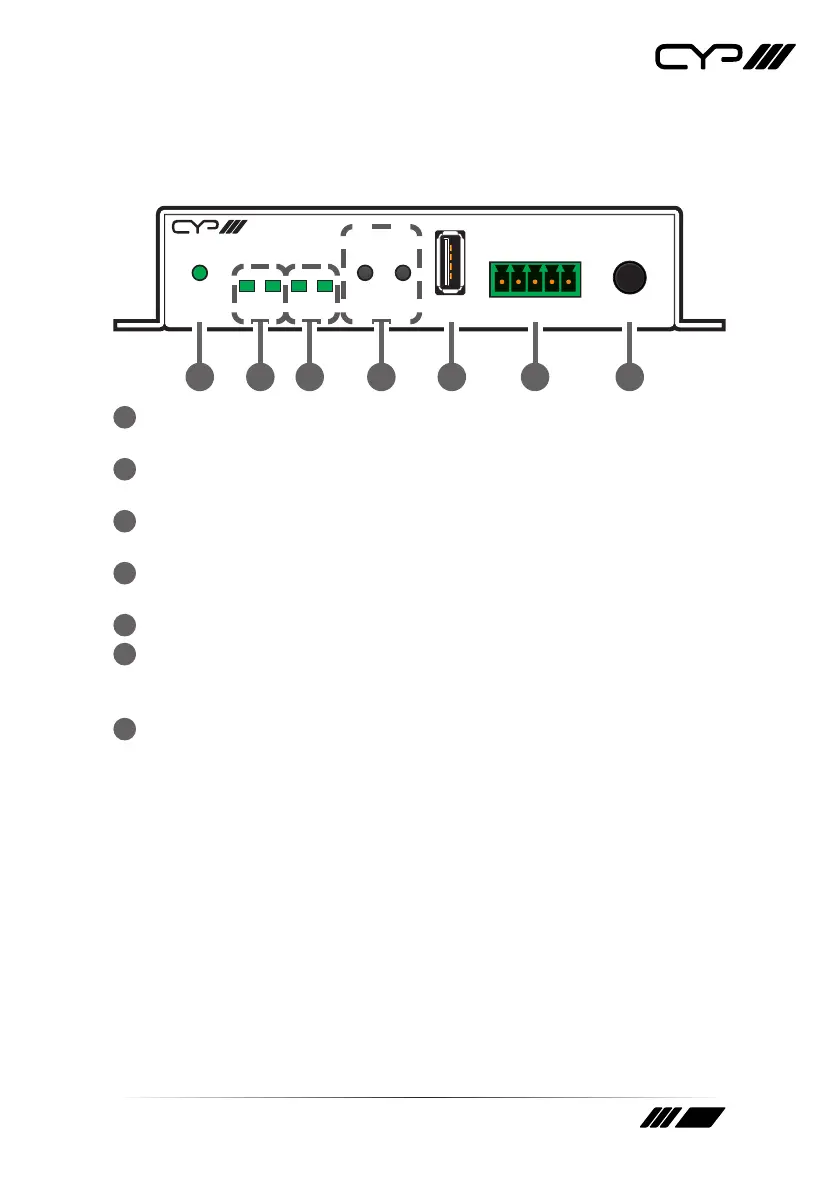
3
6. OPERATION CONTROLS AND FUNCTIONS
6.1 Front Panel
POWER
SERVICE
CONTROL UPDATETX RX
RTSCTS
LINK
ACT
ETHERNET
CR-IPS1
1 2 3 4 5 6 7
1
POWER LED: This LED will illuminate to indicate the unit is on and
receiving power.
2
TX/RX LEDs: These LEDs will illuminate to indicate the unit status of
transmitting and receiving data.
3
RTS/CTS LEDs: These LEDs will illuminate to indicate the unit status of
requesting to send (RTS) and clearing to send (CTS) signal.
4
ETHERNET LEDs: These LEDs will illuminate to indicate the Ethernet
status of link and action.
5
SERVICE Port: This port is reserved for rmware update use only.
6
CONTROL 5-pin Terminal Block: Connect to the devices you wish to
control via 5-pin adapter cables to send RS-232/422/485 commands
from the unit.
7
UPDATE Button: This button is reserved for rmware update use only.
Bekijk gratis de handleiding van CYP CR-IPS1, stel vragen en lees de antwoorden op veelvoorkomende problemen, of gebruik onze assistent om sneller informatie in de handleiding te vinden of uitleg te krijgen over specifieke functies.
Productinformatie
| Merk | CYP |
| Model | CR-IPS1 |
| Categorie | Niet gecategoriseerd |
| Taal | Nederlands |
| Grootte | 2676 MB |







