CYP CR-IPS1 handleiding
Handleiding
Je bekijkt pagina 14 van 36
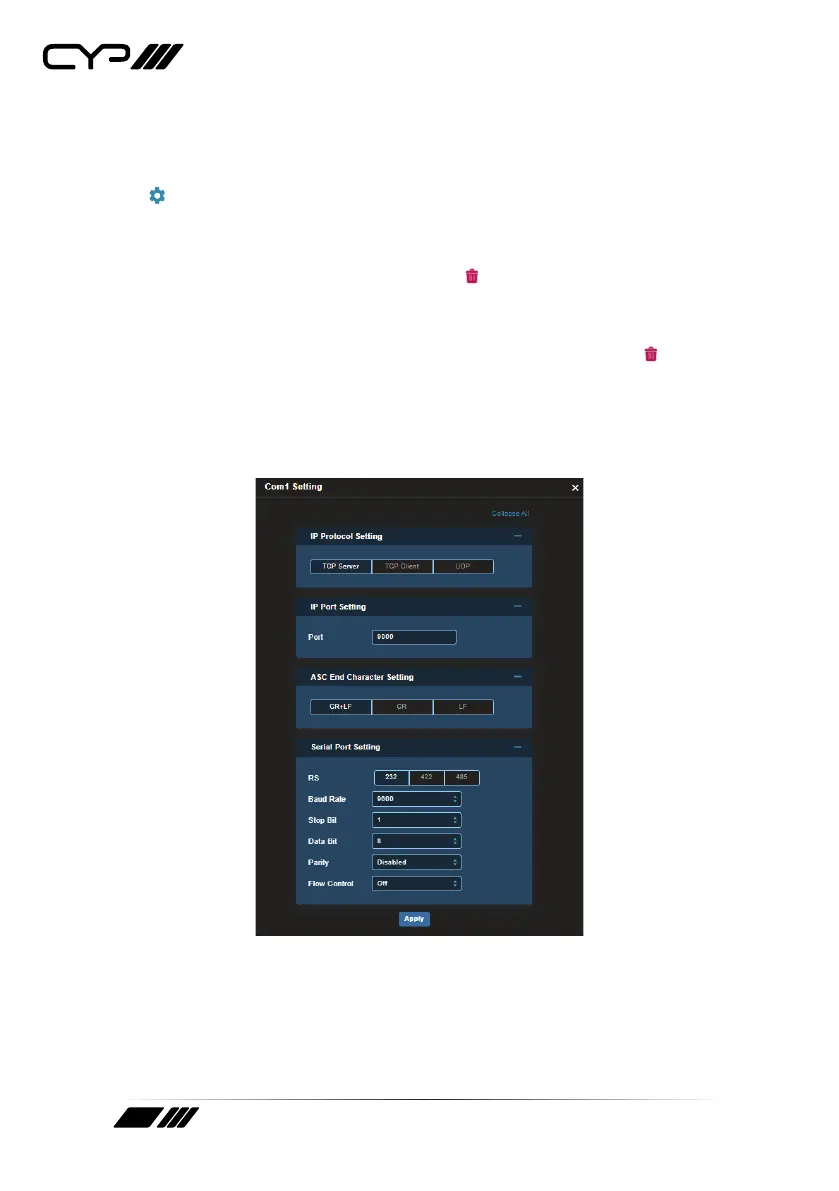
8
1) COM: Enter the command to be sent to the specied serial port
and press “Send”. Clicking on “ASC” or ”Hex” button will dene the
command type between plain ASCII or hex. Clicking on the “Edit” icon
( ) opens up the COM Edit window. The console bypass port number
is also displayed on the top right corner.
Serial: Any responses the unit received will be displayed in the
“Serial” eld. Click on the trash icon (
) will remove the command
received log.
TCP Server: All the commands that sent from this browser will be
displayed in the “TCP Server” eld. Click on the trash icon (
) will
remove the command transmitted log.
2) COM Edit: Provides individual control over the IP protocol and port
setting, as well as select the termination character(s), and provides
controls to congure the serial settings and operation mode.
IP Protocol Setting: Select the socket modes between TCP Server,
TCP Client, and UDP, then click on the “Apply” button. The primary
dierence between the TCP and UDP protocols is that TCP ensures
data delivery by requiring the receiver to send an acknowledgment
back to the sender.
Bekijk gratis de handleiding van CYP CR-IPS1, stel vragen en lees de antwoorden op veelvoorkomende problemen, of gebruik onze assistent om sneller informatie in de handleiding te vinden of uitleg te krijgen over specifieke functies.
Productinformatie
| Merk | CYP |
| Model | CR-IPS1 |
| Categorie | Niet gecategoriseerd |
| Taal | Nederlands |
| Grootte | 2676 MB |







