CYP CR-IPS1 handleiding
Handleiding
Je bekijkt pagina 12 van 36
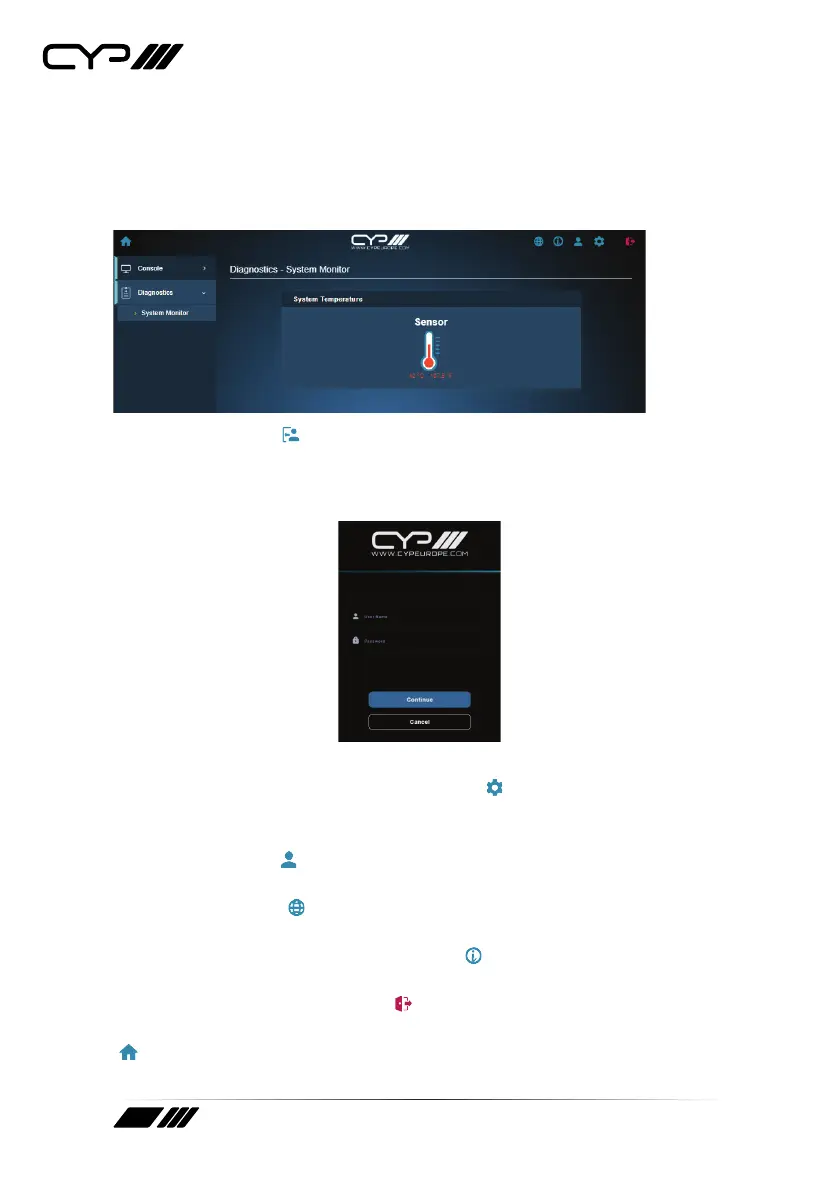
6
WebGUI Overview
After connecting to the WebGUI’s address in a web browser, the system
monitor page will appear. This page contains a set of useful information
that can be accessed without the need to log in.
Click the login icon ( ) in the upper right corner to log in, enter the
appropriate user name and password then click “Continue” to log in.
Note: The default user name and password is “admin”.
After logging in, the upper right corner will now display 5 navigation
icons. Clicking on the “System Settings” icon ( ) will take you to the
System Settings page for conguration options including IP conguration,
device name, and rmware update functionality. Clicking on the “User
Management” icon ( ) will take you to the User Management page,
provides access to user management controls for the unit. Clicking on
the “Language” icon ( ) can change the interface language to user’s
preference, current only support Traditional Chinses and English.
Clicking on the “System Information” icon ( ) will take you to the System
Information page, providing information of technical support for the unit.
Clicking on the red “Logout” icon ( ) will log the currently connected user
out of the WebGUI and return to home page. Clicking on the “Home” icon
( ) or the unit’s logo at the top of the page will return to home page.
Bekijk gratis de handleiding van CYP CR-IPS1, stel vragen en lees de antwoorden op veelvoorkomende problemen, of gebruik onze assistent om sneller informatie in de handleiding te vinden of uitleg te krijgen over specifieke functies.
Productinformatie
| Merk | CYP |
| Model | CR-IPS1 |
| Categorie | Niet gecategoriseerd |
| Taal | Nederlands |
| Grootte | 2676 MB |







