CyberPower PDU13104 handleiding
Handleiding
Je bekijkt pagina 32 van 42
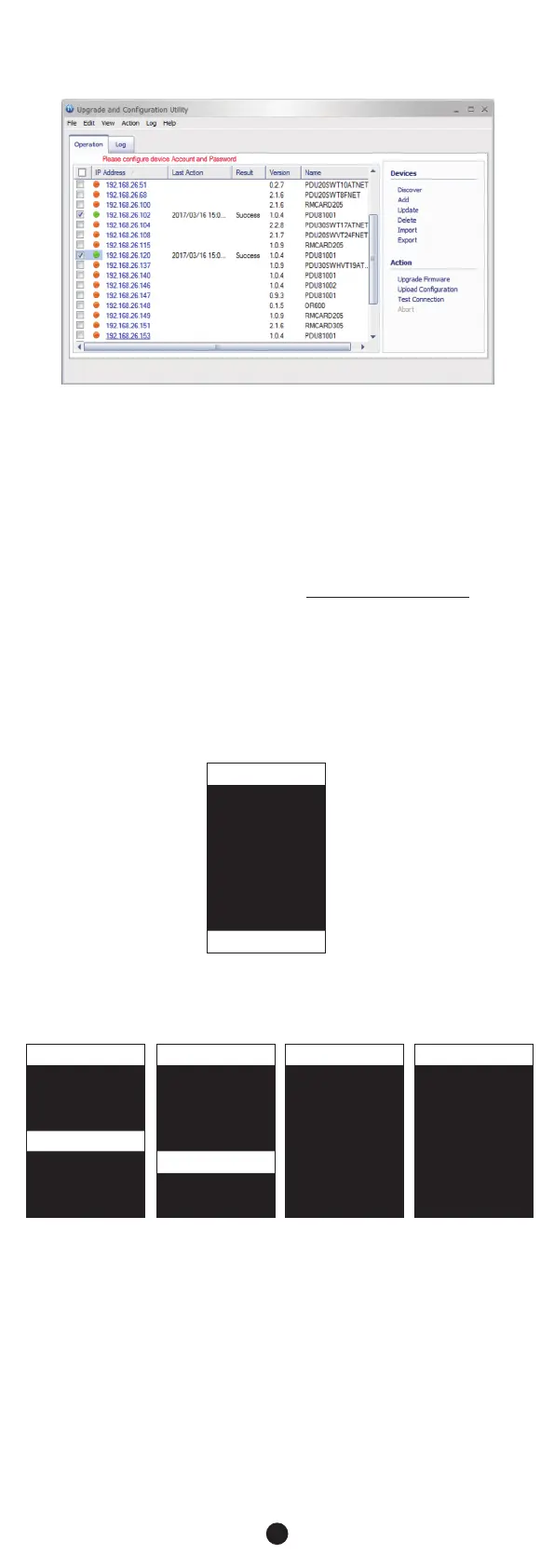
30
Option 3: Use a USB Flash Drive
Use the following steps to upgrade the firmware.
1. Download the latest firmware from www.cyberpower.com.
2. Extract the file to the root directory of a USB flash drive with
FAT32 format. Please note that the two files below should be
available in order to complete the firmware upgrade process:
* cpsmpdumbdata_xxx.bin
* cpsmpdumbfw_xxx.bin
3. Plug the USB drive into the PDU USB port and press Enter button
on the PDU LCD screen to enter Main Menu. The USB option will
be displayed.
USB Main USB USB
Firmware Firmware Firmware Firmware
Upgrade Upgrade Upgrade Upgrade
Main Confirm? Processing Success
Return Yes
No
Main Menu
Alert
Meter
Control
Sensor
Setting
About
USB
4. Select USB and press Enter button to enter Firmware Upgrade
menu.
5. Select Main and Yes to start the upgrade process.
6. The PDU will reboot after the process is completed.
Note: You can check to see if the firmware upgrade is successful
by checking the “Firmware version” on the [System->About]
screen via web UI.
Firmware Upgrade
Note: If you don’t want to wait for the firmware upgrade, you can
stop action by choosing Abort in the Action menu. However,
it’s not recommended because Abort action may cause the
device to malfunction.
Figure 7
Bekijk gratis de handleiding van CyberPower PDU13104, stel vragen en lees de antwoorden op veelvoorkomende problemen, of gebruik onze assistent om sneller informatie in de handleiding te vinden of uitleg te krijgen over specifieke functies.
Productinformatie
| Merk | CyberPower |
| Model | PDU13104 |
| Categorie | Niet gecategoriseerd |
| Taal | Nederlands |
| Grootte | 5499 MB |