Cyber Acoustics iRhythms A303 handleiding
Handleiding
Je bekijkt pagina 5 van 27
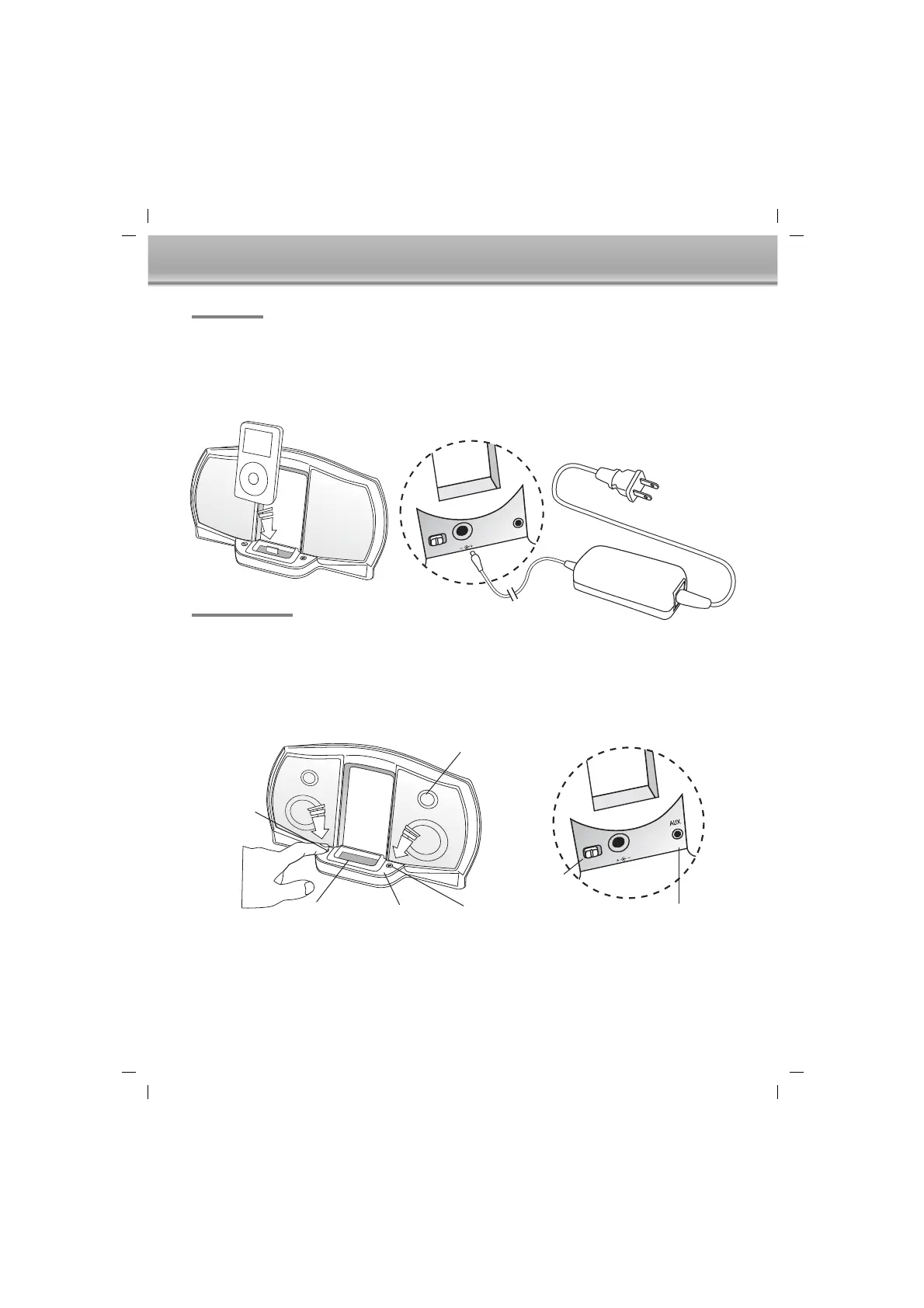
POWER
OFF ON
DC15V
Input
Place the enclosed AAA batteries in to remote control battery compartment. Follow the battery indicators
( + / - ) to make sure they are put in correctly.
Before your speaker will function the main power switch on the back of the speaker system has to be
turned on. After this switch is turned on the system can be turned on and off with the remote control. NOTE:
If the speaker will not be in use for long periods of time it is recommended to turn off the main power
switch in the back.
Using The System
4
Plug the power cord into the power supply. The barrel connector at the end of the power supply plugs
into the DC jack located at the back of the system. Now, plug the power cord into your AC wall socket
or surge protector.
Once again, make sure the correct insert for your iPod is in the universal dock. Plug your iPod into the
connector pin that comes through the well/insert.
Connections
Your iPod can be on or off when you place it into the dock connector. If your iPod is on and a music track
is playing you should hear sound immediately. If you dont hear anything recheck that the track is playing
and the volume on the system is turned up slightly. The volume can be turned up or down using the
remote or the volume + / - buttons on the front of the speaker.
NOTE: To avoid a popping sound make sure the iPod is already turned on when inserting
it into the dock connector.
Power On / Off
switch
Signal input jack
Two Way Stereo
Speaker System
Volume Up
Volume Down
Insert
Docking Well
volume down
volume up
Rear panel
AC/DC
power supply
Rear panel
DC15V
Input
DC input
AUX
POWER
OFF ON
Bekijk gratis de handleiding van Cyber Acoustics iRhythms A303, stel vragen en lees de antwoorden op veelvoorkomende problemen, of gebruik onze assistent om sneller informatie in de handleiding te vinden of uitleg te krijgen over specifieke functies.
Productinformatie
| Merk | Cyber Acoustics |
| Model | iRhythms A303 |
| Categorie | Speaker |
| Taal | Nederlands |
| Grootte | 4288 MB |




