Handleiding
Je bekijkt pagina 10 van 45
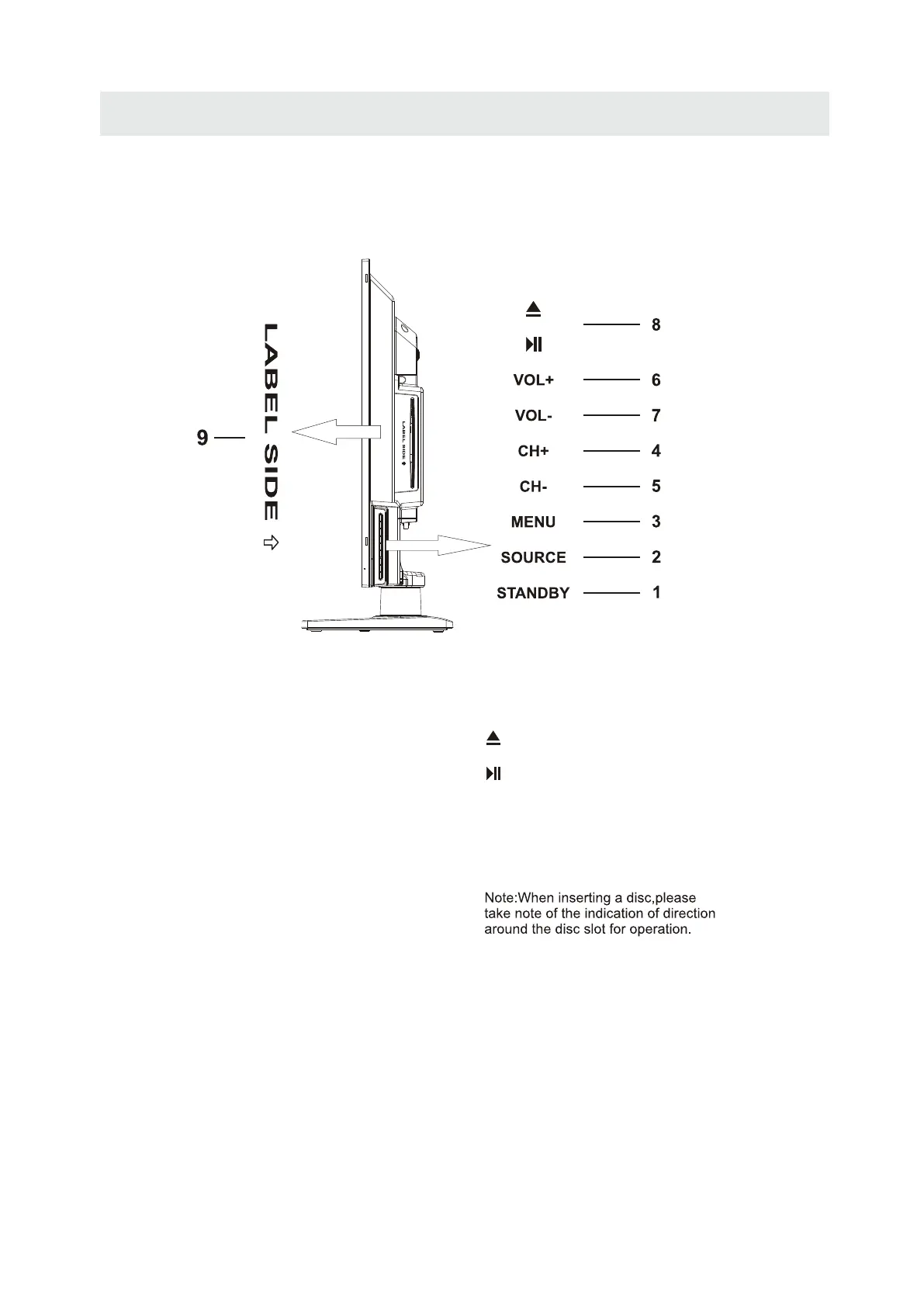
1.
2. SOURCE
3. MENU
4. CH-
5. CH+
6. VOL-
7. VOL+
STANDBY Button
Button
Button
Button
Button
Button
Button
Press to turn the unit on and off.
Press to select the input source of the TV.
Press to display the on-screen TV menu.
Press to change the TV channels and down
highlight selections on the menu screen.
Press to change the TV channels and up
highlight selections on the menu screen.
Press to adjust the volume down.
Press to adjust the volume up.
8.
Press to eject a disc.
Press this start pause or resume playback of
a disc.
CONTROL REFERENCE GUIDE
9.Disc Slot
Insert discs to disc slot
SIDE VIEW
(Right direction:put the mirror side of
the disc facing yourself)
7
Bekijk gratis de handleiding van Curtis Proscan PLDV321300, stel vragen en lees de antwoorden op veelvoorkomende problemen, of gebruik onze assistent om sneller informatie in de handleiding te vinden of uitleg te krijgen over specifieke functies.
Productinformatie
| Merk | Curtis |
| Model | Proscan PLDV321300 |
| Categorie | Televisie |
| Taal | Nederlands |
| Grootte | 9519 MB |
Caratteristiche Prodotto
| Kleur van het product | Zwart |
| Beeldschermdiagonaal | 32 " |
| Resolutie | 1366 x 768 Pixels |
| Oorspronkelijke beeldverhouding | 16:9 |
| Ethernet LAN | Nee |







