Handleiding
Je bekijkt pagina 23 van 32
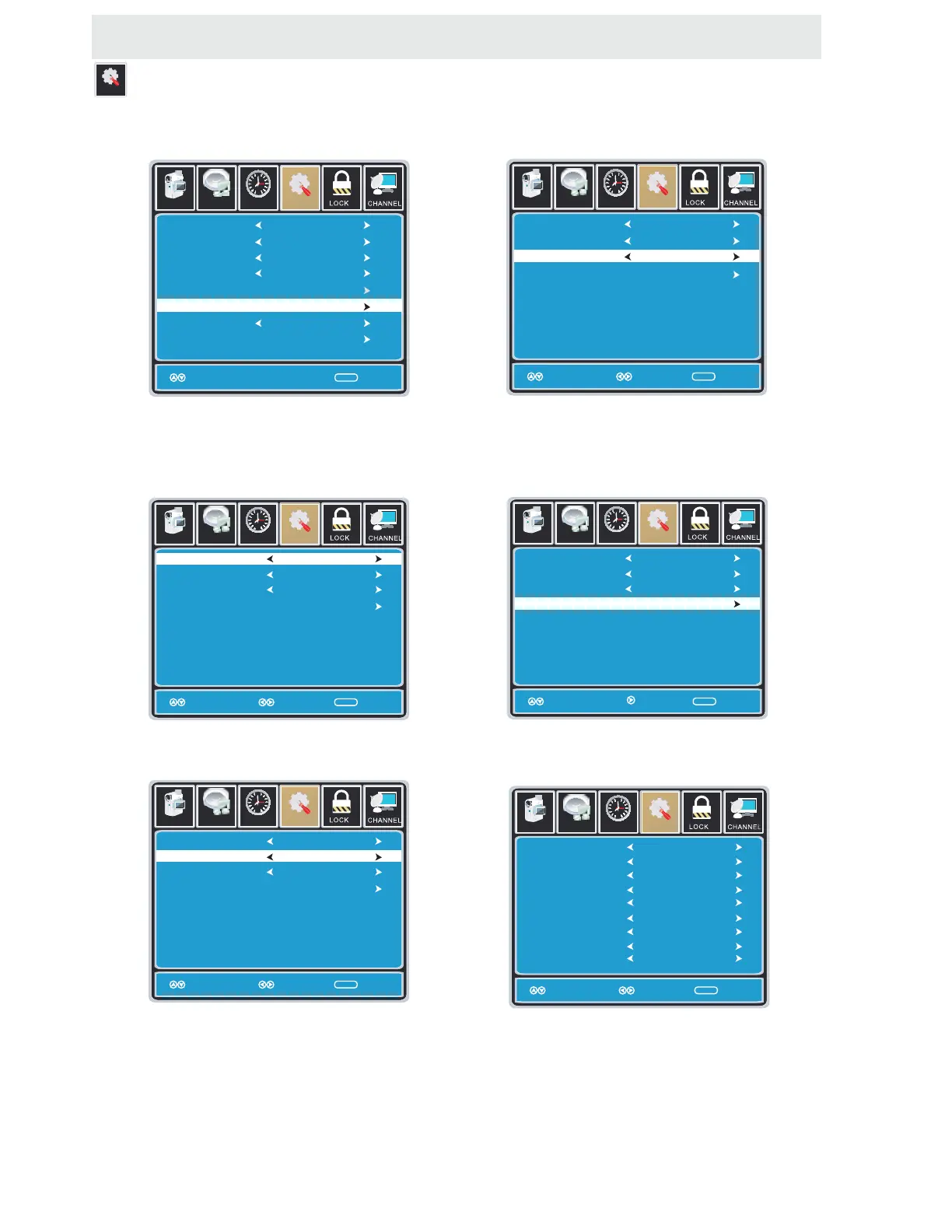
SETUP MENU
Setup
12
6
Time
CC Mode
Basic Selection
Advanced Selection
Option
On
Move
MENU
Picture
CC1
Service 1
Setup
Audio
Select Exit
12
6
Time
CC Mode
Basic Selection
Advanced Selection
Option
On
Move
MENU
Picture
CC1
Service 1
Setup
Audio
Select Exit
12
6
Time
CC Mode
Basic Selection
Ad vanc ed Se lection
Option
On
Move
MENU
Pict ure
CC 1
Service 1
Setup
Audio
Se lect Exit
12
6
Time
CC Mode
Basic Selection
Advanced Selection
Option
On
Move
MENU
Picture
CC1
Service 1
Setup
Audio
Next Exit
12
6
Time
Mode
Font Style
Font Size
Font Edge Style
Font Edge Color
FG Color
BG Color
FG Opacity
BG Opacity
Exit
MENU
Picture
Setup
Audio
Custom
Default
Default
Default
Default
Default
Default
Default
Default
Move
Select
TV SETUP
Lock
12
6
Time Chan nel
Me nu Language
Transparency
Zoo m Mode
No ise Reduction
Ad vance
Cl ose Caption
XVS
Re store Default
En glish
Mo ve Select Exit
MENU
Pict ure
Off
Normal
Off
Setup
Audio
On
12
6
Time
Me nu Language
Transparency
Zoo m Mode
No ise Reduction
Ad vance
Cl ose Caption
XVS
Re store Default
En glish
Mo ve Ne xt Ex it
MENU
Pict ure
Off
Normal
Off
Setup
Audio
On
The SETUP menu includes adjustments for activating the Closed Caption feature for display
on the television and customizing CC display types and font styles.
How to Navigate:
Press the MENU button on the remote control.
Navigate using the ◄► b uttons to select SETUP.
Press the▼ button to highlight Closed Caption
then press the ► button to select from the
following options.
Use the ▼ button to highlight Advance Selection.
Navigate using the ◄► b uttons to select
Service 1 - 6.
Use the ▼ button to highlight CC Mode.
Navigate using the ◄► b uttons to select
Off > On > CC on Mute.
Use the ▼ button to highlight Option.
Press the ► button to enter a menu with options
to cus tomize text fonts, colors and opacities.
Use the ▼ button to highlight Basic Selection.
Navigate using the ◄► b uttons to select
CC 1-4, Te xt 1-4.
Note:
When adjustments are completed, you may select another menu by pressing
the Menu button.
20
Bekijk gratis de handleiding van Curtis LCD4686A-W, stel vragen en lees de antwoorden op veelvoorkomende problemen, of gebruik onze assistent om sneller informatie in de handleiding te vinden of uitleg te krijgen over specifieke functies.
Productinformatie
| Merk | Curtis |
| Model | LCD4686A-W |
| Categorie | Televisie |
| Taal | Nederlands |
| Grootte | 6013 MB |







