Crystal Video ProVue handleiding
Handleiding
Je bekijkt pagina 5 van 18
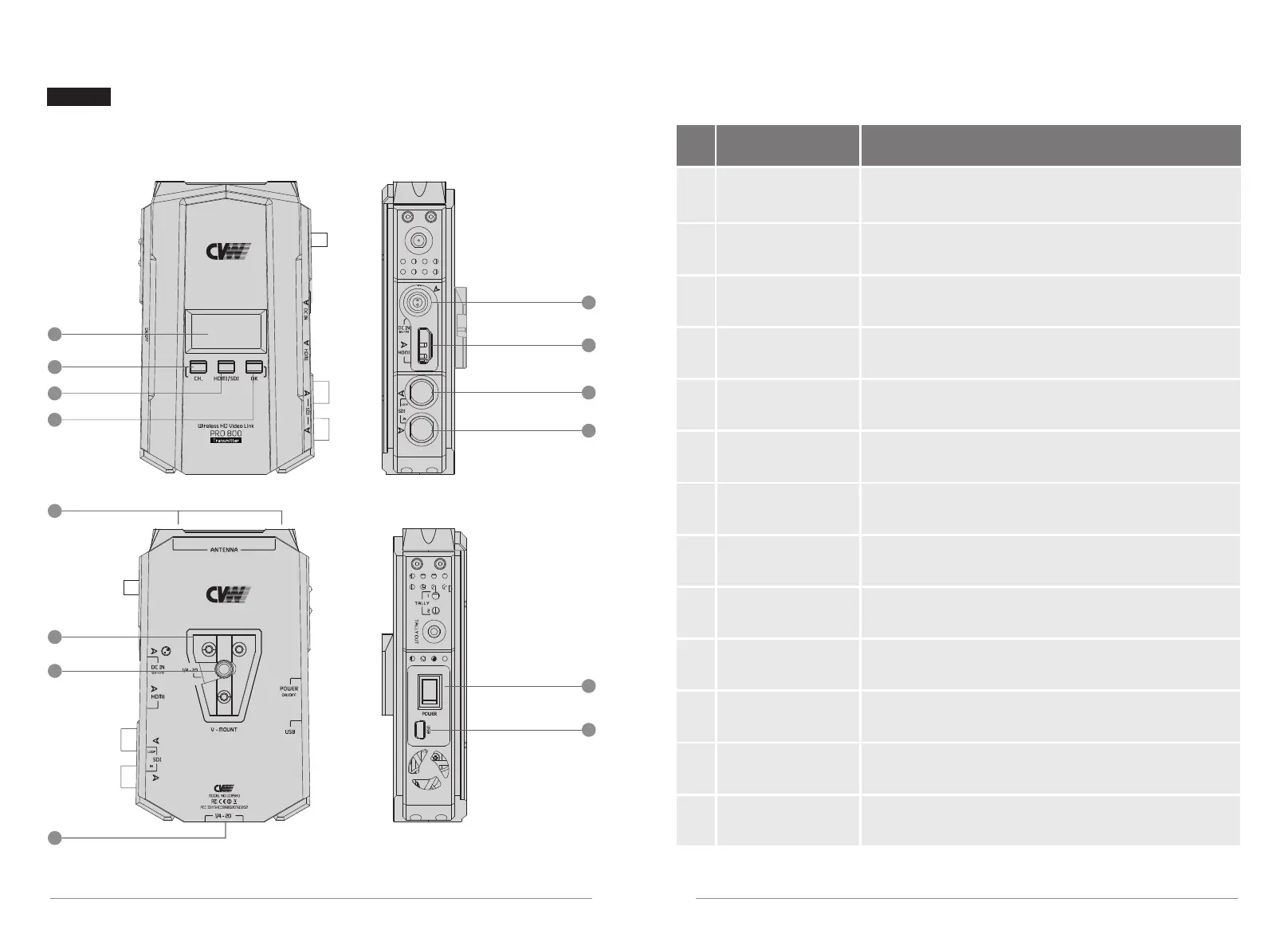
TX: CC8980
1
2
3
4
5
6
7
8
9
10
11
11
12
13
Transmitter Interface Description
Item
OLED Display
HDMI IN
V-mount
05
04
1
2
3
4
5
6
7
8
9
10
11
12
13
Interface Information
Display information about the channel,signal INPUT,
capacity,signal status.
Channel Switch Switch the working channel
Signal Input
Selection
Support to mount the handle
Confirm the selected function
Supply 6-17V
SDI LOOP OUT
SDI IN
Antenna Connector
SMA socket to connect the antenna
Support V-mount Connection
1/4 Cold-Shoe
Mount
For mounting any other mounting accessory
Power ON/OFF
Mini USB
Power ON/OFF
For system updating
OK Button
Power IN(LEMO)
Connected to HD digital camera's HDMI output
Connected to HD digital monitor's 3G-SDI/HD-SDI input
Connected to HD digital camera's
3G-SDI/HD-SDI output
Function
Bekijk gratis de handleiding van Crystal Video ProVue, stel vragen en lees de antwoorden op veelvoorkomende problemen, of gebruik onze assistent om sneller informatie in de handleiding te vinden of uitleg te krijgen over specifieke functies.
Productinformatie
| Merk | Crystal Video |
| Model | ProVue |
| Categorie | Niet gecategoriseerd |
| Taal | Nederlands |
| Grootte | 4255 MB |
