Crystal Video ProVue handleiding
Handleiding
Je bekijkt pagina 13 van 18
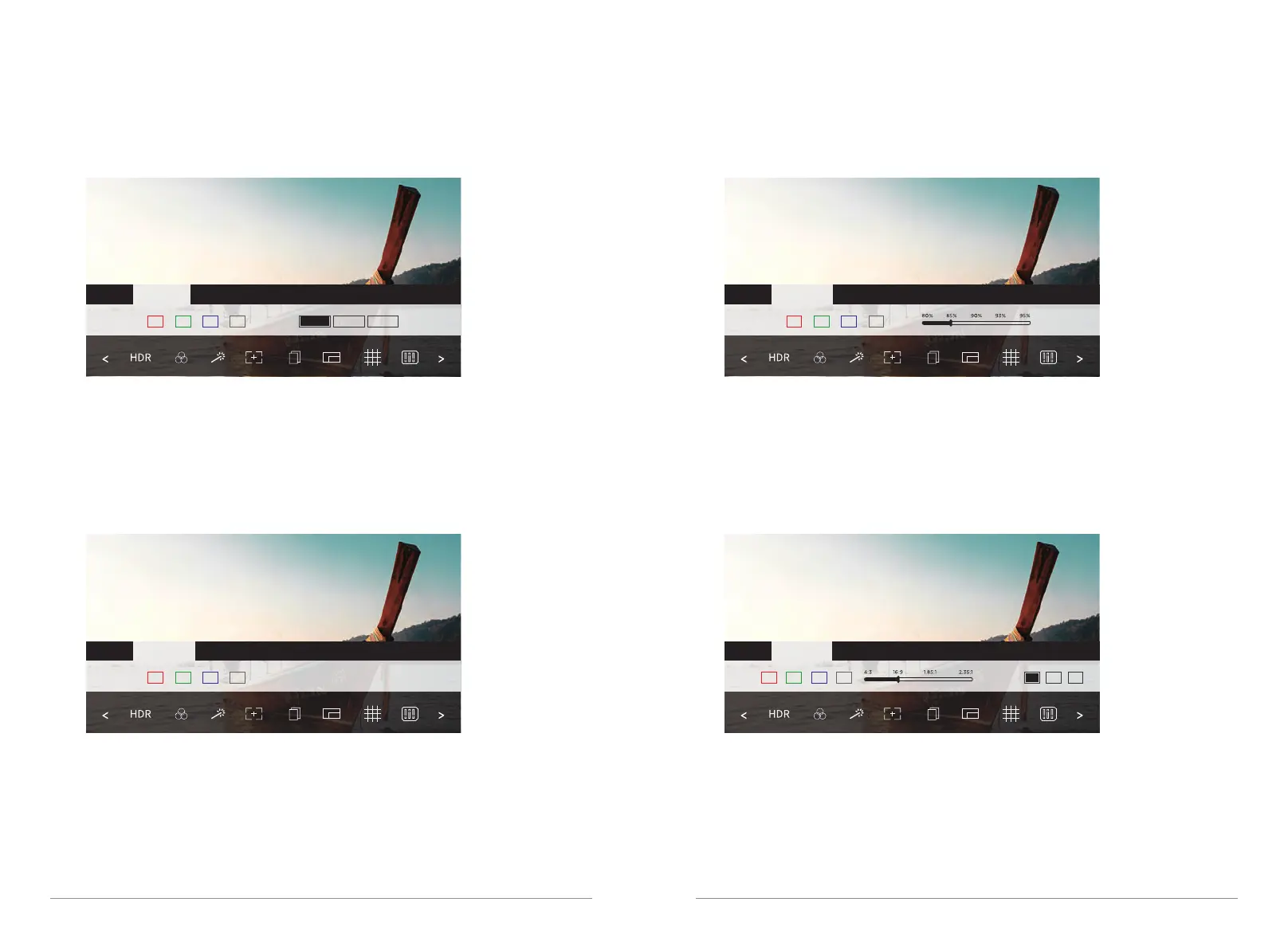
Strength
Average
Strong
Weak
颜色
Peaking: Tap on the screen to access the setting menu, then select Peaking
to do the relevant settings.
Center Mark: Tap on the screen to access the setting menu, then select Center
Mark to do the relevant settings.
Safe Area: Tap on the screen to access the setting menu, then select Safe Area
to do the relevant settings.
Safe Area
Color
Mark Ratio
L H
Off
Mark Ratio: Tap on the screen to access the setting menu, then select Mark Ratio
to do the relevant settings.
Peaking
Center Mark
Color
Color
Transparency
21
20
Bekijk gratis de handleiding van Crystal Video ProVue, stel vragen en lees de antwoorden op veelvoorkomende problemen, of gebruik onze assistent om sneller informatie in de handleiding te vinden of uitleg te krijgen over specifieke functies.
Productinformatie
| Merk | Crystal Video |
| Model | ProVue |
| Categorie | Niet gecategoriseerd |
| Taal | Nederlands |
| Grootte | 4255 MB |
