Crystal Video BeamLink-Ultimate handleiding
Handleiding
Je bekijkt pagina 8 van 19
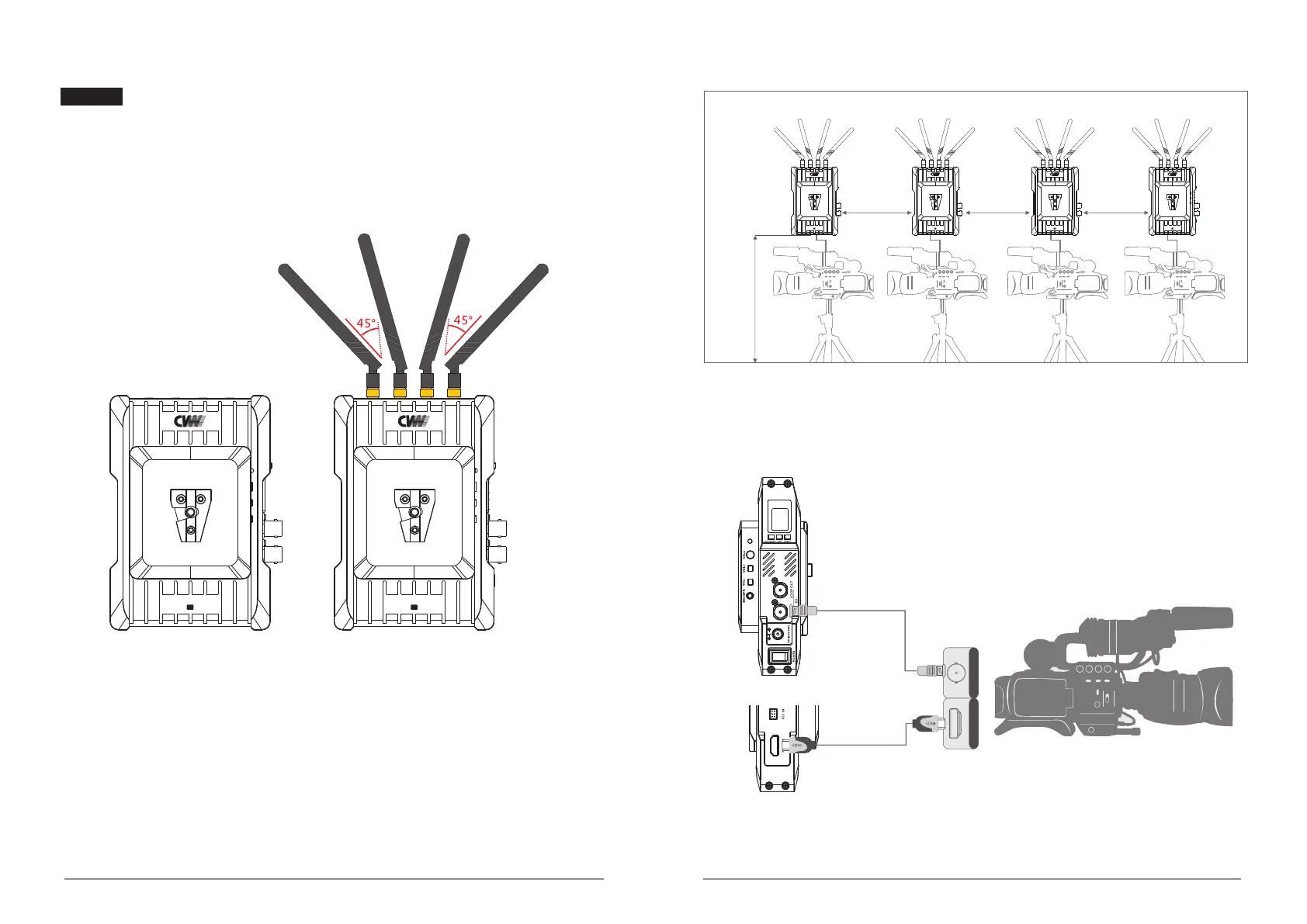
10
11
H D M I
S D I
H D M I
BeamLink-
Ultim ate
tX
BeamLink-
Ultim ate
tX
BeamLink-
Ultim ate
tX
BeamLink-
Ultim ate
tX
BeamLink-
Ul timate
tX
BeamLink-
Ul timate
tX
HDMI Input
Product Installation
2. Please fix the transmitter via the screw at the bottom or the V-mount at the back,
and place it at a height of around 1.5 to 2 meters above floor. Please make sure
that the distance between each transmitter is more than 1 meter.
1. Please install all the antennas on the transmitter and make them in a fan shape
as shown in the picture.
Transmitter at a height of
around 1.5 to 2 meters
above floor.
3. Please connect the transmitter and camera with SDI or HDMI cable.
For transmitter
Distance>1m Distance>1m Distance>1m
SDI Input
Bekijk gratis de handleiding van Crystal Video BeamLink-Ultimate, stel vragen en lees de antwoorden op veelvoorkomende problemen, of gebruik onze assistent om sneller informatie in de handleiding te vinden of uitleg te krijgen over specifieke functies.
Productinformatie
| Merk | Crystal Video |
| Model | BeamLink-Ultimate |
| Categorie | Niet gecategoriseerd |
| Taal | Nederlands |
| Grootte | 3546 MB |
