CRUX ACPMB-50W handleiding
Handleiding
Je bekijkt pagina 4 van 11
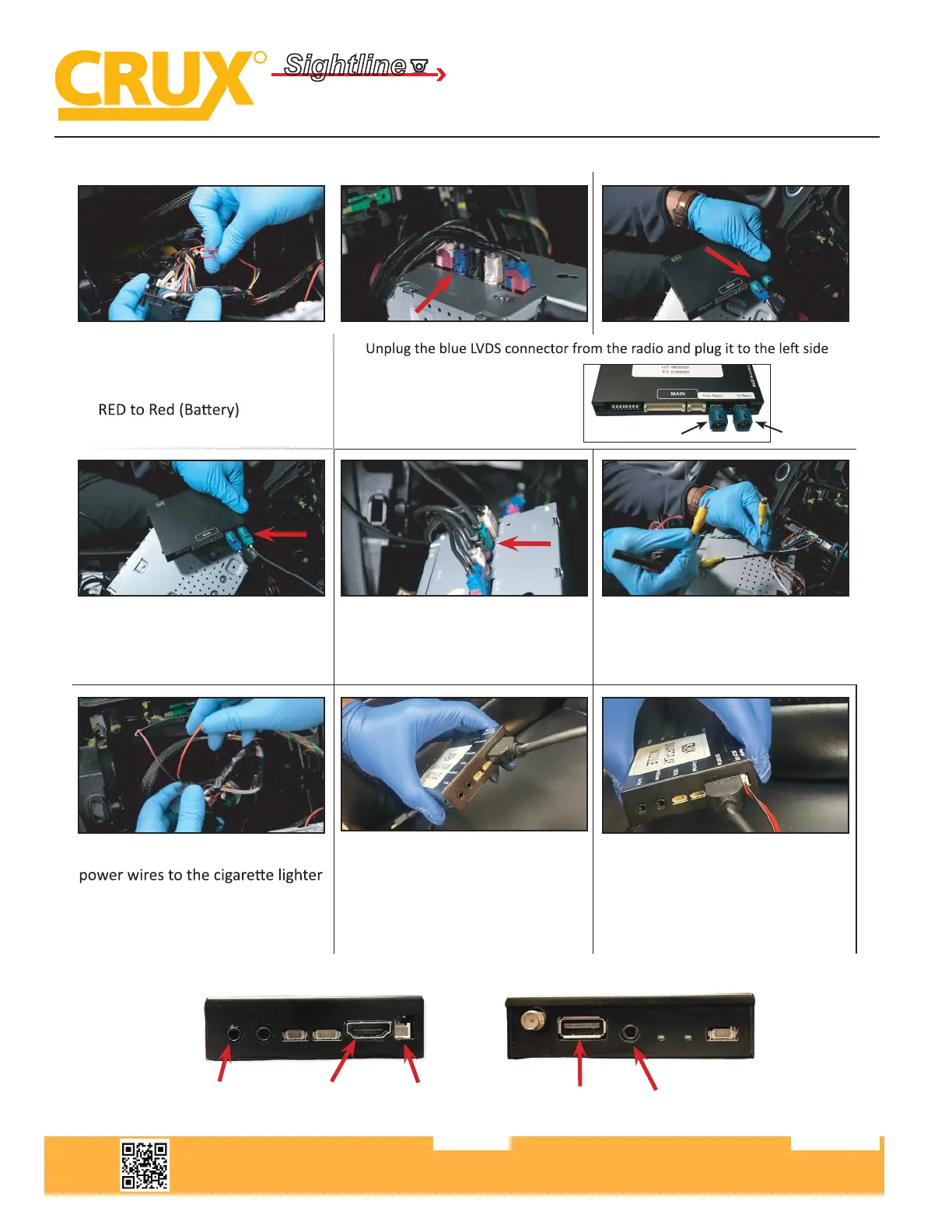
Crux Interfacing Solutions • Chatsworth, CA 91311
phone: (818) 609-9299 • fax: (818) 996-8188 • www.cruxinterfacing.com
rev.051222
4 of 11
R
INTERFACING SOLUTIONS
Sightline
Multi View Integration
ACPMB-50W
Smart-Play Integration with Multi Camera Inputs
for Select Mercedes Benz Vehicles with NTG5 System
13. Tap the power wires on the
ACPMB-50W harness to the Quad-
lock connector wires as follows:
Black to Brown (Ground)
14.
LVDS port on the module.
Note every vehicle might not have the
same color LVDS connector.
15. Plug one end of the LVDS cable
provided in the kit to the right side
LVDS port on the module.
16. Plug the other end of the LVDS
cable to the radio.
17. Install the front and rear
cameras (if applicable) and power
using the power wires provided.
18. Tap the Smart-Play module
wires as follows:
RED to Red (ACC)
Black to Brown (Ground)
19. Plug in the 4K HDMI cable
provided with the kit to the
Smart-Play module.
20. Plug the 2 pin power wire
connector to the Smart-Play
module.
Line Out (Aux) HDMI Power Port
USB Mic In
From Radio
To Radio
Bekijk gratis de handleiding van CRUX ACPMB-50W, stel vragen en lees de antwoorden op veelvoorkomende problemen, of gebruik onze assistent om sneller informatie in de handleiding te vinden of uitleg te krijgen over specifieke functies.
Productinformatie
| Merk | CRUX |
| Model | ACPMB-50W |
| Categorie | Niet gecategoriseerd |
| Taal | Nederlands |
| Grootte | 8742 MB |






