CRUX ACPLX-12XW handleiding
Handleiding
Je bekijkt pagina 6 van 11
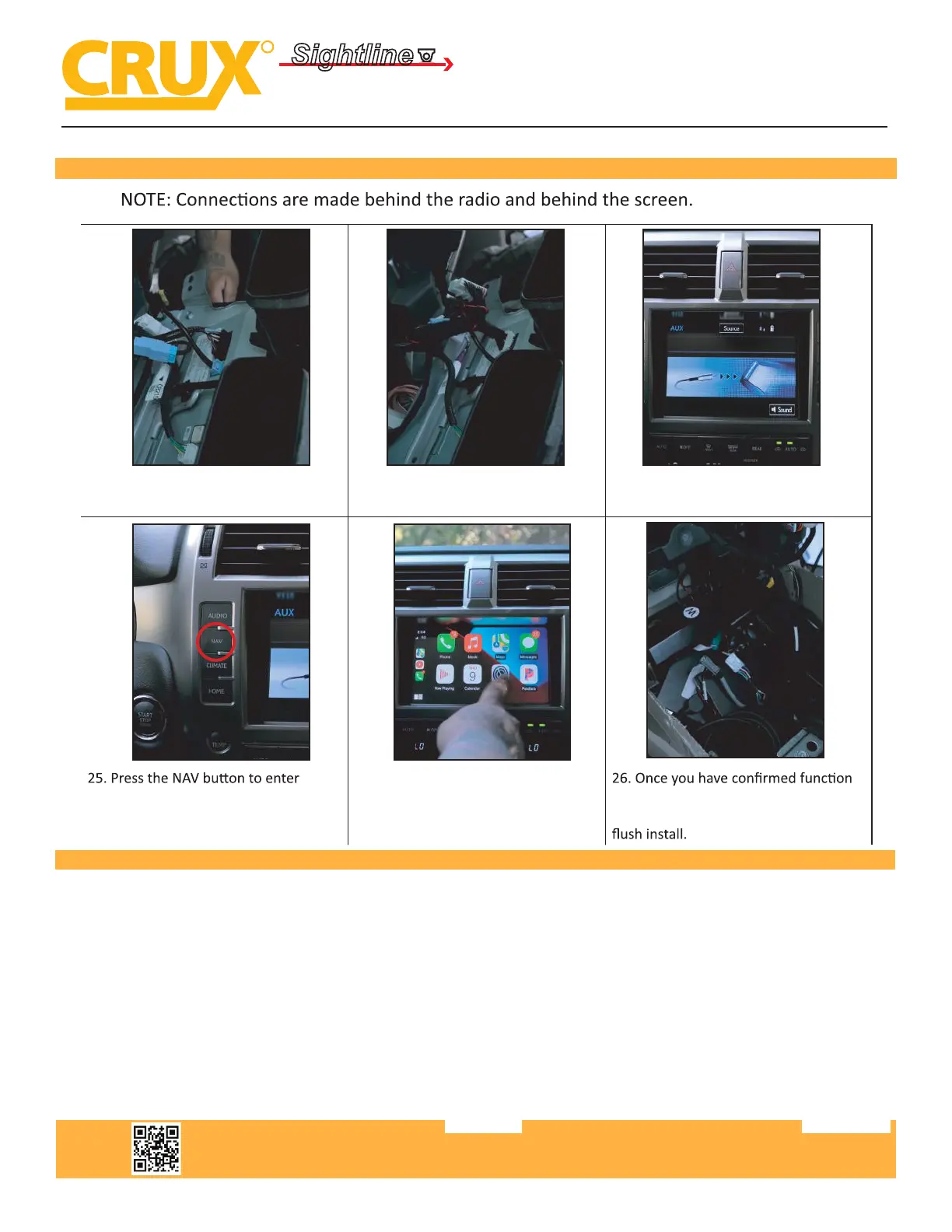
Crux Interfacing Solutions • Chatsworth, CA 91311
phone: (818) 609-9299 • fax: (818) 996-8188 • www.cruxinterfacing.com
rev.0512226 of 11
R
INTERFACING SOLUTIONS
Sightline
Multi View Integration
ACPLX-12XW
Smart-Play Integration for Select 2014-2019
Lexus GX460s and 2016-2019 Toyota Landcruisers with OEM NAV
INSTALLATION INSTRUCTIONS:
22. Connect the factory GVIF cable to
the GVIF IN and GVIF OUT to the screen.
23. Bridge the factory 24pin connector
to the one on the CRUX harness.
24. Power on the vehicle and set AUX as
your audio source.
Smart-Play.
26. Connect your phone via lightning
cable and test the features for wired
CarPlay/AA or wireless Carplay/AA.
-
ality, store the modules in the center
cavity and replace all components for a
AUDIO INPUT TO VEHICLE:
The Smart-Play audio will use the vehicles auxiliary input via the factory radio connector. Make sure to plug in the
3.5mm audio connector of the ACPLX-12XW aux-in harness to the Smartplay module “Line Out” port. See diagram
on page 2. Change the factory radio “Audio Source” to “AUX” in order for the Smart-Play audio to be heard on the
factory audio system. Note that the factory aux input cannot be used while in Smart-Play mode. You can
also connect to the Bluetooth source, but there may be audio latency depending on the quality of you vehicles
bluetooth.
The ACPLX-12XW utilizes the factory microphone. Make sure to plug in the 3.5mm Mic OUT of the ACPLX-12XW
harness to the microphone port of the Smart-Play module. See diagram on page 2.
Bekijk gratis de handleiding van CRUX ACPLX-12XW, stel vragen en lees de antwoorden op veelvoorkomende problemen, of gebruik onze assistent om sneller informatie in de handleiding te vinden of uitleg te krijgen over specifieke functies.
Productinformatie
| Merk | CRUX |
| Model | ACPLX-12XW |
| Categorie | Niet gecategoriseerd |
| Taal | Nederlands |
| Grootte | 7412 MB |






