CRUX ACPBM-77Y handleiding
Handleiding
Je bekijkt pagina 9 van 17
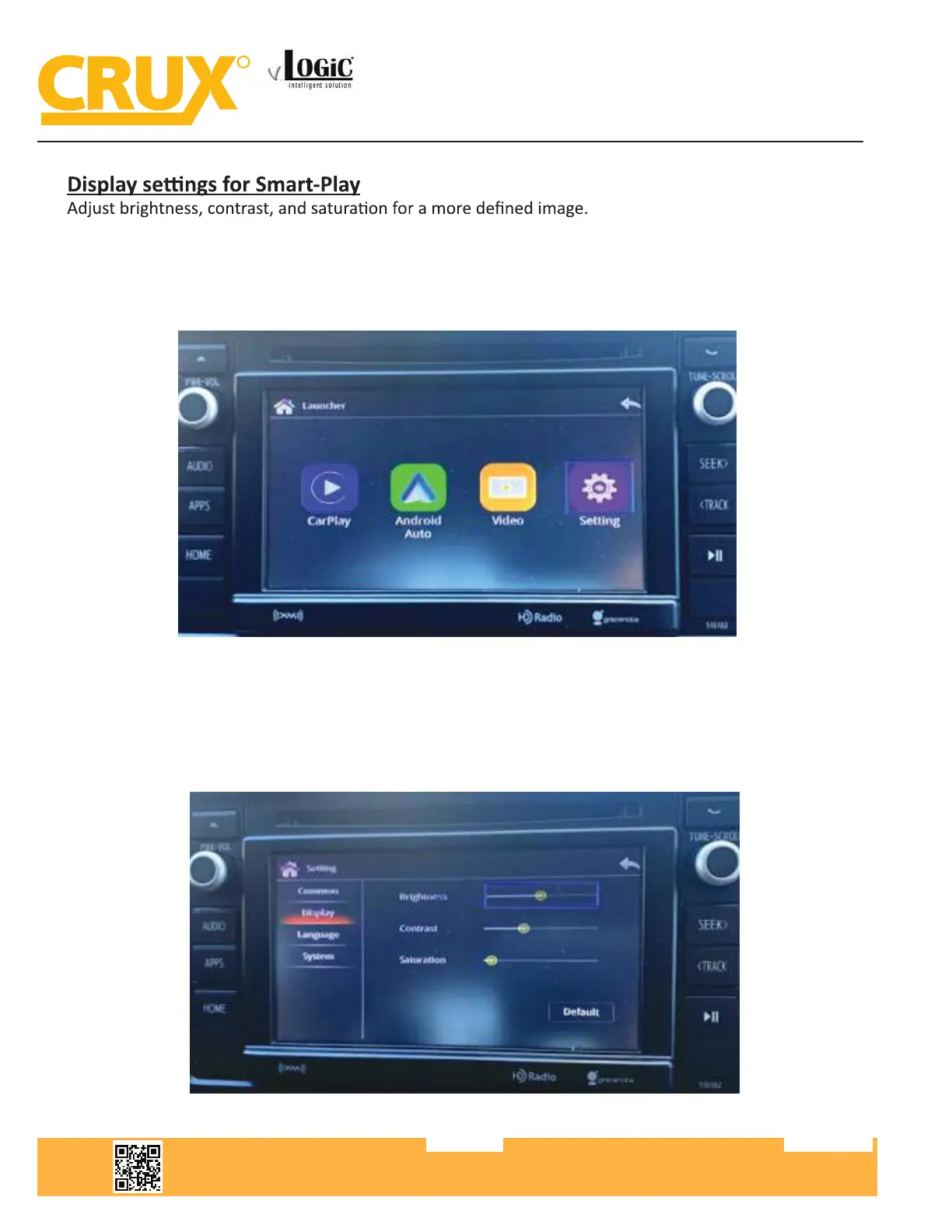
VRFBM-77EF
e
ems
Crux Interfacing Solutions • 21541 Nordhoff Street, Unit C, Chatsworth, CA 91311
phone: (818) 609-9299 • fax: (818) 996-8188 • www.cruxinterfacing.com
rev.091322
9 of 17
To get to the Display menu, scroll to the SETTING icon in the Smart-Play HOME menu, and select it.
Once in the SETTING menu, scroll to the DIsplay submenu and adjust the brightness,
contrast, and saturation to your desired values.
R
INTERFACING SOLUTIONS
ACPBM-77Z
Smart-Play Integration with Rear-View Camera Input
for F Series BMW with 6.5”, 7”, 8.8”, & 10.25” Monitor and 4+2 LVDS Connector
Bekijk gratis de handleiding van CRUX ACPBM-77Y, stel vragen en lees de antwoorden op veelvoorkomende problemen, of gebruik onze assistent om sneller informatie in de handleiding te vinden of uitleg te krijgen over specifieke functies.
Productinformatie
| Merk | CRUX |
| Model | ACPBM-77Y |
| Categorie | Niet gecategoriseerd |
| Taal | Nederlands |
| Grootte | 12178 MB |






