CRUX ACPBM-77Y handleiding
Handleiding
Je bekijkt pagina 2 van 17
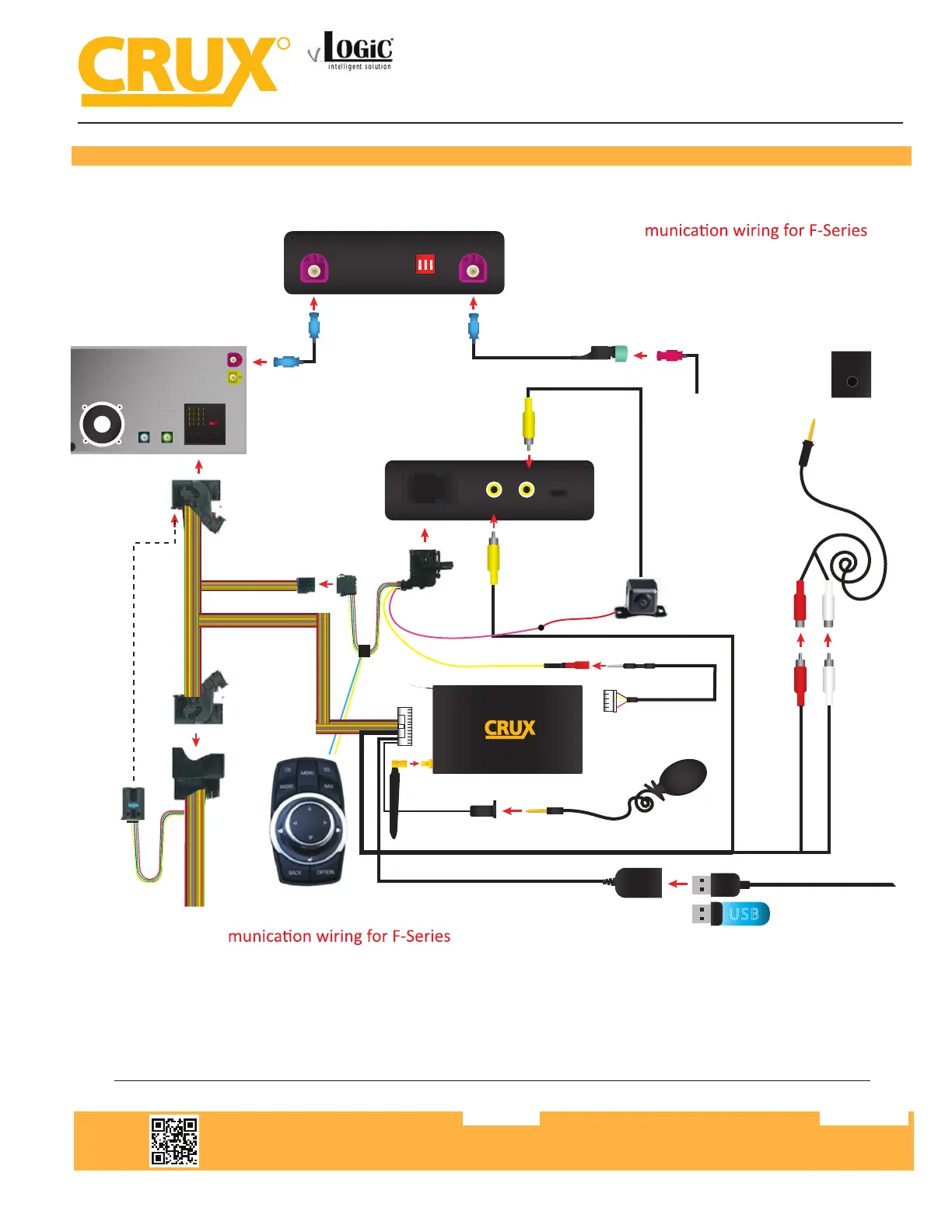
Crux Interfacing Solutions • 21541 Nordhoff Street, Unit C, Chatsworth, CA 91311
phone: (818) 609-9299 • fax: (818) 996-8188 • www.cruxinterfacing.com
rev.091322
2 of 17
INSTALLATION DIAGRAM:
R
INTERFACING SOLUTIONS
ACPBM-77Y
LVDS
IN
LVDS
OUT
123
O N
ACPBM-77Y Module
PO WER / C A N
FR O N T
CAM
RE A R
CAM
FW
UPDAT E
UART
POWER/VIDEO
Back of Headunit
ACPBM-77Y
Vehicle Harness
CAN LOW (Blue)
CAN HIGH (Yellow)
Factory Harness
+12V Switching
Output 1 (Pink Wire)
Power/CAN
Harness
Vehicle Auxiliary
Input (AUX input)
Female RCA to
3.5mm jack
Male L & R RCA
Outputs (Audio)
AUX
iDrive Knob
Retention Cable
Smartphone Cable
Wireless Adapter
Smartlink Cable
OR
USB Input
Microphone
Smart-Play Module
Pink factory
LVDS Cable
CRUX LVDS 1
Cable
CRUX LVDS 2
Cable
Fiber-Optic
Cable
Smart-Play Integration with Rear-View Camera Input for
E & F Series BMW Vehicles with CIC Infotainment Systems
Refer to P. 16 for the CAN com
vehicles, if needed.
Refer to P. 16 for the CAN com
vehicles, if needed.
Bekijk gratis de handleiding van CRUX ACPBM-77Y, stel vragen en lees de antwoorden op veelvoorkomende problemen, of gebruik onze assistent om sneller informatie in de handleiding te vinden of uitleg te krijgen over specifieke functies.
Productinformatie
| Merk | CRUX |
| Model | ACPBM-77Y |
| Categorie | Niet gecategoriseerd |
| Taal | Nederlands |
| Grootte | 12178 MB |






