Crestron ZUMMESH-JBOX-20A-PLUG handleiding
Handleiding
Je bekijkt pagina 13 van 34
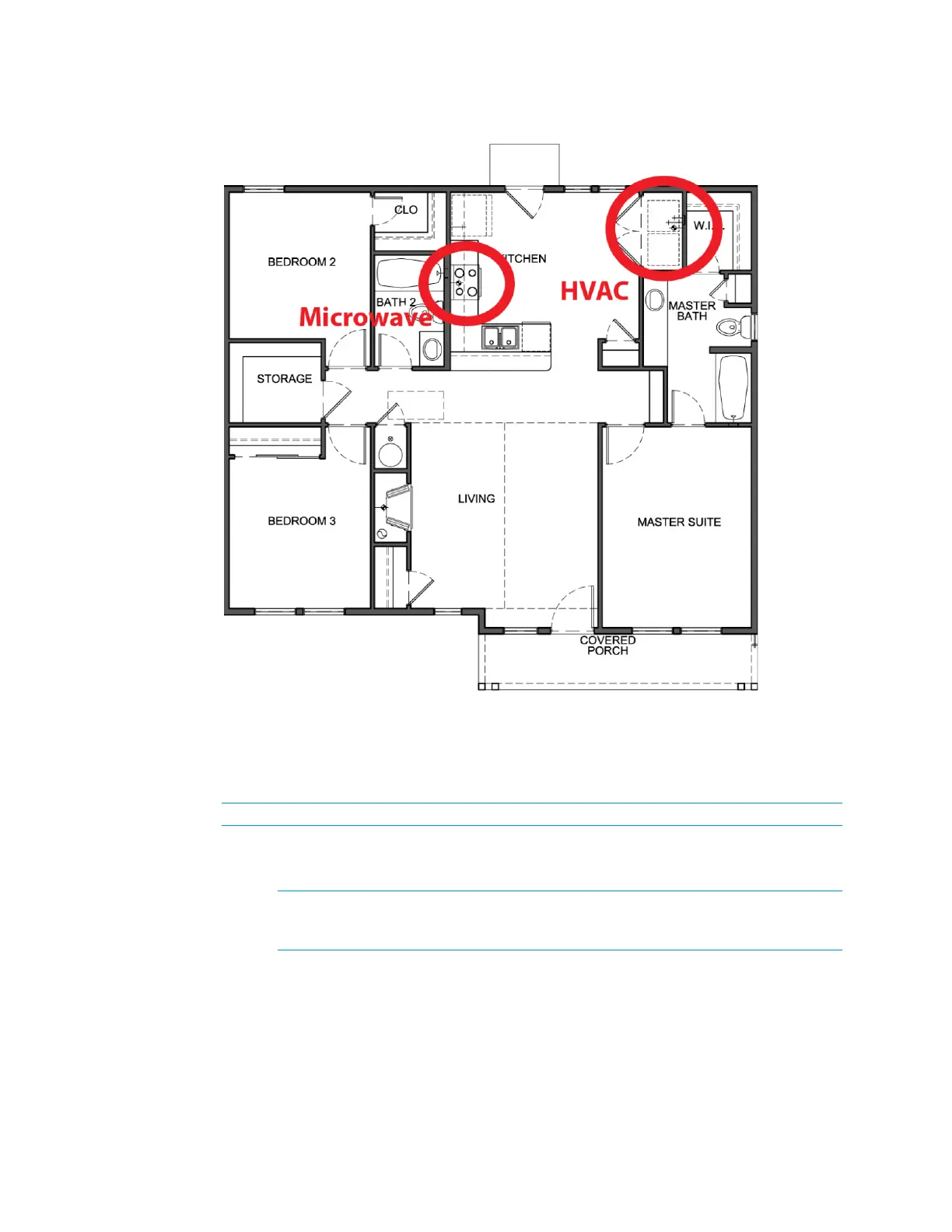
Best Practices – DOC. 6689H Installation and Setup of Crestron RF Products • 9
Floor Plan with Interference Callouts Example
Creating a Network List
It is important to know which wireless networks to install. To do so, separate all the wireless
devices that are to be installed into individual networks, based on the guidelines below:
NOTE: Each Zūm Mesh room auto-selects its channel when the network is created.
1. Do not install more than 100 infiNET EX or Zūm Net-Bridges on a single RF
gateway.
NOTE: Although 100 infiNET EX devices are allowed on a single network, Crestron
recommends installing a maximum of 50 infiNET EX devices on a single network to
ensure optimal range and operation.
2. To reduce the distances between gateways and devices, group the devices based
on their location rather than on their function. For example, instead of creating
separate lighting and HVAC infiNET or infiNET EX networks, mix and match devices
based on their location.
3. Place 802.11b devices and 802.11g/n devices on different networks.
Bekijk gratis de handleiding van Crestron ZUMMESH-JBOX-20A-PLUG, stel vragen en lees de antwoorden op veelvoorkomende problemen, of gebruik onze assistent om sneller informatie in de handleiding te vinden of uitleg te krijgen over specifieke functies.
Productinformatie
| Merk | Crestron |
| Model | ZUMMESH-JBOX-20A-PLUG |
| Categorie | Niet gecategoriseerd |
| Taal | Nederlands |
| Grootte | 7948 MB |







