Crestron HZ2-AUX handleiding
Handleiding
Je bekijkt pagina 8 van 113
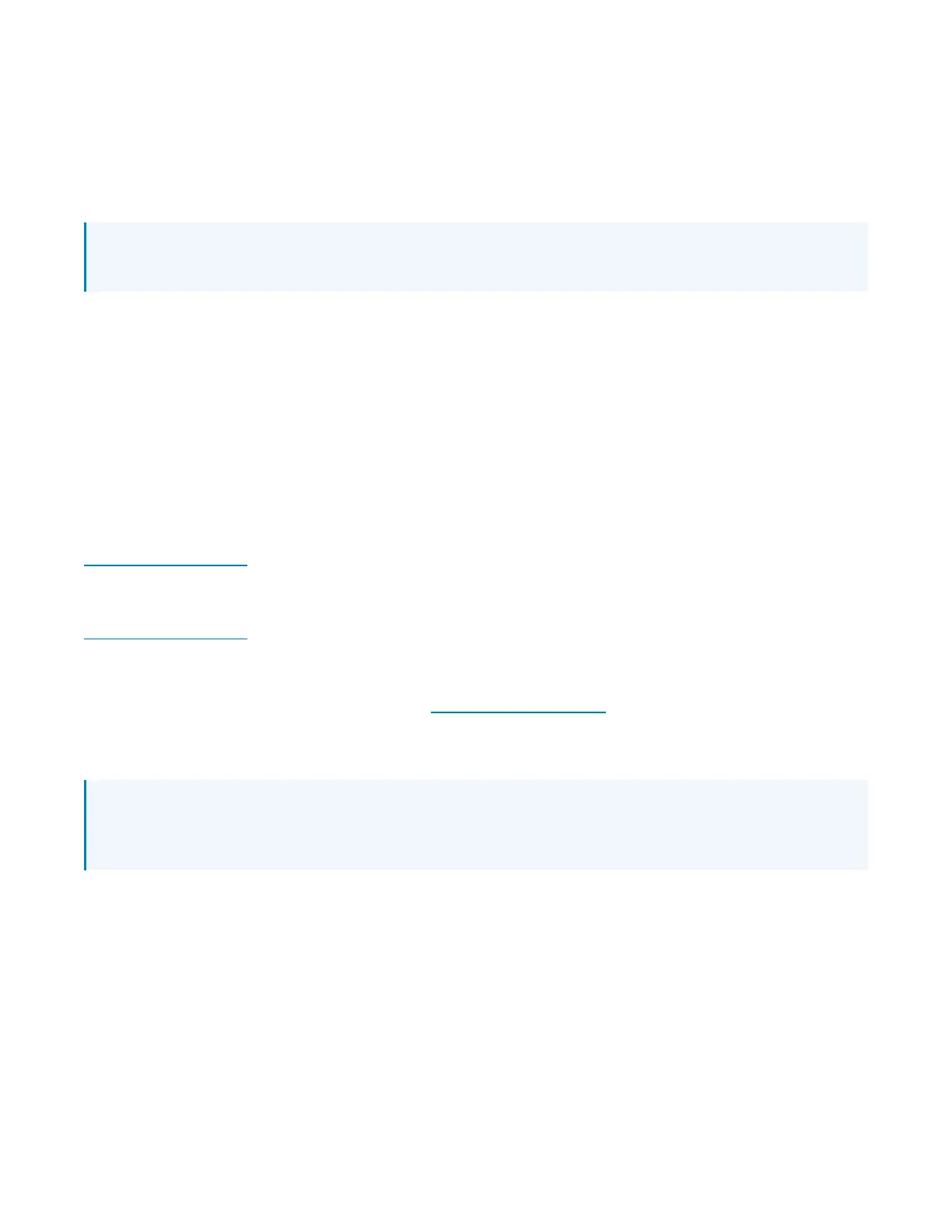
8 • Horizon® 2 Dimmers, Switches, and Keypads Product Manual — Doc. 9243B
Horizon® 2 Devices Common Features
The features described below are common for all Horizon®2 devices except where noted.
Button and Color Options
NOTE: The HZ2-AUX does not support Integrated Keypad, Multicolor Backlit Button Assemblies, and
infiNETEX wireless or Cresnet wired communications.
Integrated Keypad
Supporting up to five buttons in six available button configurations, the HZ2-DIMUEX is configurable for
a variety of applications. Because the device is attached to the Crestron® network, it can function as a
keypad to trigger remote actions.
Button Assembly Engraving
Custom laser-etched engraving is used to identify the functionality of each button on the button
assembly. When a custom engraved model is ordered, the engraved button assembly is installed on the
device before it is shipped. Engraving files must be provided at time of order. Create engraving files
using Impress, the Crestron Home Setup app, the Crestron Home Online Configurator, or D3Pro. If
necessary, custom engraving can be changed up until the order is processed by emailing
orders@crestron.com with the updated engraving file and order information.
If the engraving or button assembly has not been finalized before an order is placed, default engravings
can be initially ordered and later replaced with custom engravings by sending an engraving file to
orders@crestron.com along with the order information before the order ships. If the updated engraving
order maintains the same product types and quantities as the original order, it will be processed in the
order that it was originally received.
To order replacement engravings, refer to the HZ2-BTNS ENGRAVED button assembly product page.
Button assemblies without engravings (BLANK models) are available separately and can be used as-is
or custom engraved by a third-party engraver.
NOTE: Devices ordered with custom engraving (ENGRAVED models) are provided with the button
assembly indicated on the engraving order. The custom engraved button assembly is installed prior
to shipment instead of the default engraved, default button assembly.
Multicolor Backlit Button Assemblies
The engraved buttons are illuminated using the device's RGB LED backlights. Each button can be
assigned custom color backlighting. The LED backlight provides feedback by changing the intensity,
changing the color, or flashing to show that an action is being performed.
Local color theme sets the colors for all buttons on the device. In addition to the local color theme, each
button can be assigned an alternate color theme. Thirteen local color themes are available that include
Tunable White (default is Warm White), Neutral White, Cool White, and a variety of common colors.
The local color theme and alternate color themes can be changed programmatically.
Bekijk gratis de handleiding van Crestron HZ2-AUX, stel vragen en lees de antwoorden op veelvoorkomende problemen, of gebruik onze assistent om sneller informatie in de handleiding te vinden of uitleg te krijgen over specifieke functies.
Productinformatie
| Merk | Crestron |
| Model | HZ2-AUX |
| Categorie | Niet gecategoriseerd |
| Taal | Nederlands |
| Grootte | 11970 MB |







