Crestron HD-EARC KIT handleiding
Handleiding
Je bekijkt pagina 7 van 26
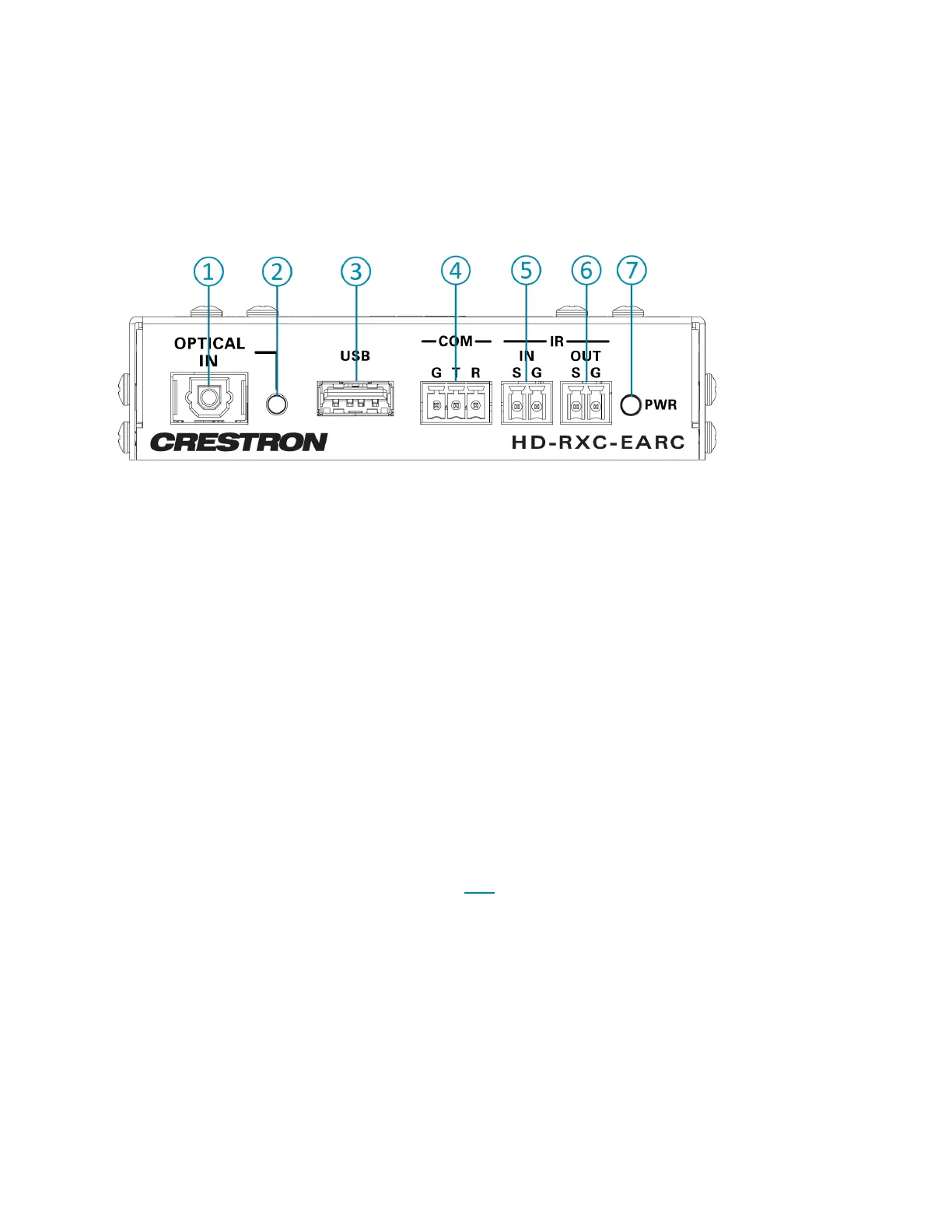
4 • HD-EARC KIT Product Manual — Doc. 9472A
⑦
RESET: Recessed red pushbutton, restarts the device
HD-RXC-EARC Front Panel
The following illustration shows the front of the HD-RXC-EARC:
①
OPTICAL IN: S/PDIF TOSLINK® connector, receives digital audio over an optical cable from a connected
display
②
OPTICAL IN Indicator: Green LED, indicates S/PDIF digital audio signal presence at the OPTICALIN
connector
③
USB: USB Type-A female connector, for firmware loading procedures only
④
COM: 3-pin terminal block connector, connects to RS-232 device, bidirectional, passes RS-232 signal to
and from the connected HD-TXC-EARC device's COM port
⑤
IR IN: 2-pin terminal block connector, receives IR serial signal from a Crestron IR control port or other IR
control device and transmits it to the IROUT port of the connected HD-TXC-EARC device
⑥
IR OUT: 2-pin terminal block connector, receives IR serial signal from the IRIN port of the connected
HD-TXC-EARC device, connects to a Crestron IRP2 IR emitter (sold separately)
⑦
PWR Indicator: Green LED, indicates power is supplied to the device via the DMEssentials connection to
the HD-TXC-EARC
Bekijk gratis de handleiding van Crestron HD-EARC KIT, stel vragen en lees de antwoorden op veelvoorkomende problemen, of gebruik onze assistent om sneller informatie in de handleiding te vinden of uitleg te krijgen over specifieke functies.
Productinformatie
| Merk | Crestron |
| Model | HD-EARC KIT |
| Categorie | Niet gecategoriseerd |
| Taal | Nederlands |
| Grootte | 2497 MB |







