Crestron FT2A-UTK-SHELF handleiding
Handleiding
Je bekijkt pagina 1 van 2
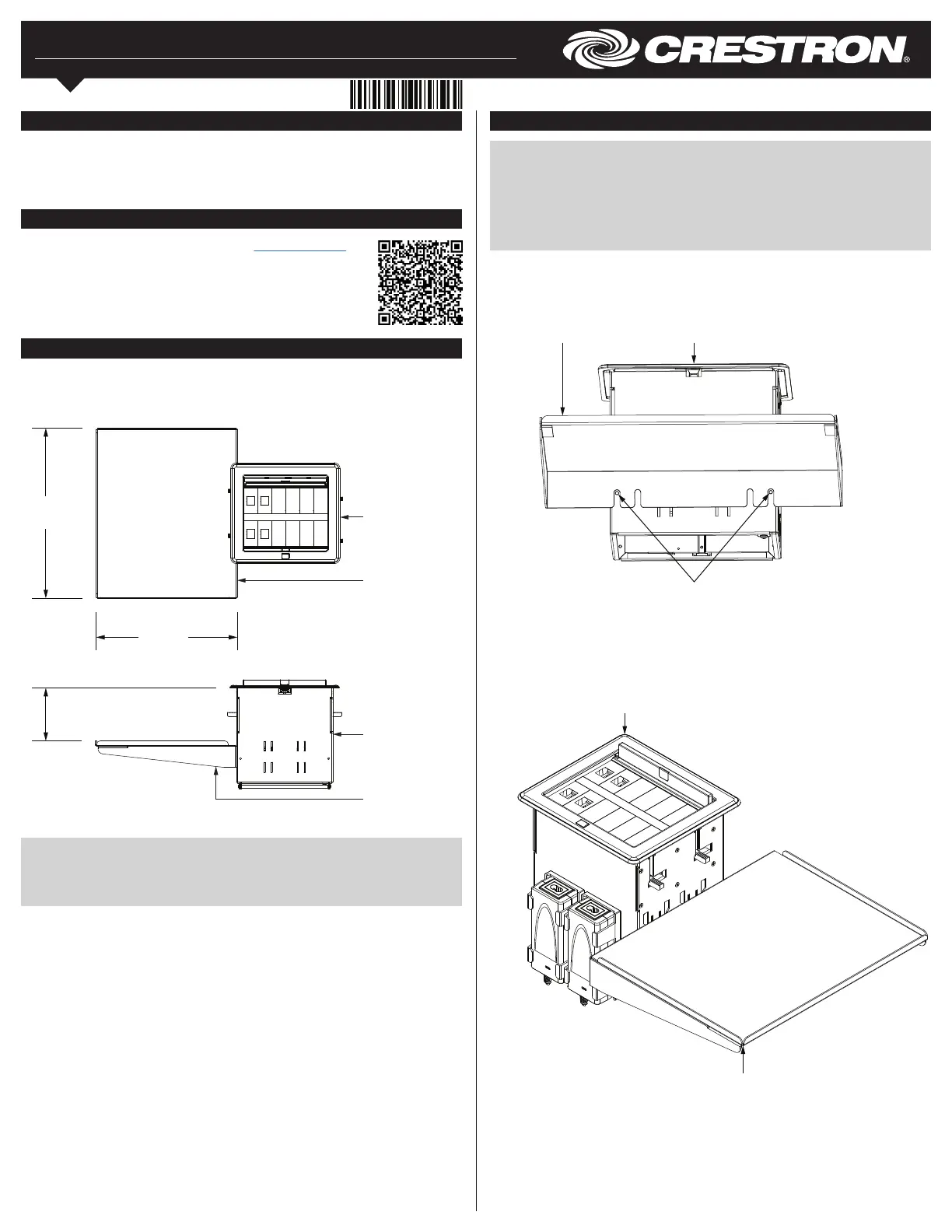
FT2A-UTK-SHELF
Under-Table Utility Shelf for FT2 Series
Installation Guide
Description
The Crestron
®
FT2A-UTK-SHELF is a utility shelf that mounts to an FT2 assembly
underneath the table, allowing for DigitalMedia™ transmitters, HBaseT
®
transmitters,
HDMI
®
switchers, and other applicable devices to be installed and integrated within an
FT2 FlipTop™ system.
Additional Resources
Visit the product page on the Crestron website (www.crestron.com)
for additional information and the latest rmware updates. Use a QR
reader application on your mobile device to scan the QR image.
inNET EX logo only needed for inNET
EX products. The mere mention of
inNET EX in a document is not cause to
use the logo.
Overview
The FT2A-UTK-SHELF mounts to the sides of an FT2 assembly underneath the table. The
following illustrations show the dimensions for an FT2A-UTK-SHELF mounted to the side
of an FT2-700 assembly.
FT2-700 with FT2A-UTK-SHELF Installed
10.08 in
(256 mm)
12.16 in
(309 mm)
3.80 in
(97 mm)
Installation
NOTE: Observe the following points before installing the FT2A-UTK-SHELF:
• A maximum of two FT2-UTK-SHELF shelves can be mounted to one FT2 assembly.
• If two shelves are installed, each FT2A-UTK-SHELF must be mounted on opposite
sides of the FT2 assembly. (Shelves cannot be mounted perpendicular to one
another.)
• FT2A retractors and power supplies cannot be installed on the same side of the FT2
assembly as an FT2A-UTK-SHELF.
Use the following procedure to install the FT2A-UTK-SHELF.
1. Underneath the table, align the two outer slots in the bottom front of the
FT2A-UTK-SHELF with the two threaded screw holes on the appropriate side of the
FT2 assembly. Refer to the following image for slot and screw hole locations.
Aligning the FT2A-UTK-SHELF with Screw Holes in FT2 Assembly
2. Insert the two included 10-32 x 3/8" thumb screws into the two screw holes so that
the thumb screws engage the top of the outer slots in the FT2A-UTK-SHELF.
3. Hand tighten the thumb screws until the FT2A-UTK-SHELF is secured to the
assembly. Do not overtighten the screws.
Completing the Installation
Screw holes
in FT2 assembly (2)
FT2 assemblyFT2A-UTK-SHELF
FT2 assembly
FT2-UTK-SHELF
CAUTION: The combined weight of devices placed on the FT2A-UTK-SHELF must not
exceed 5.0 lbs (2.3 kg).
NOTE: Any devices placed on the FT2A-UTK-SHELF should not exceed the dimensions
shown in the illustrations above.
FT2-700
assembly
(top view)
FT2-UTK-SHELF
(top view)
FT2-700
assembly
(side view)
FT2-UTK-SHELF
(side view)
Bekijk gratis de handleiding van Crestron FT2A-UTK-SHELF, stel vragen en lees de antwoorden op veelvoorkomende problemen, of gebruik onze assistent om sneller informatie in de handleiding te vinden of uitleg te krijgen over specifieke functies.
Productinformatie
| Merk | Crestron |
| Model | FT2A-UTK-SHELF |
| Categorie | Niet gecategoriseerd |
| Taal | Nederlands |
| Grootte | 279 MB |







