Crestron DM-NVX-SW-C310 handleiding
Handleiding
Je bekijkt pagina 65 van 75
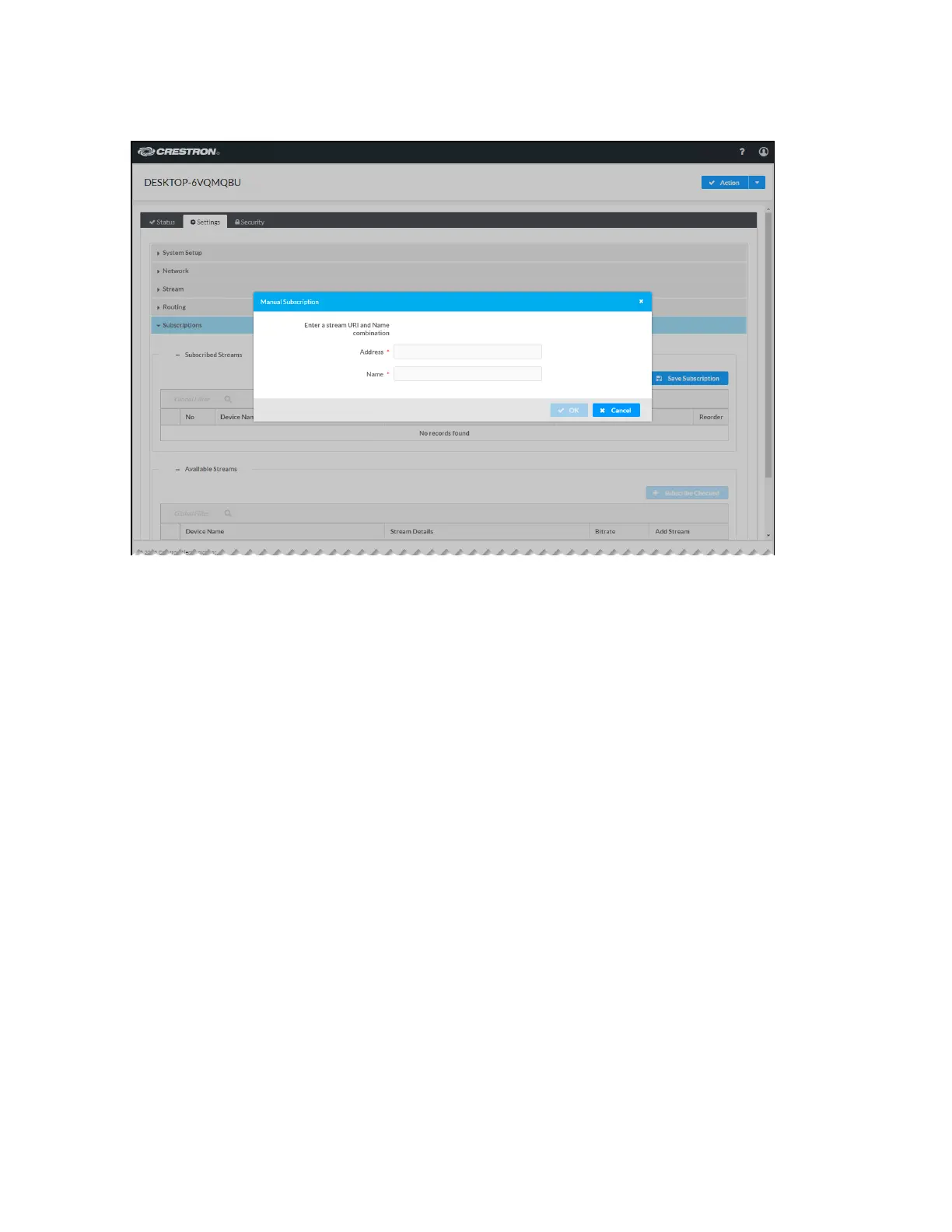
61 • DM-NVX-SW-C310 Product Manual — Doc. 9394B
1. Select the Add Stream button. The Manual Subscription pop-up dialog box opens.
Manual Subscription Pop-Up Dialog Box
2. Enter the RTSP address and name of the transmitter, and then click OK.
The transmitter is added to the Subscribed Streams table, which shows the number, device name,
stream details, and bit rate of the subscribed stream. If a stream has been started, the Stream
Details column displays the RTSP address of the transmitter. If the stream has not been started,
the Stream Details column indicates Stream not started.
Bekijk gratis de handleiding van Crestron DM-NVX-SW-C310, stel vragen en lees de antwoorden op veelvoorkomende problemen, of gebruik onze assistent om sneller informatie in de handleiding te vinden of uitleg te krijgen over specifieke functies.
Productinformatie
| Merk | Crestron |
| Model | DM-NVX-SW-C310 |
| Categorie | Niet gecategoriseerd |
| Taal | Nederlands |
| Grootte | 6777 MB |







