Crestron DM-NVX-SW-C310 handleiding
Handleiding
Je bekijkt pagina 41 van 75
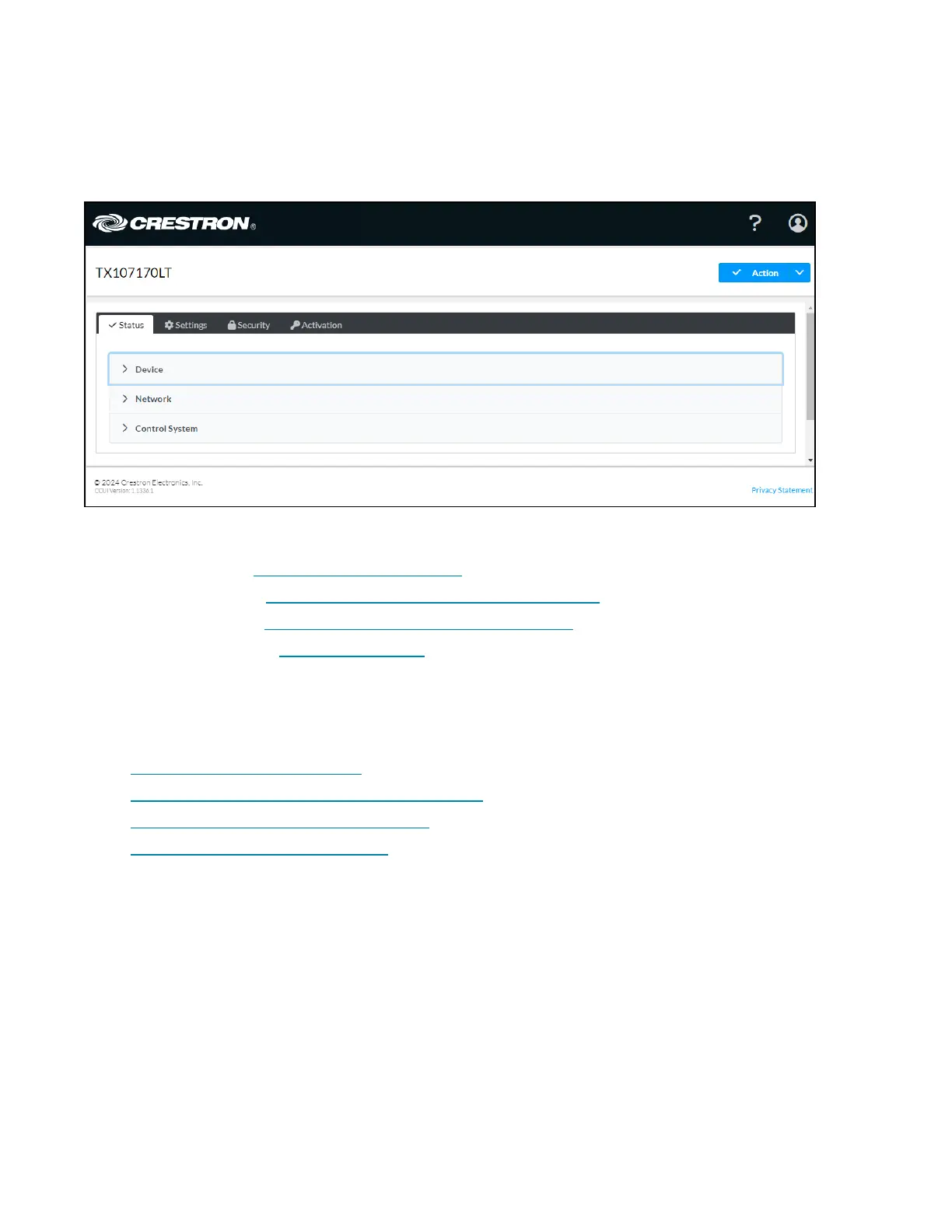
37 • DM-NVX-SW-C310 Product Manual — Doc. 9394B
Navigating the Web Interface
After signing in to the web interface, the web interface appears as shown in the sample screen below.
Web Interface (Sample Screen Shown)
The web interface provides the following navigation tabs:
l
Status (refer to Viewing Status Information for information)
l
Settings (refer to Configuring Setup and Operational Settings for information)
l
Security (refer to Configuring Security Settings on page 65 for information)
l
Activation (refer to Activating Licenses for information)
In addition to the navigation tabs, an Action menu is provided in the upper-right corner of the web
interface.
The Action menu also enables the following device management functions to be performed:
l
Saving Configuration Changes
l
Restoring Factory Default Settings on page 40
l
Downloading Message Logs on page 40
l
Managing Certificates on page 40
Bekijk gratis de handleiding van Crestron DM-NVX-SW-C310, stel vragen en lees de antwoorden op veelvoorkomende problemen, of gebruik onze assistent om sneller informatie in de handleiding te vinden of uitleg te krijgen over specifieke functies.
Productinformatie
| Merk | Crestron |
| Model | DM-NVX-SW-C310 |
| Categorie | Niet gecategoriseerd |
| Taal | Nederlands |
| Grootte | 6777 MB |







