Crestron DM-NVX-SW-C310 handleiding
Handleiding
Je bekijkt pagina 34 van 75
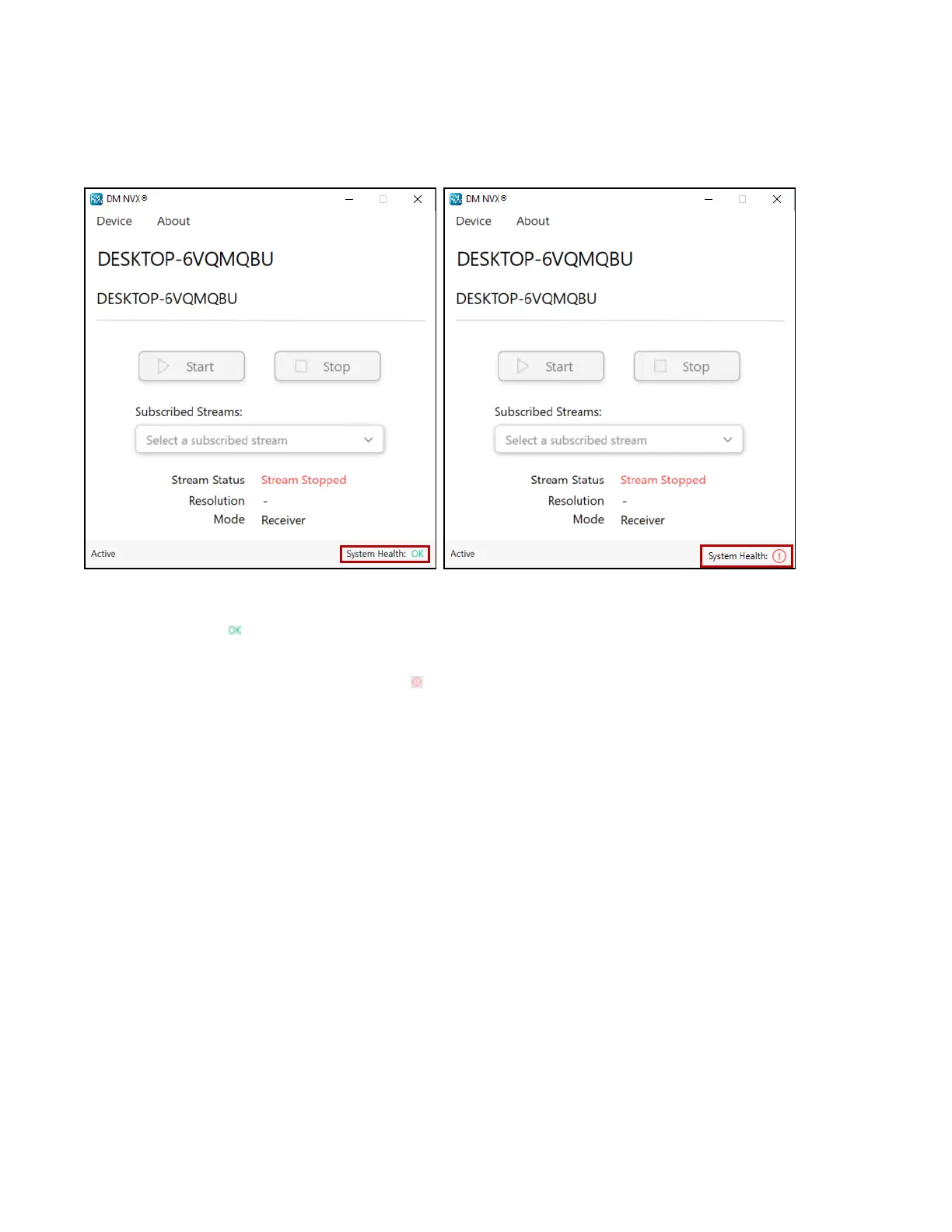
Product Manual — Doc. 9394B DM-NVX-SW-C310 • 30
System Health
System health is indicated in the lower-right corner of the DM NVX main page.
DM NVX Main Page - System Health, OK or !
As shown in the main pages above, system health is indicated as either of the following:
l
OK in green ( ): Indicates that the system health of the computer meets the system
requirements.
l
Red exclamation point in a red circle ( ): Indicates that the system health of the computer does
not meet the system requirements. Clicking the red circle and exclamation point displays the
status of the various system requirements of the computer.
Bekijk gratis de handleiding van Crestron DM-NVX-SW-C310, stel vragen en lees de antwoorden op veelvoorkomende problemen, of gebruik onze assistent om sneller informatie in de handleiding te vinden of uitleg te krijgen over specifieke functies.
Productinformatie
| Merk | Crestron |
| Model | DM-NVX-SW-C310 |
| Categorie | Niet gecategoriseerd |
| Taal | Nederlands |
| Grootte | 6777 MB |







