Crestron CEN-SWPOE-5AC handleiding
Handleiding
Je bekijkt pagina 8 van 29
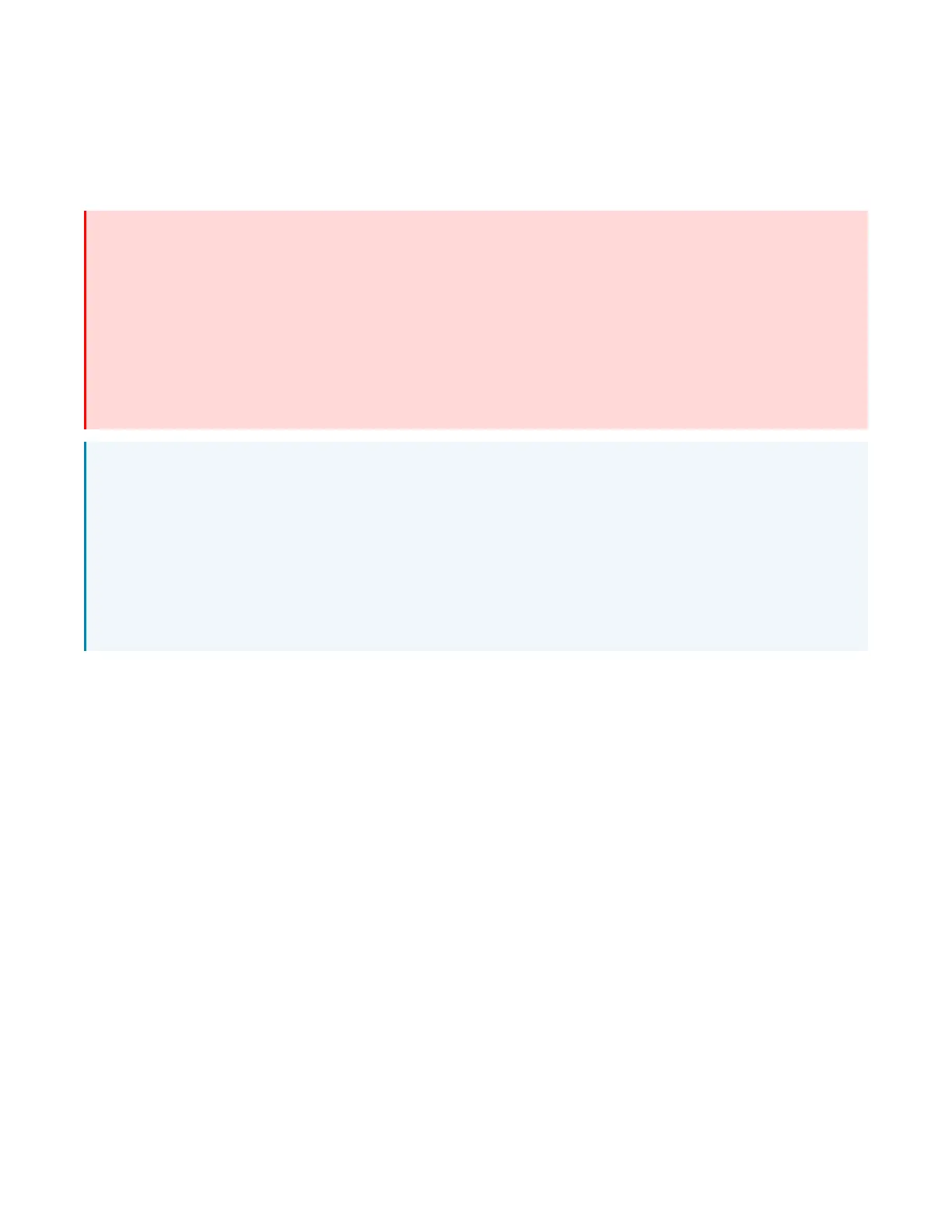
Product Manual — Doc. 9448A CEN-SWPOE-5AC • 8
Installation
The CEN-SWPOE-5AC PoE switch can be installed to a four-inch square electrical box or 68mm
(2.68in.) standard round EU electrical box, DIN Rail, or the flat surface of a cabinet.
WARNINGS:
l
To avoid fire, shock, or death, turn off the power at the circuit breaker or fuse and test that
the power is off before wiring!
l
The switch is not designed for connecting to any network equipment or cables for outdoor
use. Connecting it outside the building could result in damage or decreased performance of
the product.
l
There are two location options for connecting line power. Only one location may be used at a
time. The unused location must be covered by the included shield.
NOTES:
l
Install and use this product in accordance with appropriate electrical codes and regulations.
l
A licensed electrician must install this product.
l
When installing in an enclosure, group high-voltage devices separately from low-voltage
devices.
l
Use copper conductors only.
l
Only use 12-28AWG wire for the terminal block. Tighten the terminal block to 4.5lb-in.
The following sections include:
•
In the Box
•
Required Equipment
•
Determine Mounting Orientation and Line Power Location
•
Mount to Electrical Box
•
Mount to DIN Rail in DIN Cabinet
•
Mount to Flat Surface
•
Replace a CEN-SW-POE-5
•
Connections
Bekijk gratis de handleiding van Crestron CEN-SWPOE-5AC, stel vragen en lees de antwoorden op veelvoorkomende problemen, of gebruik onze assistent om sneller informatie in de handleiding te vinden of uitleg te krijgen over specifieke functies.
Productinformatie
| Merk | Crestron |
| Model | CEN-SWPOE-5AC |
| Categorie | Niet gecategoriseerd |
| Taal | Nederlands |
| Grootte | 2234 MB |







