Crestron C2N-IRGW-1G handleiding
Handleiding
Je bekijkt pagina 14 van 28
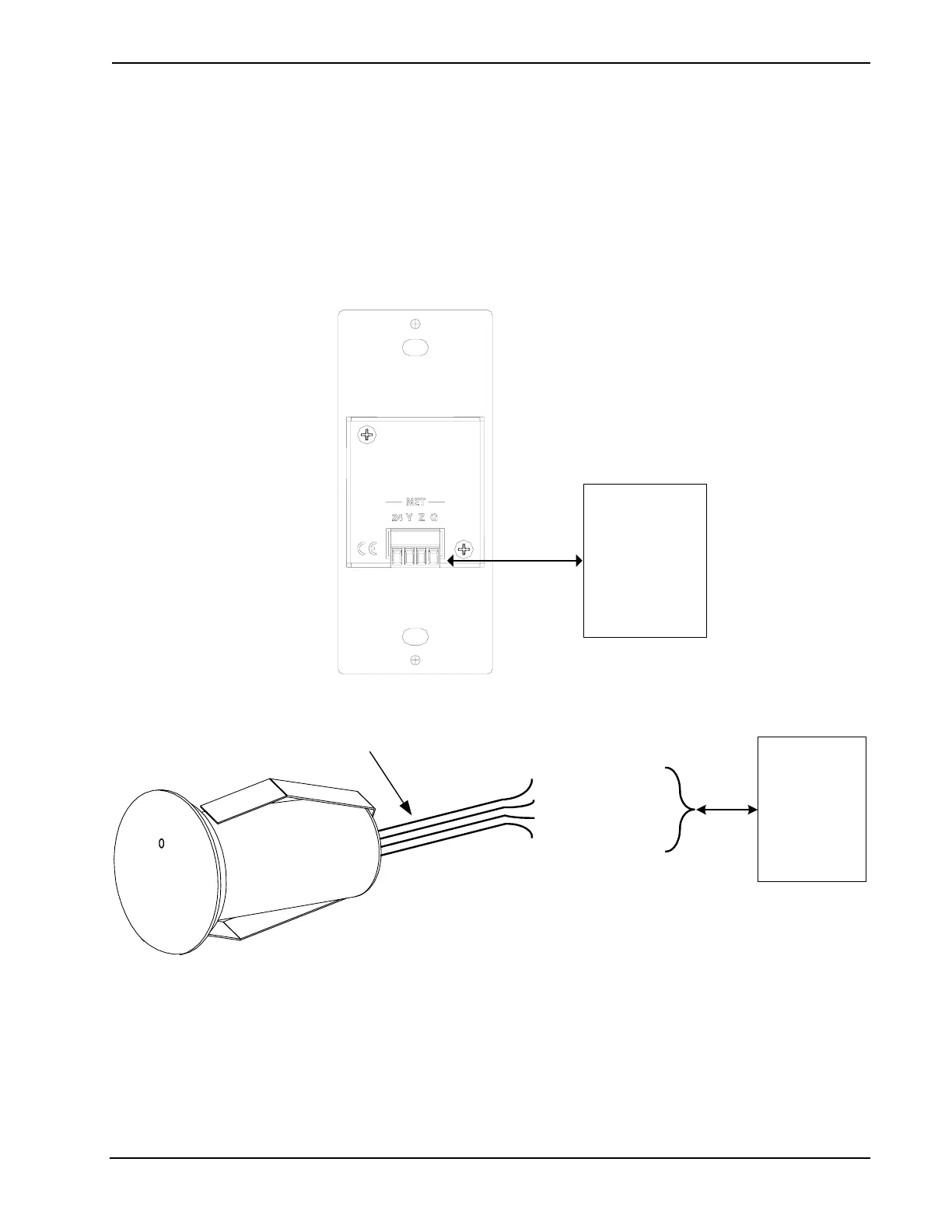
IR Gateway Crestron C2N-IRGW-1G & C2N-IRGW-F
Hardware Hookup
Make the necessary connection as called out in the illustrations that follow this
paragraph. Refer to “Network Wiring” on page 6 before attaching the 4-position
terminal block connector from the C2N-IRGW-1G or connecting the pigtail wires
from the C2N-IRGW-F. Apply power after the connection has been made.
When making the connection to the C2N-IRGW-1G and C2N-IRGW-F, use Crestron
power supplies for Crestron equipment.
Hardware Connection for the C2N-IRGW-1G
CRESNET:
CONNECT
TO THE
CRESNET
CONTROL
NETWORK
Hardware Connection for the C2N-IRGW-F
Pigtail Wires from C2N-IRGW-F
CRESNET:
CONNECT
TO THE
CRESNET
CONTROL
NETWORK
Red (24 - Power)
White (Y - data)
Blue (Z - data)
Black (G - ground)
10 • IR Gateway: C2N-IRGW-1G & C2N-IRGW-F Operations & Installation Guide – DOC. 6468A
Bekijk gratis de handleiding van Crestron C2N-IRGW-1G, stel vragen en lees de antwoorden op veelvoorkomende problemen, of gebruik onze assistent om sneller informatie in de handleiding te vinden of uitleg te krijgen over specifieke functies.
Productinformatie
| Merk | Crestron |
| Model | C2N-IRGW-1G |
| Categorie | Niet gecategoriseerd |
| Taal | Nederlands |
| Grootte | 3396 MB |







