Handleiding
Je bekijkt pagina 26 van 44
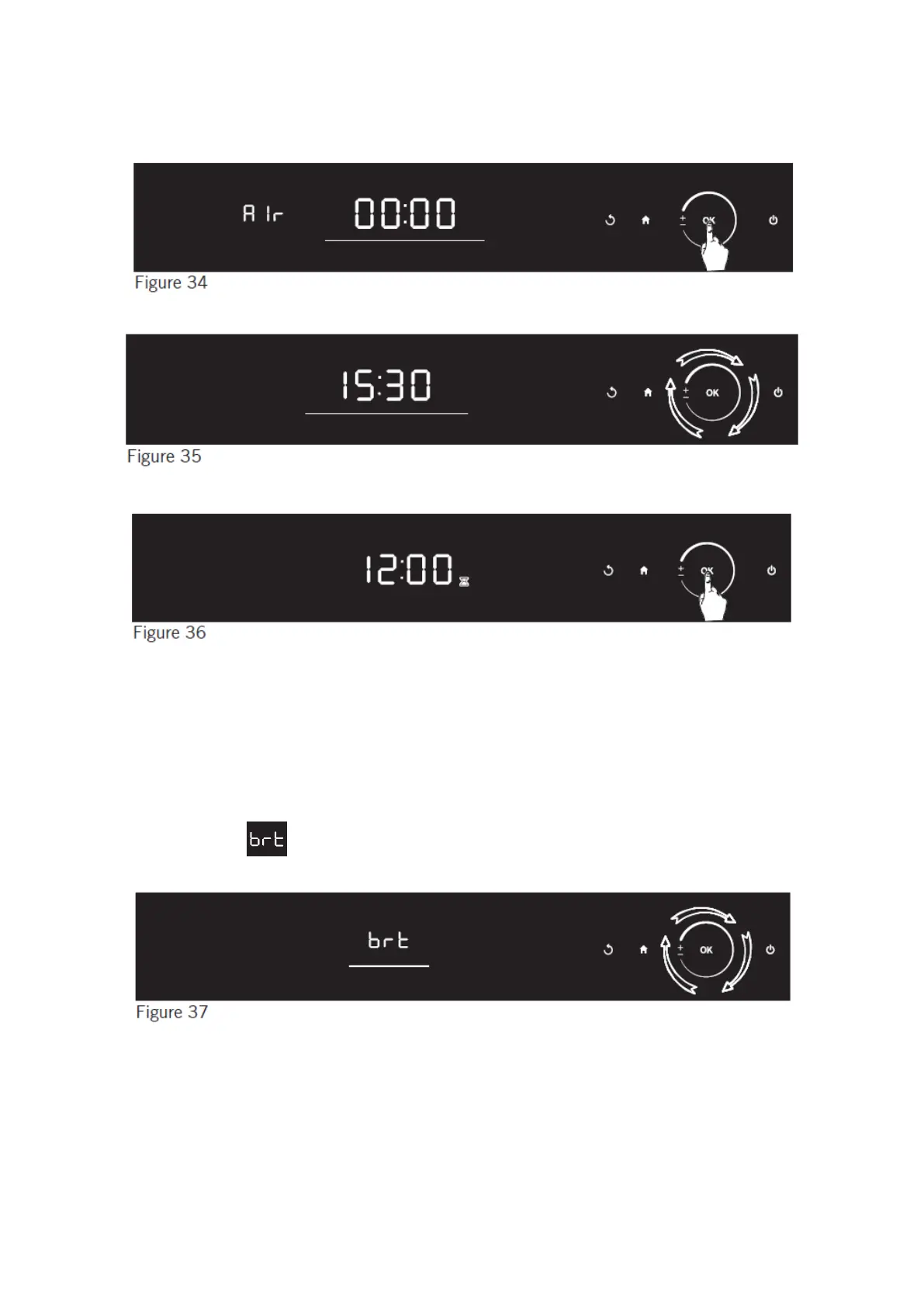
26
USER
MANUAL
Press the rotary knob once to switch to the hours mode. (see Fig. 34)\
Set the desired minutes and hours by rotating the rotary knob. (see Fig. 35)
Then confirm the set time by pressing the rotary knob. Time of the day and hourglass symbol is displayed on the
screen after the confirmation. (see Fig. 36)
WARNING: Alarm may be set up to 23 hours and 55 minutes at most. When the set reminder time has
expired;
• Alarm sounds.
• Hourglass symbol flashes during the alarm.
• Reminder alarm may be turned off by pressing any key.
• Alarm ends automatically after 7 minutes and hourglass symbol disappears when no key is pressed.
• Time of the day is displayed on the touch screen.
Brightness Setting
On the settings menu, rotate the rotary knob to the brightness setting tab (‘‘brt’’). (see Fig. 37)
Bekijk gratis de handleiding van Creda C80BISMFTCBX, stel vragen en lees de antwoorden op veelvoorkomende problemen, of gebruik onze assistent om sneller informatie in de handleiding te vinden of uitleg te krijgen over specifieke functies.
Productinformatie
| Merk | Creda |
| Model | C80BISMFTCBX |
| Categorie | Oven |
| Taal | Nederlands |
| Grootte | 4867 MB |







