Handleiding
Je bekijkt pagina 24 van 44
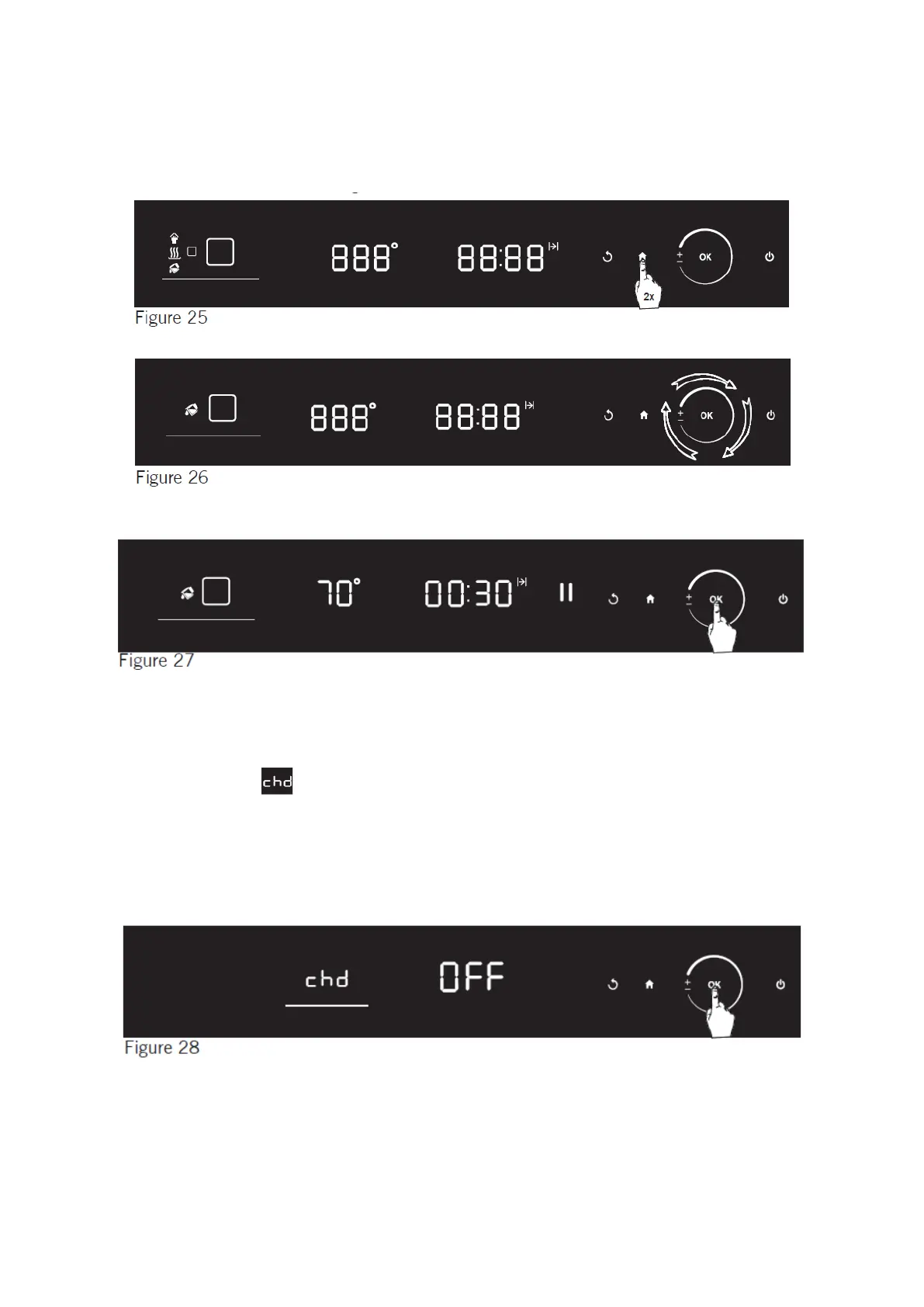
24
USER
MANUAL
To set the steam cleaning function.
Press twice on the menu on the touch screen to select the special functions menu. (see Fig. 25)
Select steam cleaning mode by rotating the rotary knob on the special functions menu. (see Fig. 26)
Select steam cleaning mode by pressing the rotary knob once when the steam cleaning icon ( ) appears on the
touch screen. (See Fig. 27) Lower resistance is operated. The recommended temperature is 70 °C.
WARNING: Steam cleaning and keep warm modes cannot be selected when the oven is over 100 °C.
Settings
Turn the oven on by pressing the on/off button. You may enter the settings by pressing the menu button once. You
may switch between settings by rotating the rotary knob.
Child Lock Mode Setting
The child lock function may be used to prevent situations such as operating the oven or stopping the running
program accidentally by touching the keys.
In order to activate the child’s lock;
In the settings menu, press the rotary knob while the active setting indicator is on the child lock (“chd”) tab. (see
Fig. 28)
Bekijk gratis de handleiding van Creda C80BISMFTCBX, stel vragen en lees de antwoorden op veelvoorkomende problemen, of gebruik onze assistent om sneller informatie in de handleiding te vinden of uitleg te krijgen over specifieke functies.
Productinformatie
| Merk | Creda |
| Model | C80BISMFTCBX |
| Categorie | Oven |
| Taal | Nederlands |
| Grootte | 4867 MB |







