Handleiding
Je bekijkt pagina 23 van 32
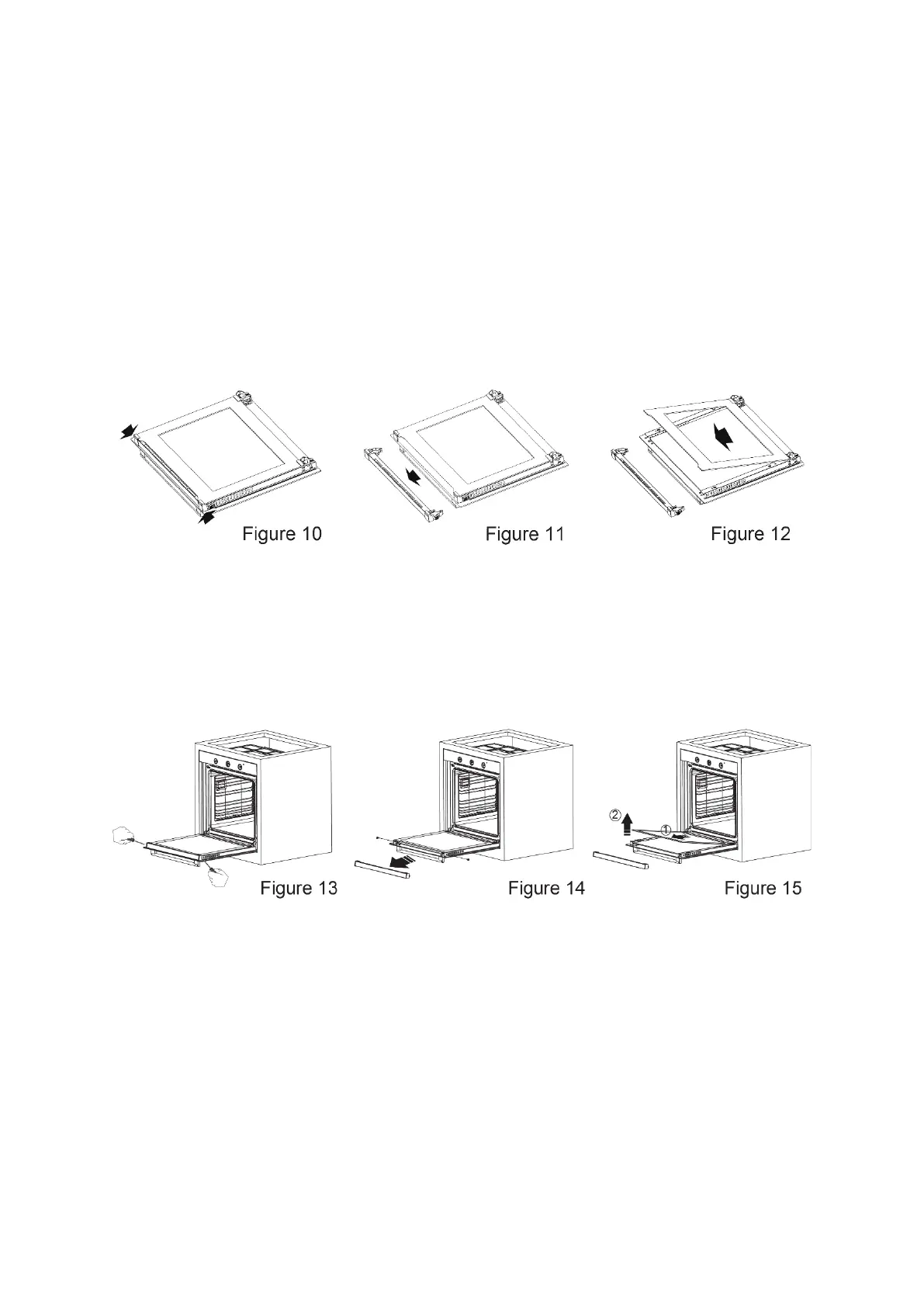
23
USER
MANUAL
Cleaning Oven Glass
Your product may differ. Follow the appropriate step for your product.
1. Press the plastic latches on the left and right sides as shown in Figure 10 and lift the the profile by pulling it
towards you as shown in Figure 11. Glass will be free after the profile is removed as shown in Figure 12.
Carefully pull the glass that has become free toward you. If necessary, the middle glass can also be removed
in the same way. The outer glass is fixed to the oven door profile. You may easily clean the glasses after they
have been separated. Once the cleaning and maintenance is complete, you can replace the glasses and the
profile by performing the removal procedure in reverse. Make sure that the glass is inserted in the correct
direction and that the profile is seated properly.
2. Remove the screws on the left and right sides as shown in Figure 13. Remove the profile by pulling it towards
you as shown in Figure 14. Glass will be free after the profile is removed as shown in Figure 15. Carefully pull
the glass that has become free toward you. If necessary, the middle glass can also be removed in the same way.
The outer glass is fixed to the oven door profile. You may easily clean the glass once it has been released. Once
the cleaning and maintenance is complete, you can replace the glasses and the profile by performing the
removal procedure in reverse. Make sure that the glass is inserted in the correct direction and that the profile
is seated properly.
Bekijk gratis de handleiding van Creda C60BIMFA, stel vragen en lees de antwoorden op veelvoorkomende problemen, of gebruik onze assistent om sneller informatie in de handleiding te vinden of uitleg te krijgen over specifieke functies.
Productinformatie
| Merk | Creda |
| Model | C60BIMFA |
| Categorie | Oven |
| Taal | Nederlands |
| Grootte | 3840 MB |







