Create Air Stand Easy handleiding
Handleiding
Je bekijkt pagina 8 van 40
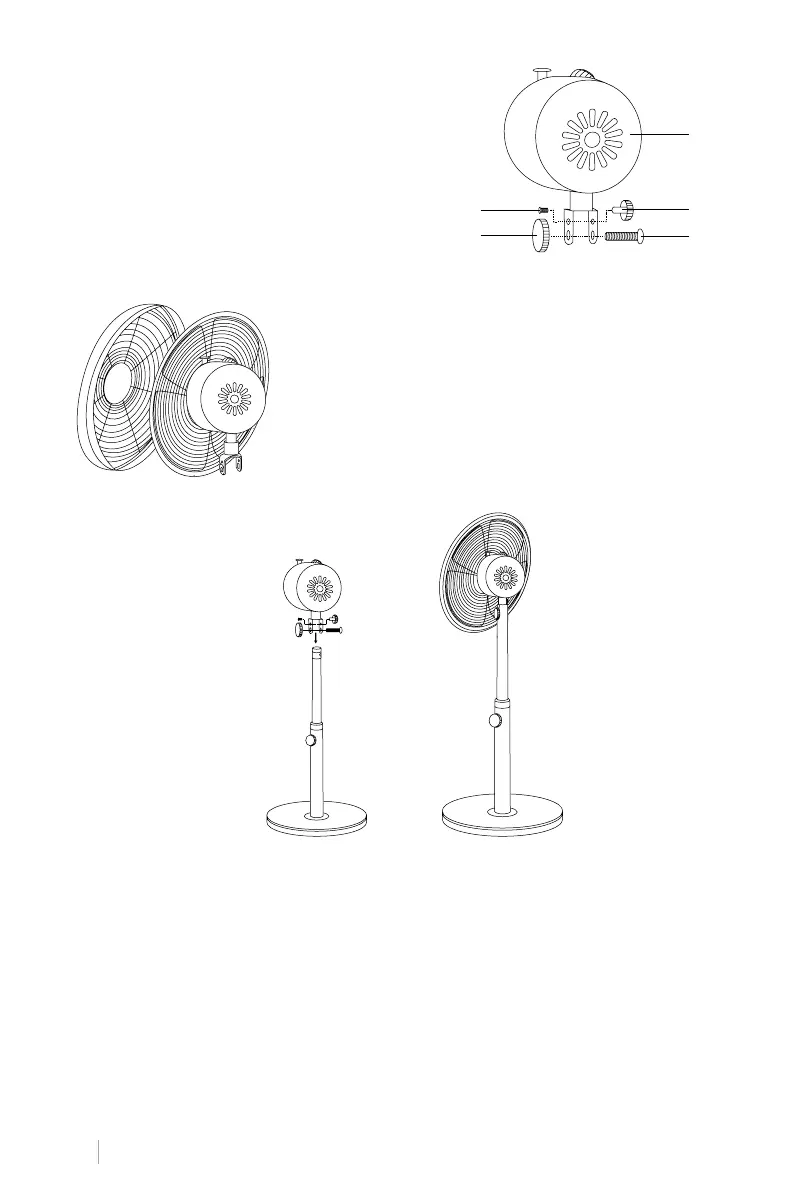
8
ENGLISH
1. Remove the 4 screws from the motor housing.
2. Place the rear fan grill on the motor housing. Make sure the
4 holes on the motor match up with the 4 holes on the rear
fan grill.
3. Place the 4 screws and screw them in rmly.
4. Place the blades in the motor housing and carefully tighten
the screw.
5. Place the front grill of the fan with the rear grill and x
them with the metal clips. Tighten the small screws.
FAN HEAD ASSEMBLY
1. Neck retaining screw
2. Pivot knob
3. Motor casing
4. Small adjustment knob
5. Large pivot bolt
6. Remove the pivot knob and bolt from the top of the post, then remove the collar retaining
screw and small adjustment knob from the motor housing mount.
7. Position the fan head and motor assembly on top of the post and thread the large pivot
bolt through the bracket with the retaining screw in the neck and tighten, but not too tight.
8. Place the large pivot knob on the end of the bolt and the small adjustment knob on the
other side above the bolt.
9. Finally tighten the knobs while holding the fan motor upright.
1
2
3
4
5
Bekijk gratis de handleiding van Create Air Stand Easy, stel vragen en lees de antwoorden op veelvoorkomende problemen, of gebruik onze assistent om sneller informatie in de handleiding te vinden of uitleg te krijgen over specifieke functies.
Productinformatie
| Merk | Create |
| Model | Air Stand Easy |
| Categorie | Ventilator |
| Taal | Nederlands |
| Grootte | 3870 MB |
