Cosori CS130-AO-RXB handleiding
Handleiding
Je bekijkt pagina 27 van 32
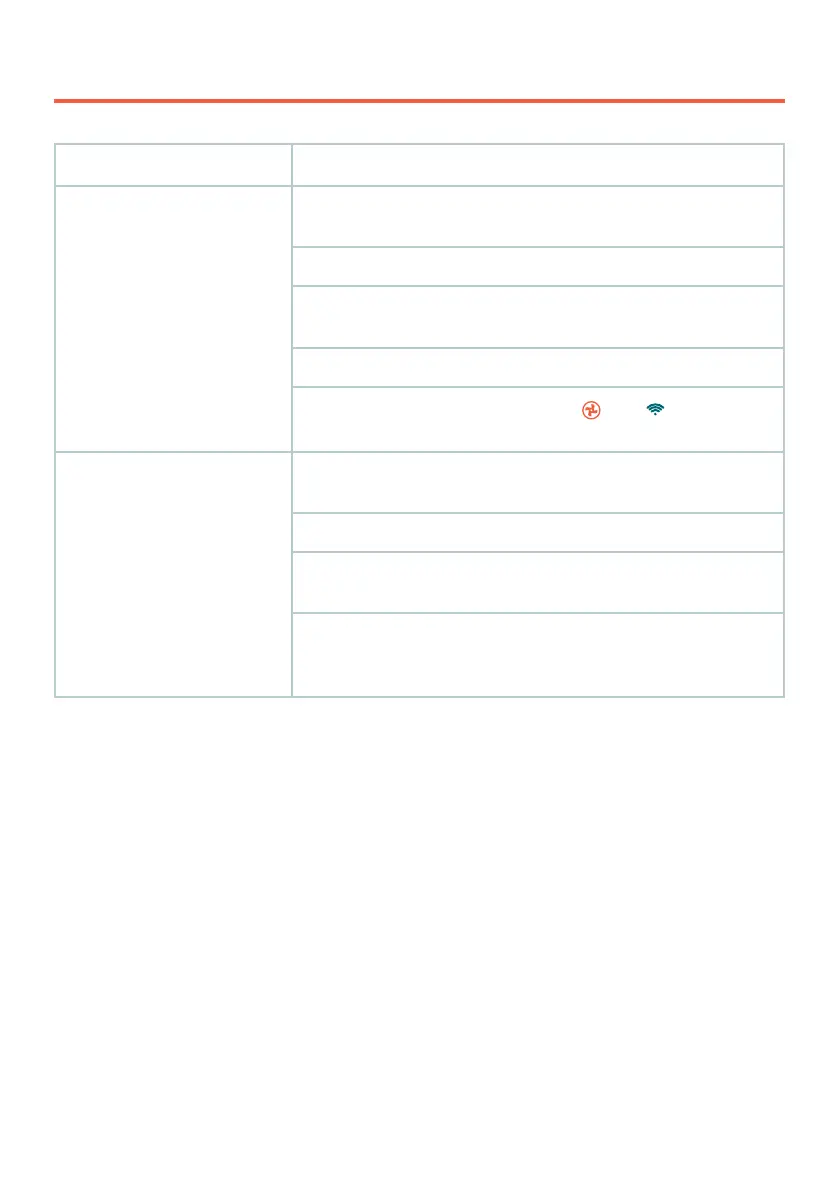
27
Problem Possible Solution
Why isn’t my oven
connecting to the VeSync
app?
During the setup process, you must be on a secure 2.4 GHz WiFi
®
network. Confirm that the network is working correctly.
Make sure the WiFi password you entered is correct.
Turn on Bluetooth
®
on your phone (for Android users, make sure
Location is turned on as well).
Make sure your oven and phone are within 30 ft / 10 m of each other.
Reset the oven by pressing and holding
until starts
blinking, then try connecting again.
My oven is oine.
Make sure the oven is plugged in. The oven may appear to be
oine if it is unplugged, or if the outlet does not have power.
Refresh the VeSync menu by swiping down on the screen.
Make sure your router is connected to the internet and your phone’s
network connection is working.
Delete the oven from the VeSync app. Swipe left (iOS)
®
or tap and
hold (Android), and tap Delete. Then reconfigure your oven with
the VeSync app.
If your problem is not listed, please contact Customer Support (see page 30).
VESYNC APP TROUBLESHOOTING
Note: Power outages, internet outages, or changing WiFi routers may cause your toaster oven to go oine.
Bekijk gratis de handleiding van Cosori CS130-AO-RXB, stel vragen en lees de antwoorden op veelvoorkomende problemen, of gebruik onze assistent om sneller informatie in de handleiding te vinden of uitleg te krijgen over specifieke functies.
Productinformatie
| Merk | Cosori |
| Model | CS130-AO-RXB |
| Categorie | Niet gecategoriseerd |
| Taal | Nederlands |
| Grootte | 3491 MB |

