Handleiding
Je bekijkt pagina 17 van 62
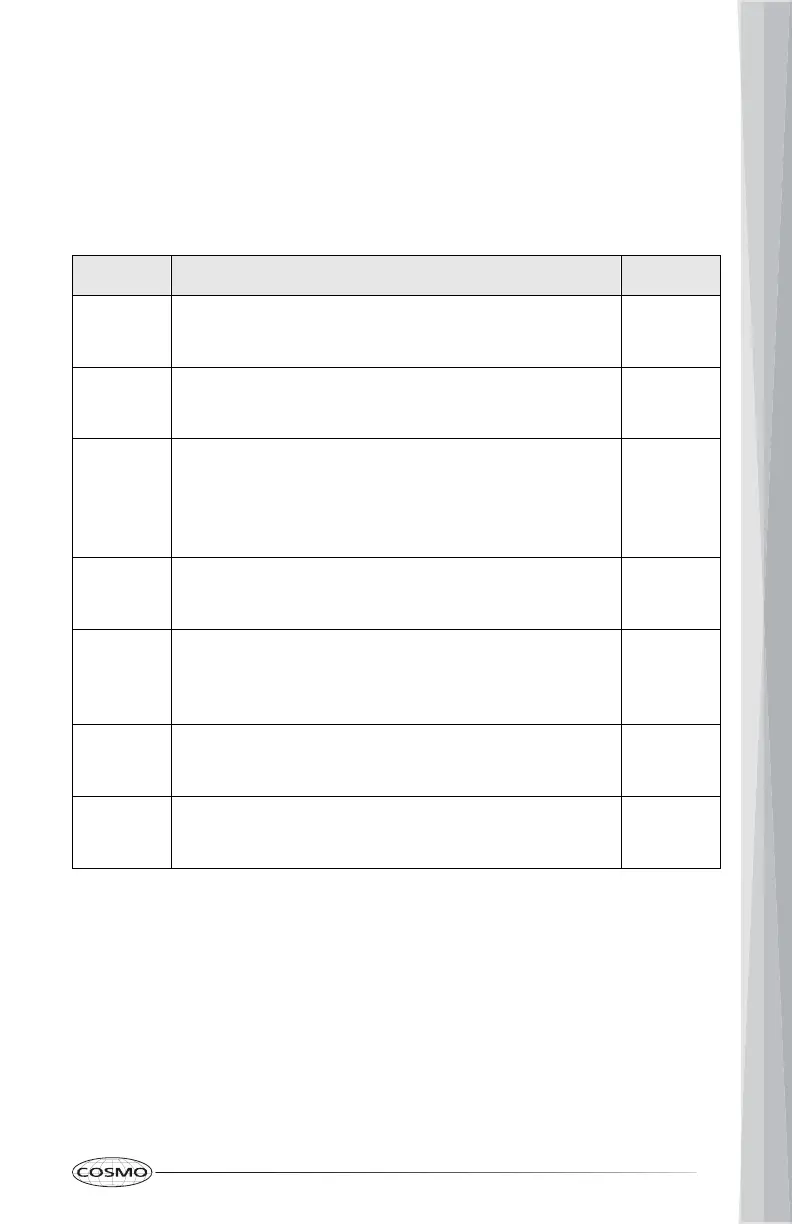
17
SETTINGS
The oven has a variety of settings which can be accessed and adjusted using
the SETTINGS button. These settings can only be adjusted or activated while
no oven operation is in progress. They remain in the control's memory after a
power failure or until changed.
Settings Description Default
VOL Volume
• Adjust the tone volume.
2 (MAX)
DISP Display Brightness
• Adjust the brightness of the display.
3 (MAX)
HOLD Keep Warm When Done Mode
• Turn Keep Warm When Done on or off to
automatically turn on "Keep Warm" or turn off
oven at the end of a timed cook.
Off
SABB Sabbath Mode
• Turn Sabbath mode on or off.
Off
DEG Temperature Scale
• Switch the temperature scale between
Fahrenheit and Celsius.
°F
CAL Oven Temperature Calibration
• Adjust the oven offset temperature.
00°F
SALE Demo Mode
• Turn Demo mode on or off.
Off
SETTING TONE VOLUME
1. Press SETTINGS.
2. Press START/ENTER to enter "VOL" setting.
3. Press + or – to toggle and select 0, 1, or 2 (MAX), and press START/ENTER.
4. Press CLEAR/OFF or SETTINGS to exit oven settings.
Bekijk gratis de handleiding van Cosmo COS-GRC305KTD, stel vragen en lees de antwoorden op veelvoorkomende problemen, of gebruik onze assistent om sneller informatie in de handleiding te vinden of uitleg te krijgen over specifieke functies.
Productinformatie
| Merk | Cosmo |
| Model | COS-GRC305KTD |
| Categorie | Fornuis |
| Taal | Nederlands |
| Grootte | 4924 MB |







