Corsair XD3 RGB handleiding
Handleiding
Je bekijkt pagina 5 van 34
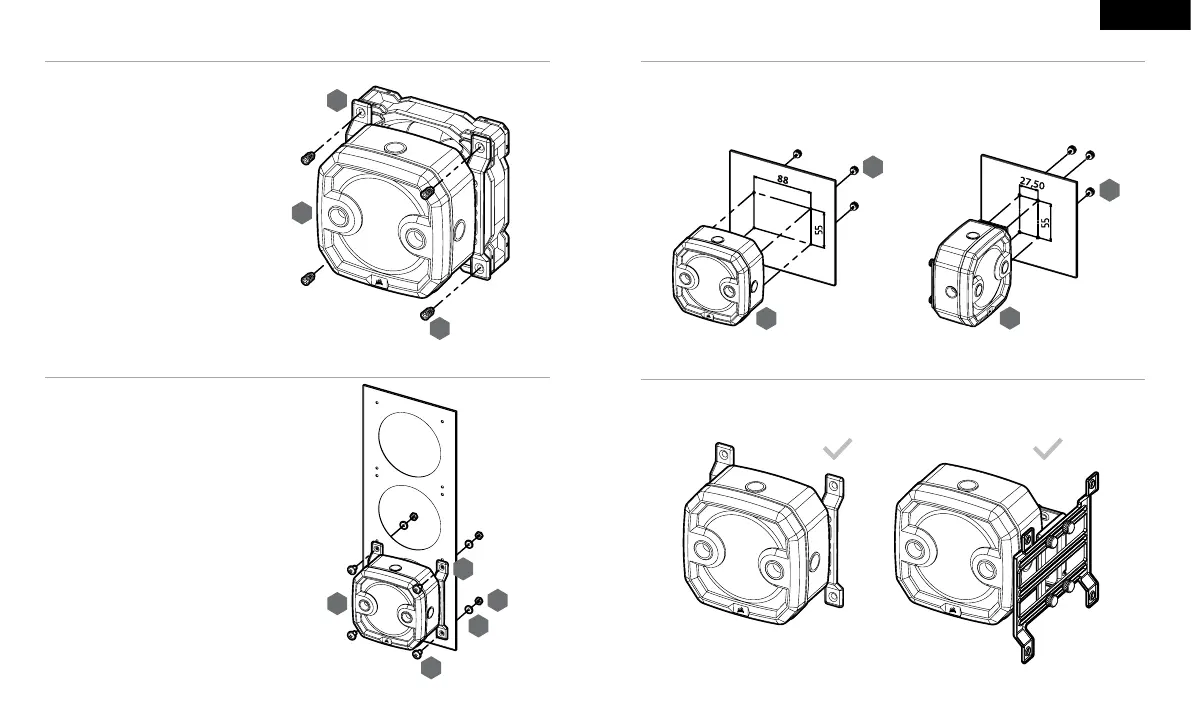
5 6
MOUNTING THE XD3 RGB TO A CASE FAN
ENGLISH
Secure the XD3 RGB (A) with the preinstalled
120mm or 140mm fan mounting adapter plate
(C) to a fan using four enclosed self-tapping fan
screws (G).
Secure the XD3 RGB (A) with the preinstalled 120mm
or 140mm fan mounting adapter plate (C) onto a case
fan opening. Use the enclosed M4x8mm screws (J)
along with washers (I) and M4 hex nuts (H).
MOUNTING THE XD3 RGB DIRECTLY TO A CASE FAN SLOT
The XD3 RGB must be installed vertically (see picture below).
MOUNTING THE XD3 RGB DIRECTLY TO A CASE FAN SLOT
XD3 RGB MOUNTING ORIENTATION
A
A
K
K
G
C
A
A
J
I
H
C
Locatethesuitablecut-outholepatterninthechassisthatwouldt88mmx55mmholepattern(ifmounting
the XD3 RGB directly) or 27.5mm x 55mm if using the perpendicular mounting bracket.
If there are no hole patterns available, there is an option to drill the holes using a Ø3,4mm - Ø4mm drill bit.
Secure the unit by screwing four M3 thumb screws (K).
Bekijk gratis de handleiding van Corsair XD3 RGB, stel vragen en lees de antwoorden op veelvoorkomende problemen, of gebruik onze assistent om sneller informatie in de handleiding te vinden of uitleg te krijgen over specifieke functies.
Productinformatie
| Merk | Corsair |
| Model | XD3 RGB |
| Categorie | Niet gecategoriseerd |
| Taal | Nederlands |
| Grootte | 6156 MB |
Caratteristiche Prodotto
| Kleur van het product | Zwart |
| Maximale temperatuur (in bedrijf) | 60 °C |
| Koelmiddel | Vloeistof |
| Coolant capaciteit | 0.18 l |







