Corsair Crystal Series 460X handleiding
Handleiding
Je bekijkt pagina 6 van 60
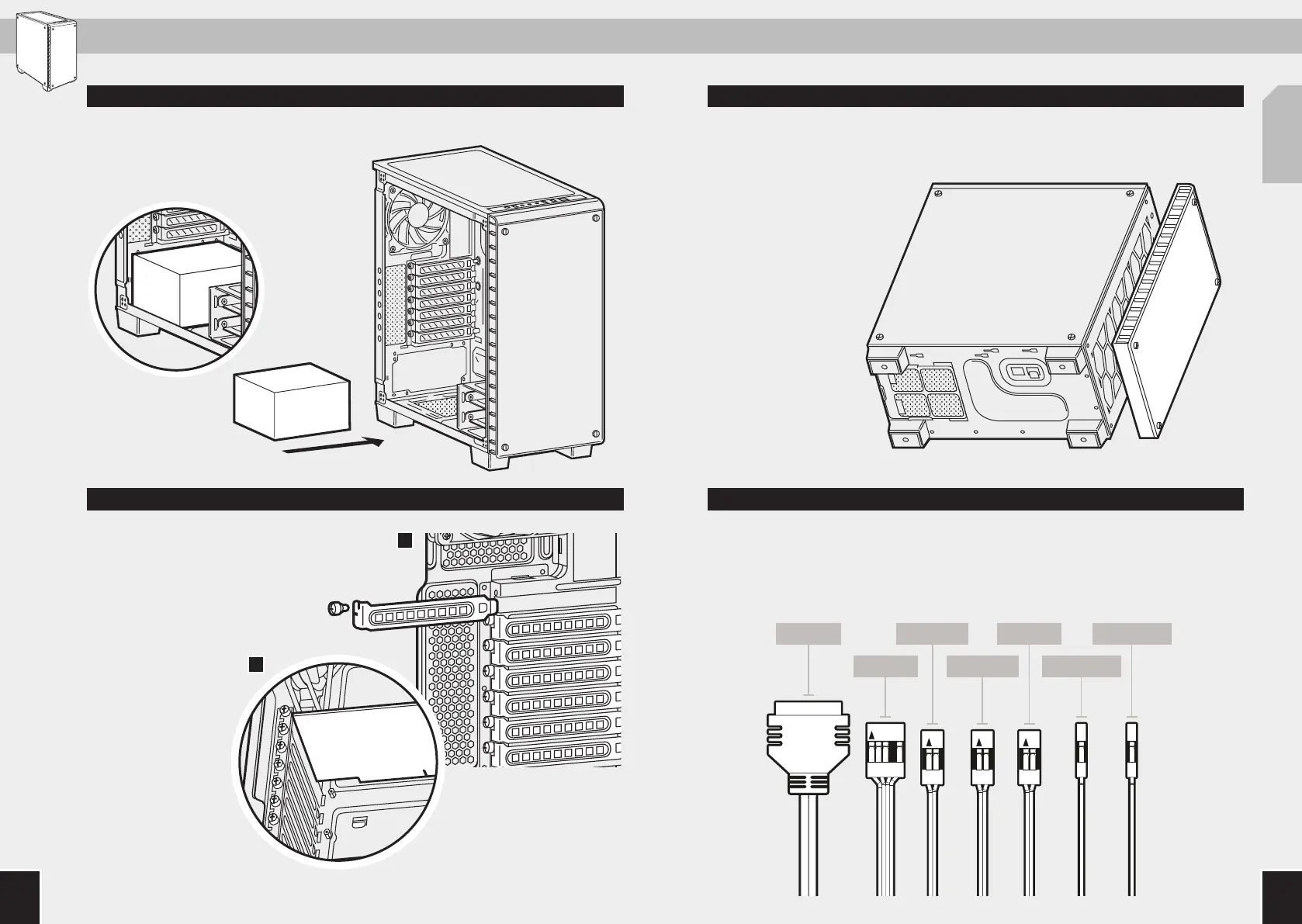
CRYSTAL SERIES 460X
87
ENGLISH
8. Installing the front I/O connectors
7. Removing the front fascia
6. Installing PCI-e / PCI card(s)
5. Installing the power supply
1. Remove thumbscrews and
corresponding slot covers.
2. Install the expansion
card and secure with
thumbscrews.
Unscrew the front panel, then
gently but firmly pull away from
the chassis.
Install the PSU into the
lower chamber of the case,
and secure with four screws
from behind.
400C_400Q STEP 6
1
400C_400Q STEP 6
2
USB 3.0
HD AUDIO RESET SW POWER LED +
POWER LED –POWER SW HDD LED
See your motherboard’s
manual for front panel header
locations and pin-outs.
Bekijk gratis de handleiding van Corsair Crystal Series 460X, stel vragen en lees de antwoorden op veelvoorkomende problemen, of gebruik onze assistent om sneller informatie in de handleiding te vinden of uitleg te krijgen over specifieke functies.
Productinformatie
| Merk | Corsair |
| Model | Crystal Series 460X |
| Categorie | Niet gecategoriseerd |
| Taal | Nederlands |
| Grootte | 10293 MB |







