Handleiding
Je bekijkt pagina 8 van 43
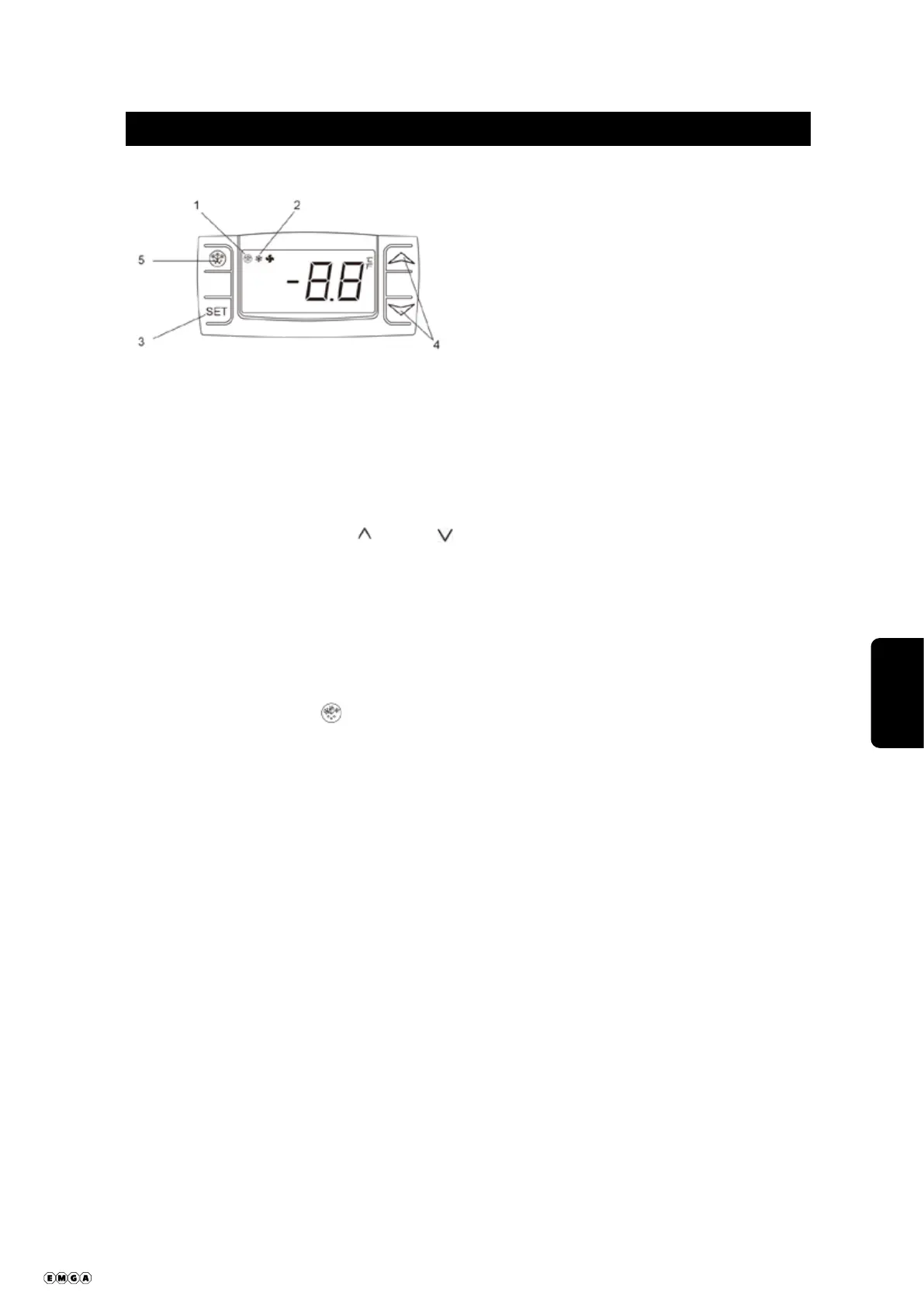
EN
Operation
Temperature Setting and Control (Dixell)
The front panel of the thermostat display:
1. Defrost indicator
2. Compressor operation indicator
3. SET key
4. Temperature modification keys
5. Defrost button
How to see the set point
• Push and immediately release the SET key, the set point will be showed;
• Push and immediately release the SET key or wait about 15s to return to normal visualisation.
How to change the set point
• Push the SET key for more than 2 seconds to change the set point value;
• The value of the set point will be displayed and the “°C” starts blinking;
• To change the set value push the „ “ (up) or “ ” (down) arrows within 15s.
• To memorise the new set point value push the SET key again or wait 15s.
Automatic defrost
• The appliance will automatically run defrost cycles.
Note: The cycle starts from the time the appliance is initially powered up.
Manual Defrost:
• Press and hold the DEFROST button for 5 seconds.
• The defrost cycle will start immediately and the Defrost LED illuminates.
Note: Starting a manual defrost also resets the automatic defrost timer.
712100-115-120-125-140 G2EFD 8
Bekijk gratis de handleiding van Cool Head 712115, stel vragen en lees de antwoorden op veelvoorkomende problemen, of gebruik onze assistent om sneller informatie in de handleiding te vinden of uitleg te krijgen over specifieke functies.
Productinformatie
| Merk | Cool Head |
| Model | 712115 |
| Categorie | Koelkast |
| Taal | Nederlands |
| Grootte | 9304 MB |
