Constructa CC4W91963 handleiding
Handleiding
Je bekijkt pagina 56 van 156
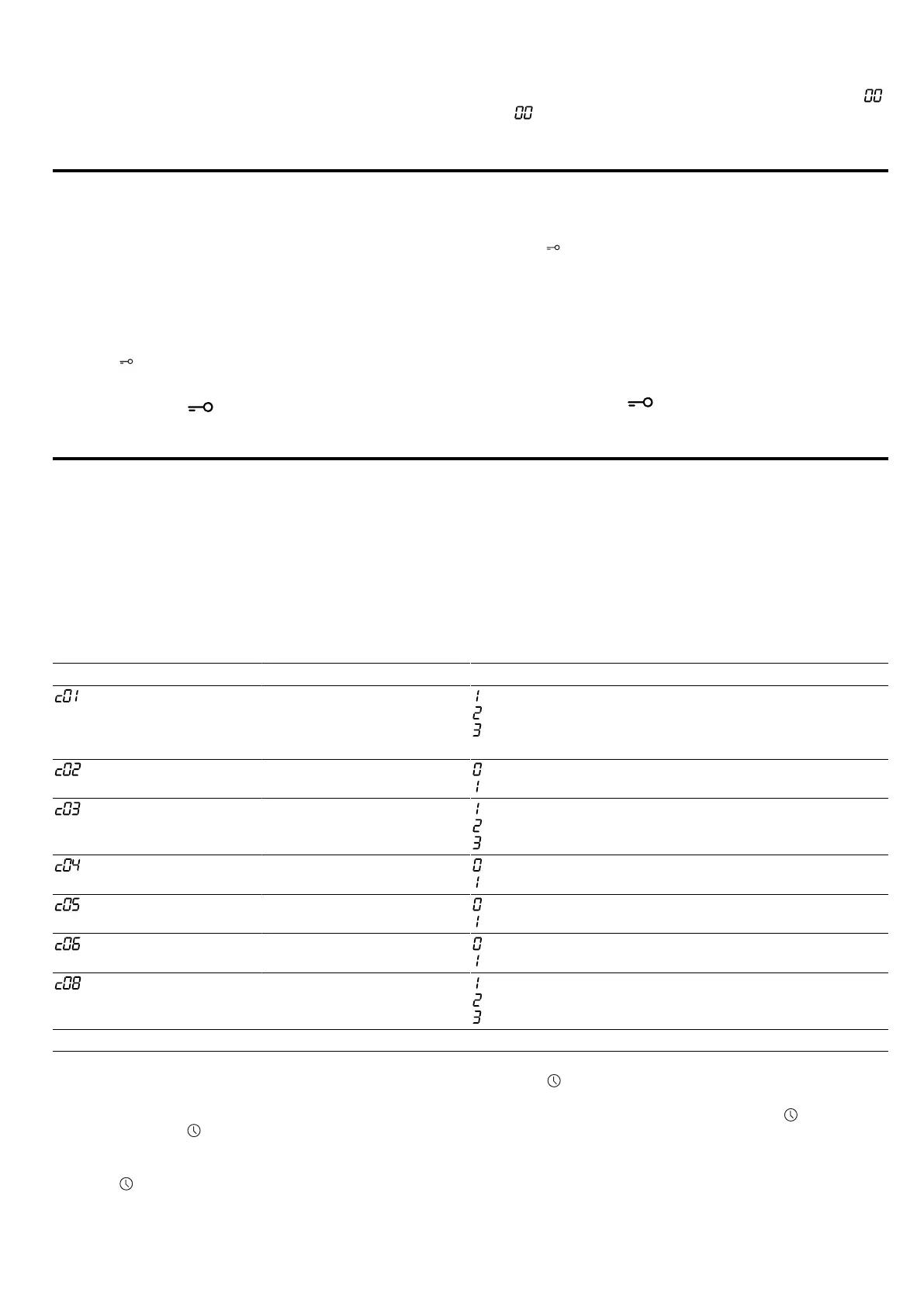
en Childproof lock
56
Cancelling the timer
▶
Use the settings area to set the timer duration to :
.
a The timer is switched off.
11 Childproof lock
You can secure your appliance to prevent children
from accidentally switching it on or changing the set-
tings.
11.1 Activating the childproof lock
Note:If the childproof lock is activated while the time is
hidden, the time is automatically displayed again. The
time and are displayed.
Requirement:The appliance is switched off.
▶
Press and hold for approx. four seconds.
a The control panel is locked.
a The symbol appears in the display.
a If a timer duration has been set, this continues to
count down. While the childproof lock is active, the
timer duration cannot be changed. Signal tones,
e.g. when the timer duration has elapsed, can be
ended by pressing any button
11.2 Deactivating the childproof lock
▶
Press and hold for approx. 4 seconds.
a The control panel is unlocked.
12 Basic settings
You can configure the basic settings for your appliance to meet your needs.
12.1 Overview of the basic settings
Here you can find an overview of the basic settings and factory settings. The basic settings depend on the features
of your appliance.
Note:If the childproof lock is activated, the time is automatically displayed.
Display Basic setting Selection Description
Signal duration = short = 10seconds
= medium = 30seconds
1
= long = 2minutes
Set the signal duration for
after a cooking time
elapses or the timer
reaches zero.
Button tone = off
= on
1
Switch the button tones on
or off.
Display brightness = low
= medium
1
= high
Set the brightness of the
display.
Time indicator = off
= on
1
Show the clock time in the
display.
Interior lighting = off
= on
1
Switch the interior lighting
on or off.
Factory setting = off
1
= on
Reset the changed settings
to the factory settings.
Signal volume = low
= medium
1
= high
Setting the signal volume.
1
Factory setting (may vary according to model)
12.2 Changing the basic settings
Requirement:The appliance must be switched off.
1.
Press and hold for a few seconds.
a The first basic setting is shown on the display.
2.
Use the settings area to change the basic setting.
3.
Press .
a The next basic setting is shown on the display.
4.
Use to select all of the required basic settings
and change the values.
5.
To save the changes, press and hold for a few
seconds.
Note:The changes to the basic settings will be re-
tained even after a power cut.
Bekijk gratis de handleiding van Constructa CC4W91963, stel vragen en lees de antwoorden op veelvoorkomende problemen, of gebruik onze assistent om sneller informatie in de handleiding te vinden of uitleg te krijgen over specifieke functies.
Productinformatie
| Merk | Constructa |
| Model | CC4W91963 |
| Categorie | Magnetron |
| Taal | Nederlands |
| Grootte | 17046 MB |