Constructa CC4W91963 handleiding
Handleiding
Je bekijkt pagina 49 van 156
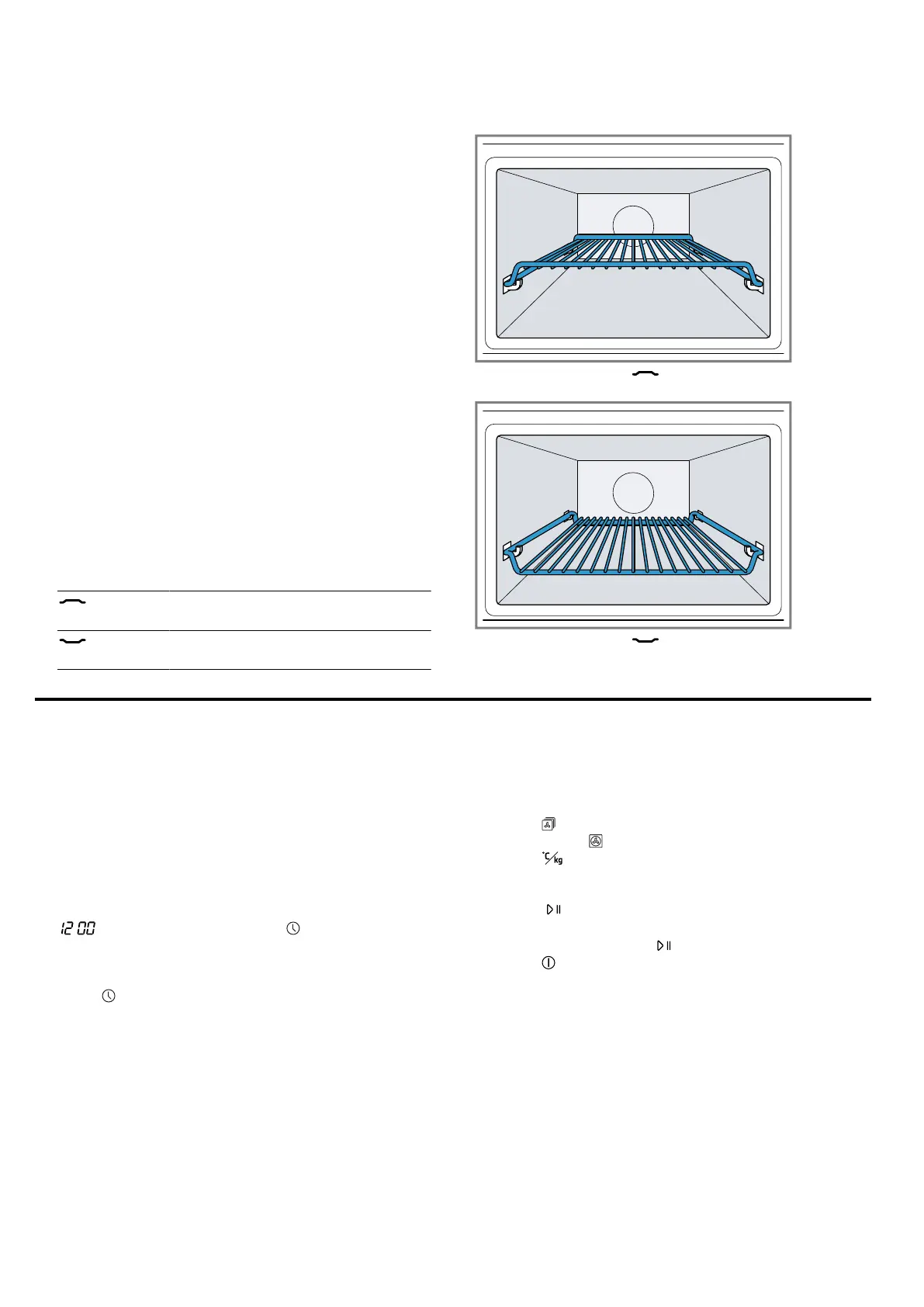
Before using for the first time en
49
5.1 Other accessories
You can purchase other accessories from our cus-
tomer service, specialist retailers or online.
You will find a comprehensive range of products for
your appliance in our brochures and online:
www.constructa.com
Accessories are appliance-specific. When purchasing
accessories, always quote the exact product number (E
no.) of your appliance.
You can find out which accessories are available for
your appliance in our online shop or from our customer
service.
Glass roasting dish
Use
¡ Stews
¡ Bakes
Pizza tray
Use
¡ Tray bakes
¡ Biscuits
5.2 Inserting the accessory
The accessory can be inserted in two positions.
▶
Insert the accessory so that it does not touch the
appliance door.
Insert the accessory in the high po-
sition.
Insert the accessory in the low po-
sition.
The accessories supplied may differ depending on
the appliance model.
The image shows the engagement position.
The image shows the engagement position.
6 Before using for the first time
Configure the settings for initial start-up. Clean the ap-
pliance and accessories.
6.1 Performing the initial configuration
After connecting the appliance to the power supply or
following a power cut, the following prompt appears in
the display for the setting the time. It may take a few
seconds for the prompt to appear.
▶
Connect the appliance to the power supply.
a : flashes in the display and lights up.
Setting the time
1.
Set the time in the settings area.
2.
Press .
a The time is set.
Note:In order to reduce the energy consumption of
your appliance in standby, you can hide the time.
6.2 Cleaning the appliance before using it
for the first time
Clean the cooking compartment and accessories be-
fore using the appliance to prepare food for the first
time.
1.
Make sure that there is no leftover packaging, ac-
cessories or other objects in the cooking compart-
ment.
2.
Close the appliance door.
3.
Press .
Keep hot air as the default value.
4.
Press .
5.
Set the temperature to 180ºC using the settings
area.
6.
Press .
a The appliance starts.
7.
After one hour, press .
8.
Press to switch the appliance off.
a The appliance is cleaned.
a The appliance is switched off.
6.3 Cleaning the accessories
▶
Clean the accessory thoroughly with soapy water
and a soft dish cloth.
Bekijk gratis de handleiding van Constructa CC4W91963, stel vragen en lees de antwoorden op veelvoorkomende problemen, of gebruik onze assistent om sneller informatie in de handleiding te vinden of uitleg te krijgen over specifieke functies.
Productinformatie
| Merk | Constructa |
| Model | CC4W91963 |
| Categorie | Magnetron |
| Taal | Nederlands |
| Grootte | 17046 MB |