Concept VP8224 handleiding
Handleiding
Je bekijkt pagina 25 van 59
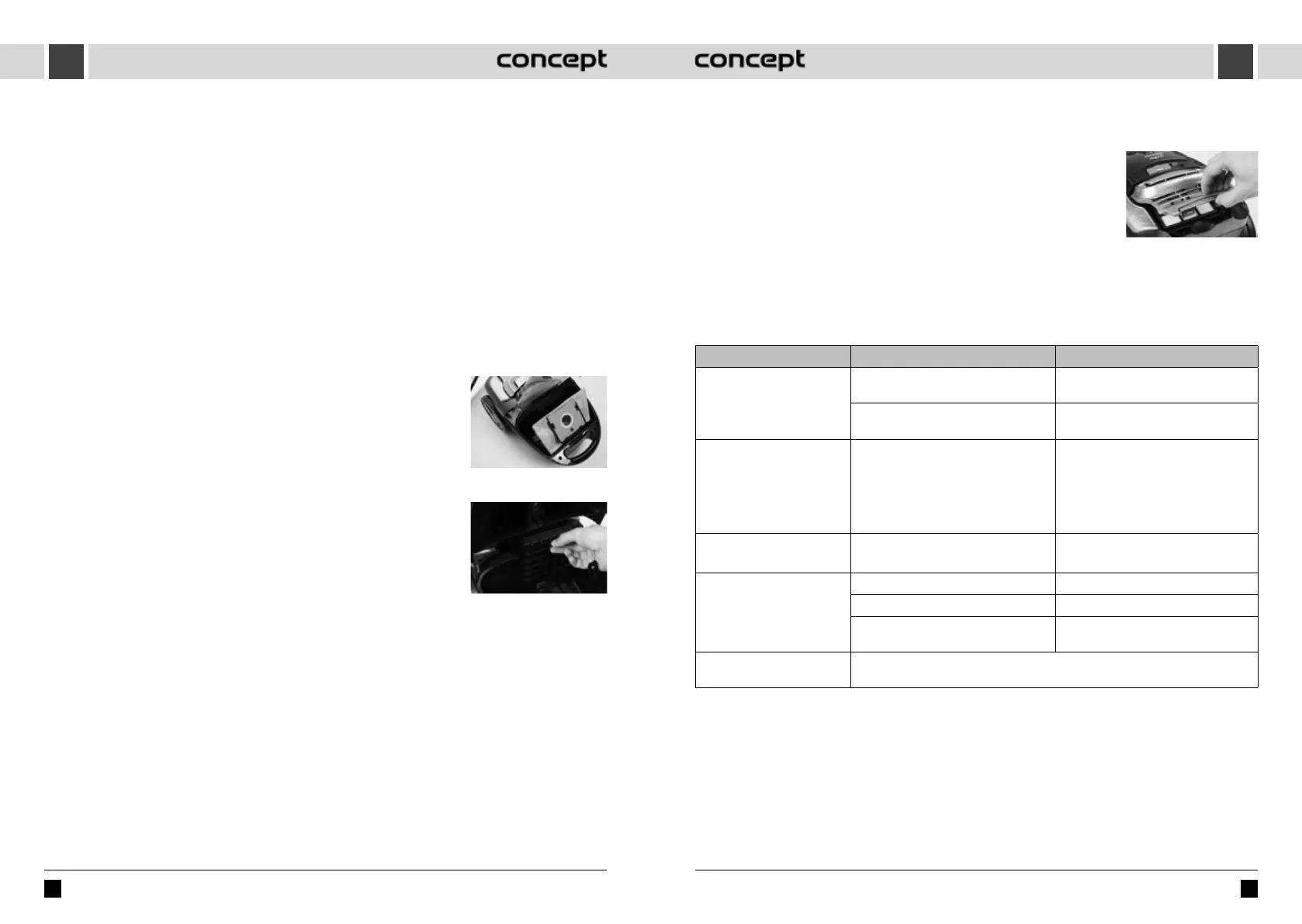
48 49
ENEN
VP8223 | VP8224 | VP8226 VP8223 | VP8224 | VP8226
CHECKING THE FULLNESS OF DUST BAG
If the dust bag full indicator is red during operation, replace the dust bag immediately.
Warning: if the suction power is low even after the dust container is emptied, there may be several reasons:
- some of the air passages (hose, telescopic tube, suction opening, brush attachment or other attachments) are
blocked,
- the motor lter is dirty,
- the air outlet lter is dirty.
Check each of these options and x the problem before using the appliance again. If you are unable to identify the cause
of the problem, take the appliance to your nearest service centre. Never use the appliance if the dust bag full indicator is
completely red during operation, you could irreparably damage the motor.
MAINTENANCE
Accessories and vacuum cleaner can be cleaned with a damp cloth. Never immerse the appliance in water! Do not use
aggressive substances such as solvents or abrasives for cleaning!
REPLACING THE DUST BAG
1. Unplug the appliance, pull the hose out of the suction opening and open the
vacuum cleaner cover.
2. Press the bag holder ap and remove the dust bag (Fig. 3). Discard the paper or
SMS bag. Be careful not to tear it during handling. Only empty and close tightly the
textile bag - it can be reused.
3. Insert a new or emptied bag by sliding its board into the bag holder and lock it in
position with the ap. The bag opening must be aligned with the opening for the
vacuum cleaner hose.
4. Always operate the appliance only if using a dust bag! If you forget to insert the
dust bag or you insert it incorrectly, the appliance motor may be damaged.
5. Close the cover and press it until it clicks.
REPLACING THE FILTERS
• The lters should be cleaned or replaced with visible soiling or when the suction
power of the vacuum cleaner drops. Check them after each use of the vacuum
cleaner.
• To avoid damaging the vacuum cleaner, do not use it without properly tted lters.
• Unplug the vacuum cleaner before replacing the lters.
• You can purchase suitable lter types from your dealer or order from the manufacturer.
CLEANING AND REPLACEMENT OF THE MOTOR FILTER
1. After disconnecting the exible hose, open the vacuum cleaner cover.
2. Pull the dust bag out of the holder for better access to the motor lter.
3. Remove the motor lter (Fig. 4). The lter can be cleaned by tapping. If heavily soiled, it can be washed in lukewarm
water and left to dry properly.
4. Insert a clean or new motor lter into the vacuum cleaner and close the vacuum cleaner cover.
Fig. 3
Fig. 4
CLEANING AND REPLACEMENT OF THE AIR OUTLET FILTER
1. Open the air outlet grille at the back of the vacuum cleaner (Fig. 5).
2. Remove the air outlet lter. This lter can be cleaned by mechanical tapping and
cleaning with a soft brush. A much soiled lter can be washed after this step and
cleaned with a soft brush in lukewarm water without detergents. It is important to
let the wet parts dry thoroughly. A wet lter would be depleted by vacuuming! Do
not use a hair dryer for drying!
Note: Wet cleaning can cause more wear on the lter and thereby shortening its
life.
3. Insert a clean or new air outlet lter into the vacuum cleaner and close the air
outlet grille.
TROUBLESHOOTING
Problem Cause Remedy
The motor is not working The plug inserted incorrectly or
insuciently in the wall outlet.
Check connection of the plug.
The wall outlet is not energized. Check the presence of voltage, e.g.
with another appliance.
The motor stopped
working
Poor or too low airow, thermal motor
protection has tripped.
Unplug the power cord. Check
and clear the intake and exhaust
air passage, lter cleanliness, and if
necessary, replace the dust bag. Allow
the vacuum cleaner to cool down.
The front cover cannot be
closed.
Dust bag incorrectly inserted. Check the dust bag insertion
Reduction of suction
power
Filled or clogged dust bag. Replace the dust bag.
Filter is clogged. Clean or replace the lter.
Clogged nozzle, tubes or hose. Check and clear the intake and exhaust
air passage.
The vacuum cleaner is
warming up
Warming up of the vacuum cleaner during operation is normal, it is not
amalfunction.
Fig. 5
Bekijk gratis de handleiding van Concept VP8224, stel vragen en lees de antwoorden op veelvoorkomende problemen, of gebruik onze assistent om sneller informatie in de handleiding te vinden of uitleg te krijgen over specifieke functies.
Productinformatie
| Merk | Concept |
| Model | VP8224 |
| Categorie | Stofzuiger |
| Taal | Nederlands |
| Grootte | 8670 MB |
Caratteristiche Prodotto
| Kleur van het product | Rood |
| Gewicht | - g |
| Snoerlengte | 7 m |
| Geluidsniveau | 69 dB |
| Jaarlijks energieverbruik | - kWu |





